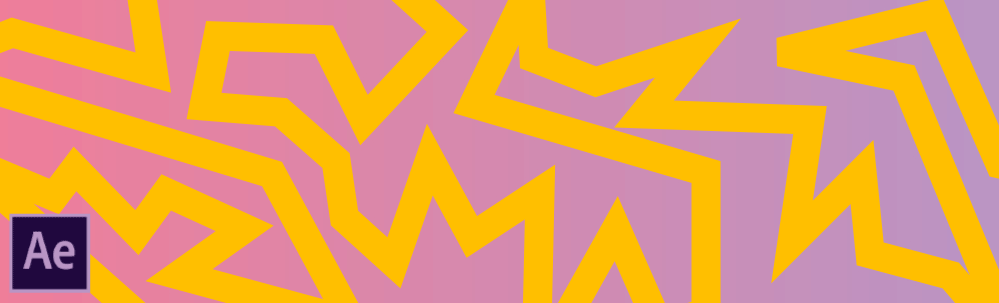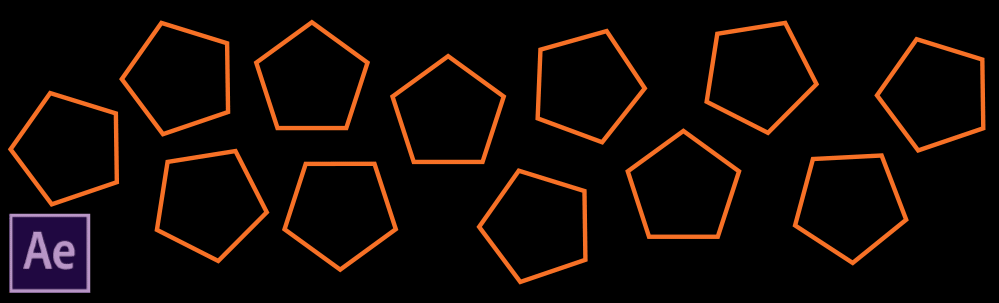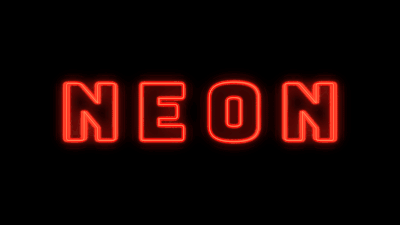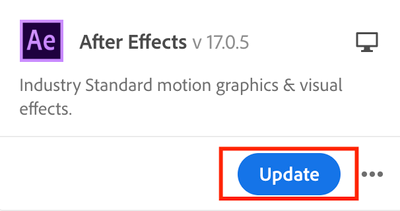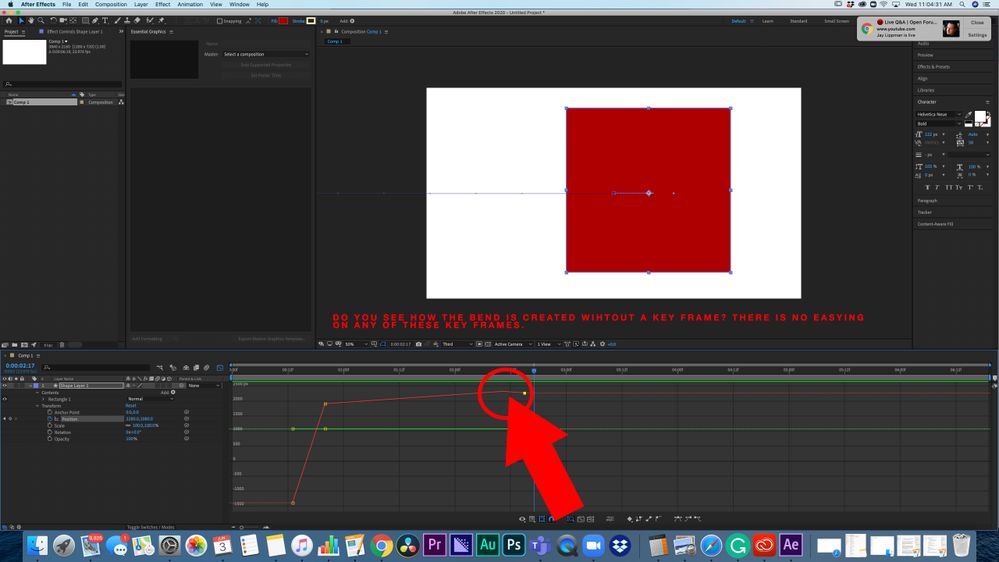After Effects 17.1 is here!
Copy link to clipboard
Copied
Today, we're releasing After Effects 17.1 which is available for download from the Creative Cloud desktop application. We're excited to announce tapered shape strokes, concentric shape repeater, ProRes RAW import support, and more. For more details, visit https://helpx.adobe.com/after-effects/using/whats-new.html
After Effects 17.1 New Features
- Tapered shape strokes
Tapered shape strokes add smoothness to your shapes and let you create interesting animations. With tapered strokes, you can adjust where the taper begins or ends, adjust the roundness of your taper, create waves, and use other modifications such as dashes and trim paths to create different looks. Check out the feature in more detail here.
Download the sample file to create this write-on effect with tapered strokes.
- Concentric shape repeater
Concentric shape repeater lets you create geometric patterns and concentric duplicates of shapes, animate their position, create nesting or expanding animations, and apply other shape customization features. Check out this feature in more detail here.
Download the sample file to play with concentric shape repeaters of letters shown below.
- Automatically update audio devices (macOS only)
- Copy media to a shared location
- Enable collaboration on cloud documents
How do I update After Effects?
To update After Effects, open the Creative Cloud desktop application and click Update.
What should I do if I don't see the update in my Creative Cloud desktop application?
Click Help > Check for Updates from the Creative Cloud desktop application to refresh it.
Copy link to clipboard
Copied
Since the update, I'm getting a very weird movement bug. I have 3 keyframes but it's acting like I have 4. There is no easing currently on any of the keyframes and it only begins to add the extra movement the further I pull my object off frame on the first keyframe. I have screenshots and a video showing exactly what I'm referring to. it needs to be resolved ASAP as I depend on this for work.
Here is a video showing EXACTLY what is happening. https://youtu.be/KlHWTG7YIqo
Copy link to clipboard
Copied
Hi jimfury,
Sorry about this!
Looks like the video has been removed. Are you still running into this?
Let me know.
Rameez
Copy link to clipboard
Copied
can someone help me? my recent post explains how I am having a issue with rendering.
Copy link to clipboard
Copied
Happy to announce another buggy, poorly performing version AE that we've stacked a couple new sparkly shortcuts on top of. APPLAUSE!!!
Copy link to clipboard
Copied
Hey Gutterfish,
What kind of issues are you running into? Can you provide more details?
Thanks,
Rameez
Copy link to clipboard
Copied
i have problem on import Psd file ... cant some body help .. i'll have updated everthing and it still stuck whn impoerting psd file tu after effect ...
My After efefct version : 17.1
Photoshop Version : 21.1.3
Copy link to clipboard
Copied
Do you get any error messages? You haven't provided enough information for anyone to be able to tell you what's wrong.
Error messages. Specifics about the file..color mode, size, content, etc... How are you trying to "import it".
Copy link to clipboard
Copied
my pc just hang when improt pdf file
Copy link to clipboard
Copied
Hi bluraku,
Can you update to After Effects 17.1.1 and see if you experience the same behavior?
Let us know, we're happy to help.
Rameez
Copy link to clipboard
Copied
I'm having issues with rendering my basic comp. Really simple project - a series of still images over 10 minutes grouped into pre-comps with audio and an adjustment layer with grain and color grading. The renders from ME initially had these odd frames from one area show up multiple times in the timeline. I cleared my cache and now I get timing erorrs - like the out point of two images in two different pre comps aren't being rendered as they are in the AE composition.
This comp is taking almost 10 hours to render and I've done it 3 times hoping each would be successful. Deadline is in a few minutes. I'm stressed out and completely dissappointed with After Effects. You rely on this program to do it's job - like it did previosuly - without complicating a very simple task.
And yeah.. i have an older MacBook Pro that neither Apple or Nvdia will update drivers for.
Copy link to clipboard
Copied
Hey SteveRinzen,
Sorry for your issues!
First of all, 10 minutes is way too long for an After Effects composition. The way After Effects works is that it renders each and every frame in your composition. If your comp has 30 FPS, After Effects has to render 18000 frames and if the frame size is Full-HD, it can take a long time depending on the effects that you have applied and the power of your machine.
The kind of work that you have described above is more suited for a video editor, that After Effects is not. Premiere Pro is the right tool to do the job and will save you a lot of time and effort.
Thanks,
Rameez
Copy link to clipboard
Copied
Rameez,
I started in Premiere and yes it would have been my choice for a project like this. However I couldn't move the assets around in the timeline without serious lagging and waiting on every movement. It was painful. After Effects was infinitely faster to order the images and sequence the layers. Premiere just feels clumsy and archaic - iMovie could probably do a better job. Might be time to switch to DaVinci Resolve it seems like that application is combining effects and editing in a more useful and logical way.
Copy link to clipboard
Copied
Hey SteveRinzen,
Sorry to hear that Premiere Pro is not functioning properly for you. I'd be more than happy to provide assistance with that. Have you tried any troubleshooting steps so far? Let me know.
Resolve is a powerful app for sure and I'd not be happy to see you make the switch 🙂 We made some big changes to Premiere Pro 14.x under the hood and 14.3 brings some major performance and stability enhancements.
Best,
Rameez
Copy link to clipboard
Copied
I have a brand new iMAC pro .... using After Effects I cant even use Warp stabilizer without the error ... unable to obtain dynamiclink server.
So annoying!! Not what I thought I was paying for ... surely Adobe WAKE UP!!! customers first and foremost need reliability especially when using the systems for work. 😞
Copy link to clipboard
Copied
I cant seem to get tapered strokes working with dashes.
Im trying to create a dotted trajectory, of variable width, the closer to moving object larger and tapering down .
The moment I add the slightest taper of even 0.1 the dotted lines dissapear.
Any solution?
Is this a limitation of Shape layers?
For example this effect is easily done with trapcode 3d stroke.
-
- 1
- 2