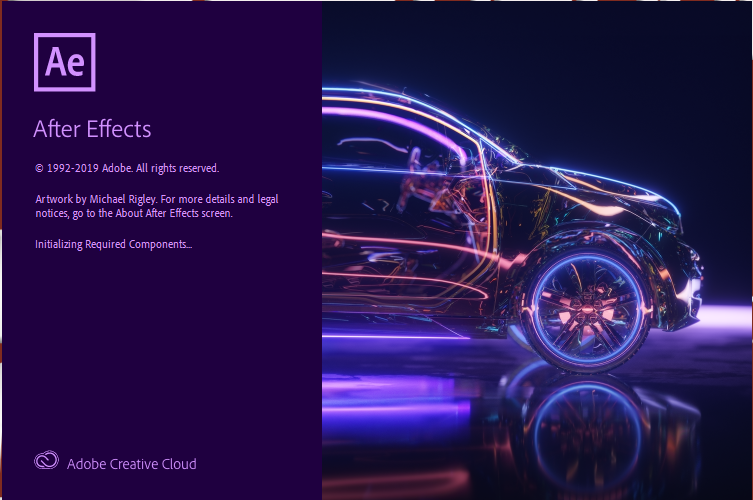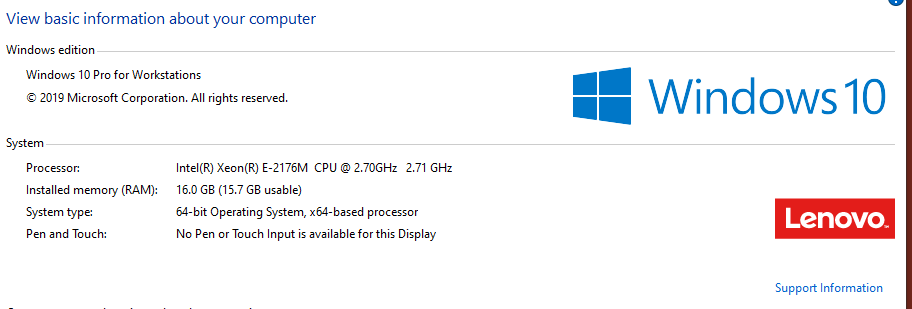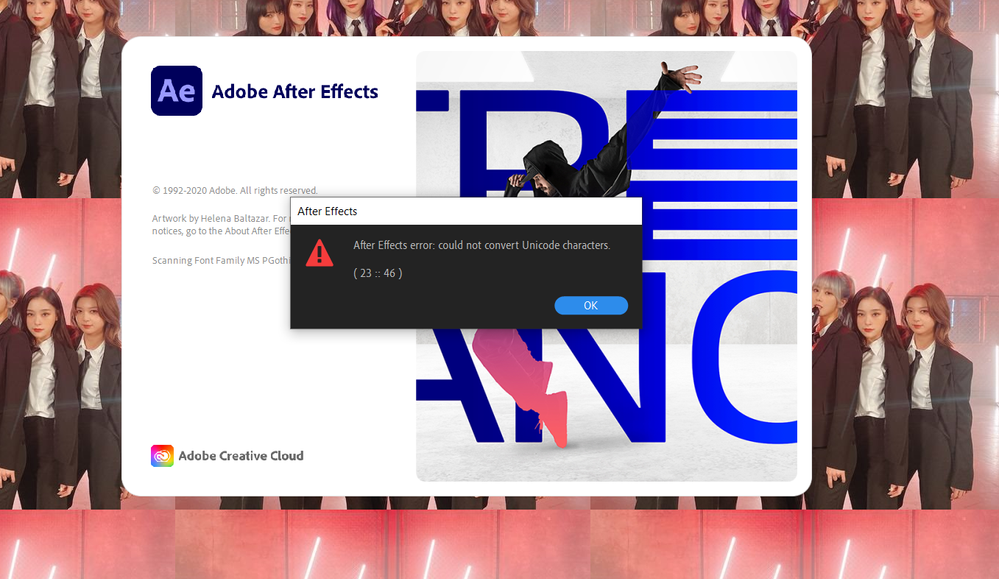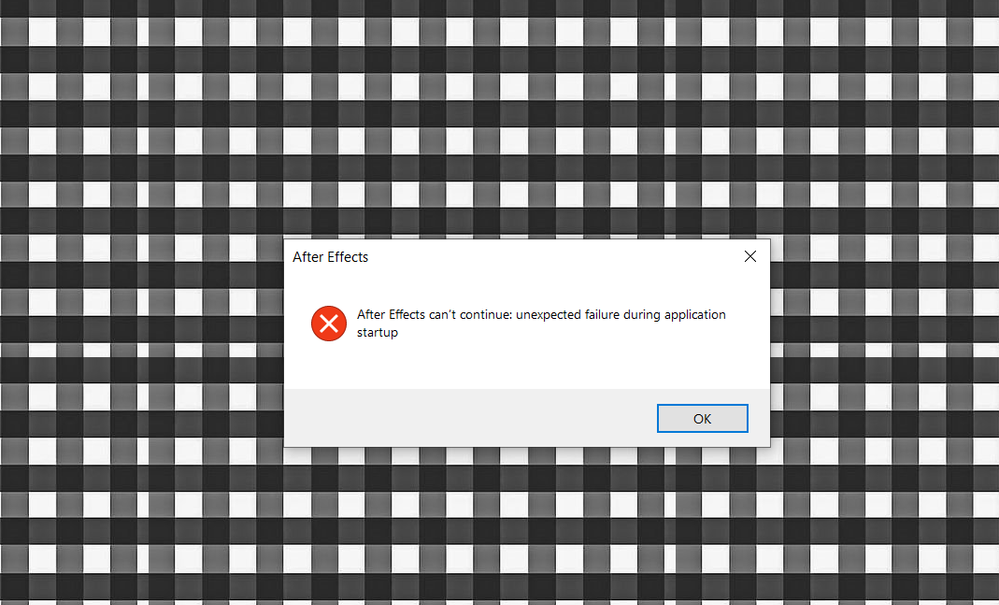- Home
- After Effects
- Discussions
- Re: After Effects 2020 Won't Launch
- Re: After Effects 2020 Won't Launch
Copy link to clipboard
Copied
After Effects 2020 Won't Launch stuck in this :
My Computer INFO :
Please HELP ME !!!!!
 1 Correct answer
1 Correct answer
Would you mind resetting the preferences and media cache manually to make the settings default? Here are the steps:
Reset media cache-
- Go to C:\Users\username\AppData\Roaming\Adobe\Common
- Rename Common as Commonold
Reset preferences
- Go to C:\Users\username\AppData\Roaming\Adobe\After Effects
- Rename 17.0 as 17.0old
- Go to C:\Users\username\Documents\Adobe
- Rename After Effects as After Effectsold
- Restart your computer.
Launch After Effects and check if it brings any change.
Let us know.
...Copy link to clipboard
Copied
Start by updating your drivers, either via the Lenovo tool or Windows update.
Mylenium
Copy link to clipboard
Copied
same problem not working !!!
Copy link to clipboard
Copied
Hi there,
Welcome to the community and sorry for your issue. As suggested by Mylenium, try updating the driver and installing the windows updates. Outdated drivers are one of the most common reasons for After Effects not launch properly. In addition to that, try the steps suggested in the following article: https://community.adobe.com/t5/after-effects/faq-how-to-fix-common-after-effects-crashes/td-p/106841...
Let us know how it goes.
Thanks,
Nishu
Copy link to clipboard
Copied
not working !!!
Copy link to clipboard
Copied
Hi,
i just downloaded the app, i have a macOS and i have recently updated it, but when i open adobe after effects it just shows the youtube videos and not the actual editing platform please can you help mr fix this so i can start to use the app.
Thank you.
Copy link to clipboard
Copied
not working !!!
Likes
Copy link to clipboard
Copied
Thanks for trying. What happens if you leave After Effects for some time. Does it show any error message? Try disabling the Windows Defender or any other anti-virus and see if it brings any change.
Let us know.
Thanks,
Nishu
Copy link to clipboard
Copied
yes i leave After Effects for some time, and i disabling the Windows Defender , and same problem ... check this video :
Copy link to clipboard
Copied
Would you mind resetting the preferences and media cache manually to make the settings default? Here are the steps:
Reset media cache-
- Go to C:\Users\username\AppData\Roaming\Adobe\Common
- Rename Common as Commonold
Reset preferences
- Go to C:\Users\username\AppData\Roaming\Adobe\After Effects
- Rename 17.0 as 17.0old
- Go to C:\Users\username\Documents\Adobe
- Rename After Effects as After Effectsold
- Restart your computer.
Launch After Effects and check if it brings any change.
Let us know.
Thanks,
Nishu
Copy link to clipboard
Copied
I'm just gonna go ahead and say this worked for me. 🙂
Copy link to clipboard
Copied
Hi, This worked for me. If this was the solution, what was the issue?
Copy link to clipboard
Copied
as for 12/10/2020 i dont understand where to get to app datai tried going to help section on my mac but cant find anything or anywhere i tried cleaning caches but it didnt work for me please help is there any script that i can put in terminal cause my aftereffects is not launching at all its like bouncing but the thing like with the car doesnt pop up and it just stops bouncing i tried all the ways i can so please if its ok make a script for terminal
info abt my mac
Version 10.14.6
and I use after effects cc2020
Copy link to clipboard
Copied
Saved the day! I could not even open AE, after doing a clean reinstal.
Thanks.
Copy link to clipboard
Copied
1. Right-Click the app
2. Right-Click "Adobe After Effects (year)"
3. Click "Properties"
4. Click "Compatibility"
5. Click "Run Compatibility Shooter"
6. Click "Try Recommended Settings"
7. Click "Test the Program"
This fixed mine right away!
Let me know if it worked!!!
Copy link to clipboard
Copied
Thank you so much, you saved me. It wouldn't open after like a 100 trys, and I have a deadline, and found this and it worked! Yay! U rock!!
Copy link to clipboard
Copied
Thank you so much, I have a deadline this worked
Copy link to clipboard
Copied
I had the same problem last night with 2020. It was missing the GeForce Experience and Nvidia Studio drivers.
I also think I had bad RAM, so if you've moved that around recently maybe take a look, see you have matching DIMMs and in the recommended slots (read the motherboard manual re. slots)
Copy link to clipboard
Copied
Hi, I can't open after effects. i've reinstalled it but still can't open it
Copy link to clipboard
Copied
Adobe After Effects needs to be run in Windows 8 Compatibility Mode to make it work