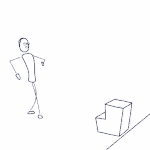- Home
- After Effects
- Discussions
- Re: AE v23 seems to have a major problem with some...
- Re: AE v23 seems to have a major problem with some...
Copy link to clipboard
Copied
Hi, what the h*** is going on with AE 23? Since I have the latest version I have problem with h264 files. All project files converted to newest verision doesn't read h264 format. Only files what I've created in AE 23 are good. What about my all projects created before?! I removed user preferences, uinstalled and installed few times AE and encoder, and the problem is still there. I wasted a lot of time.
[NOTE: The title of this discussion has been changed by the moderator to include version number]
 2 Correct answers
2 Correct answers
I updated yesterday and it's working for me so far. Will update here if I run into any issues. Thank you everyone!
Hi all,
This issue has been fixed via Nvidia driver update version 527.56 and later. We recommend installing the Studio version of the driver.
Best,
Rameez
Copy link to clipboard
Copied
I would try to use the latest driver. If something wrong happens with the latest version, I downgrade one version and replace it.
Copy link to clipboard
Copied
Hi @Petr Holusa,
Yes, please install Nvidia driver version 517.40 and let us know if that resolves your issue.
Thanks,
Rameez
Copy link to clipboard
Copied
Versão do aplicativo -After Effects 2023
Windows 10 - i7-3770T - GTX 1660 - 32gb Ram - SSD 1gb
Tanto no preview quanto na hora de exportar pelo Media Encoder tem aparecido frames em cores verdes, bem como um "embaralhamento" dos frames.
Coisa que nas versões anteriores não ocorria.
Para resolver o problema por enquanto voltei a usar a versão 2021 que ainda estava instalada no meu computador. Nessa versão não há problema algum.
Drivers da placa de vídeo estão atualizadas e cache limpo.
No aguardo, obrigado.
Copy link to clipboard
Copied
Turn off hardware accelerated footage decoding in the preferences --> Import section.
Mylenium
Copy link to clipboard
Copied
Thanks Mylenium, much better now!!!
Copy link to clipboard
Copied
oh, I'm not the only one...
Strangy it works in the Beta. So, it's no driver issue?
nvidia 526.98
Ae up to date
Copy link to clipboard
Copied
My current workaround is to use Media Encoder to convert the H.264 files into Quicktime Apple ProRes 422 files. In projects already in progress, I replace footage (Ctrl + H in Project panel) with the new .MOV ProRes 422 export.
Super annoying and frustrating, but I have to get stuff done. Hope this helps.
Copy link to clipboard
Copied
I did everything Rameez_Khan said,
- Go to Preferences > Import
- Deselect "Enable hardware accelerated decoding" under Video Footage
- Then go to Preferences > Media & Disk Cache
- Click "Empty Disk Cache" and "Clean Database & Cache"
- Relaunch After Effects and import the files again
Changed the project settings to GPU and it worked.
And when the green screen comes back, I purge it and it works.
I hope I was able to help.
Copy link to clipboard
Copied
Also experienced this A LOT of times already and it's so annoying.
My workaround is this:
Before rendering, Uncheck the "Cache Frames When Idle" or Alt + Shift+ I under Composition > Preview.
Empty Disk Cache and Clean Database & Cache.
Then render. This works on my end.
Copy link to clipboard
Copied
Can anyone suggest a workaround for this huge and basic bug? So far having issues with h264 and avid codecs. will play sometimes, not others. blank green screen with dots (AND STOP FORCING ME TO ADD TOPIC TAGS)
Copy link to clipboard
Copied
Turn off hardware accelerated decoding in the Import preference section.
Mylenium
Copy link to clipboard
Copied
First thing I did. Good to see you again Sir (if only we still had error codes!)
Copy link to clipboard
Copied
Won't even play the mp4 that it renders itself now. Oh dear
Copy link to clipboard
Copied
suspect it is a windows thing, but they play OK in Premiere
Windows 22621.900
latest Adobe Update / latest nvidia 4090 studio driver...
Copy link to clipboard
Copied
Hi tristansummers,
Sorry for your issue.
Installing the Nvidia driver version 517.40 is helping a lot of users. You can give that a try.
Merging this thread with the main thread.
Let us know how it goes.
Thanks,
Nishu
Copy link to clipboard
Copied
I'm having the same issue. I've disabled hardware accelation in After Effects, purged, and restarted several times. I'm running a 4090 FE. The 517.40 driver is not available for 40 series graphics cards. I've tried several drivers including the one released today (12/1) with no luck. Still looking for a work around.
Copy link to clipboard
Copied
Could you try version 522.25 released on October 12, 2022? If that doesn't work, go to After Effects Preferences > Import > disable Hardware Acceleration and clear media cache (Edit > Purge > All Media & Disk Cache).
Report back.
Thanks,
Nishu
Copy link to clipboard
Copied
Use 522.30. I 'm also using 4090. I install 522.30 then everything goes fine again.
Copy link to clipboard
Copied
bonsoir,
Tout marchait bien jusqu'à ce que je fasses la mise à jour d'un pilote nvidia.
Maintenant sur after, mes vidéos que j'importe son illisible et verte. Je ne vois rien alors que si je prend mon lecteur, ras. Seulement problème sur after.
Pourquoi ?
Merci
Copy link to clipboard
Copied
Turn of the hardware-accelerated decoding in the preferences under Import. Anything more would require proper system info and so on, none of which you have provided.
Mylenium
Copy link to clipboard
Copied
Merci.
J'ai traduit et je vais regardé dans les préférences d'importation si je trouve l'activation.
Copy link to clipboard
Copied
ça ne marche toujours pas alors
Copy link to clipboard
Copied
J'ai le même problème, du coup j'ai réinstallé l'ancienne version
Copy link to clipboard
Copied
Moving this thread to the main discussion, which has more details on this issue.
@Stephane27221071edvq & @Guillaume273777115tgb, please check out the pinned comment.
Thanks,
Nishu
Copy link to clipboard
Copied
Thanks Mylenium etc. for help and the merge. Will the 4090 run on 517.40? Assume if you put 1080 and Studio into the nvidia search you can get it but that is a very very old driver. Is it better to go back to AE22?