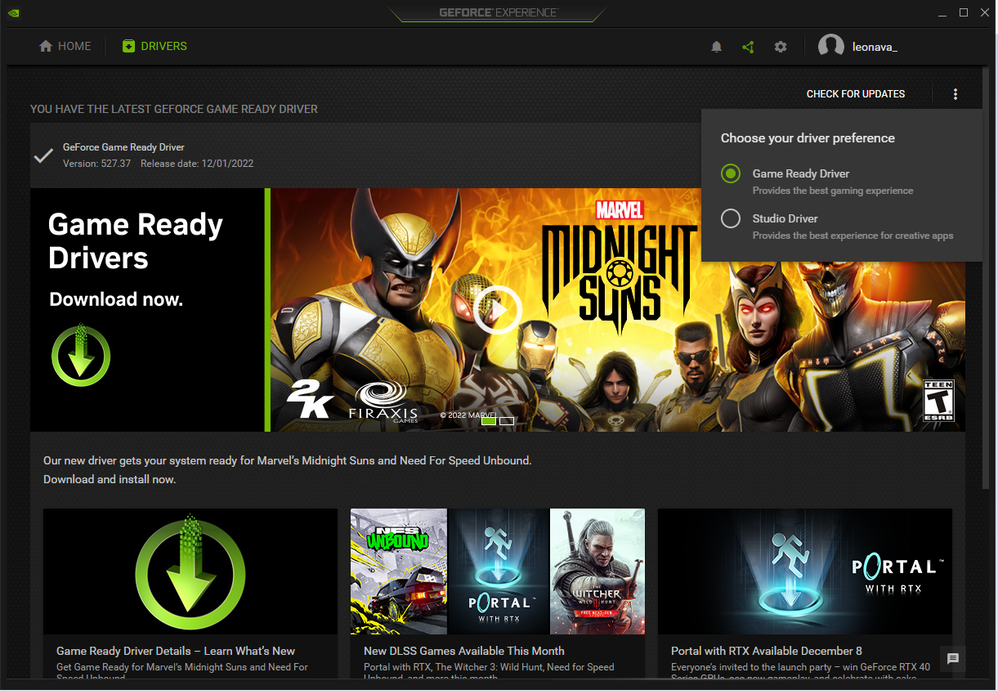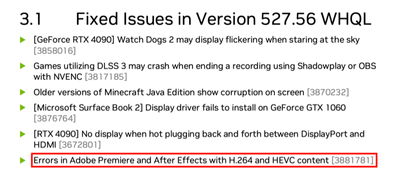- Home
- After Effects
- Discussions
- Re: After Effects 2023 green preview with H.264 fi...
- Re: After Effects 2023 green preview with H.264 fi...
Copy link to clipboard
Copied
Hi, what the h*** is going on with AE 23? Since I have the latest version I have problem with h264 files. All project files converted to newest verision doesn't read h264 format. Only files what I've created in AE 23 are good. What about my all projects created before?! I removed user preferences, uinstalled and installed few times AE and encoder, and the problem is still there. I wasted a lot of time.
[NOTE: The title of this discussion has been changed by the moderator to include version number]
 2 Correct answers
2 Correct answers
I updated yesterday and it's working for me so far. Will update here if I run into any issues. Thank you everyone!
Hi all,
This issue has been fixed via Nvidia driver update version 527.56 and later. We recommend installing the Studio version of the driver.
Best,
Rameez
Copy link to clipboard
Copied
Disabling hardware accelleration in IMPORT and emptying AND cleaning cache and restarting has worked for Me.
(Asus wrx80Sage / 3955WX / 128GB nonECC / 3 x Samsung 980 Pro / 4090)
Copy link to clipboard
Copied
For me, the latest video driver update from Nvidia (527.37) solved this bug.
Copy link to clipboard
Copied
The funny thing is that the latest Nvidia Studio driver from 11/16 (526.98) has this bug, even though the Studio drivers are supposed to be the most reliable drivers for creative apps...
I had to roll back to Studio 522.30 from October to get rid of the green frame corruption in my renders
Copy link to clipboard
Copied
Hello
Copy link to clipboard
Copied
Had to use Nishu's recommendation...
Please try the following:
- Disable the "Hardware Accelerated Composition, Layer, and, Footage Panels" in After Effects Preferences > Display.
- Clear cache (go to Edit > Purge > All Memory & Disk Cache).
- Restart After Effects and import the footage in a new project.
I am fully updated on EVERYTHING. Adobe, Windows 10, Nvidia 3080 Ti Verion 527.37 Released Dec 1 2022...Was fine one day and just started and some mp4s showed as green.
Even rendering with CUDA to help the render was timing out. Adobe and NVIDIA must hate each other with an extreme passion. The largest card maker has virtually no support. Even using the GPU my GPU was 4% utilized at most. In order to get a complete render I had to go full software only and render took forever.
I use ProRes whenever I can and aside from a few h264 assets its all ProRes.
My specs Ryzen 3900X
64GB DDR4
NVMe drives 4TB
Nvidia 3080 Ti
Please please please have Adobe work closely with Nvidia 😞
Copy link to clipboard
Copied
I don't think people are used to turning off hardware support in IMPORT page of preferences as well as the display page. Then enjoying and cleaning cache AND restarting AE. Suspect if most people do that they won't need to use the ancient driver. H264 decode has only been in Nvidia cards for ten years so Adobe won't have figured out how to implement it yet!
Copy link to clipboard
Copied
I LIKED IT SO I MADE A FOOTAGE PRECOMPOSITION AND IT BECAME NORMAL
Copy link to clipboard
Copied
Hey guys, I have a temporary solution that worked for me.
On Nvidia's Geforce Experience app, change your driver preference to Game Ready Driver.
No more green glitches or H264 problems. You can change it back to Studio Driver once Adobe solves this issue.
Copy link to clipboard
Copied
No professional workstation should have geforce experience or game drivers. You are inviting more errors really. Just regularly check for new studio drivers, don't select gfe, choose custom and perform clean install.
Good to know the latest game driver worked for you.
Good to know turning off hardware in both the preview AND import preferences emptying and cleaning cache and restarting ae worked for me.
Copy link to clipboard
Copied
Yes, I said, it's a temporary solution. IF you don't want to turn off hardware acceleration, and have already tried a lot of stuff and don't want to clean install everything for the 3rd time, changing your driver from Studio Driver to Game Ready Driver is a 1-click solution, at least until Adobe/Nvidia fix the issue.
Personally I don't see the issue with using the GeForce app.
I am a professional, working 8+ years creating 2D/3D motion graphics, I've beee using the Geforce Experience app to manage my drivers on my personal PC, and it's never had any negative issues in my workflow using Creative Cloud and 3D programs (Blender, Maya, C4D). At least not that I am aware of. If you mean that in a professional studio or office your workstation shouldn't have Game Ready drivers nor the Geforce Experience app, because it might look "unprofessional", then this could be argued but yes I might agree with you. But for freelancers, indepenent creators or really most people, I don't think there's anything bad with using Nvidia's software to install Nvidia's drivers. That's why it exists? Speacially if you are not super savvy on software/hardware/troubleshooting the issue or if you are on a tight deadline and just want to fix the issue asap and get back to work.
But yeah I agree with you on waiting for the new Studio Driver, let's hope they fix the issue because it's really annoying. What also worked for me is to change the MP4 extension to MPG and then import it to AE as someone else suggested here, but that's even more annoying and not optimal at all since you are likely to run into extension/compatibility issues down the pipeline. But hey, it's a quick fix if you just need a quick render.
Copy link to clipboard
Copied
A new studio driver has been released and I believe it fixes this issue.
Nvidia Studio Driver 527.56 - WHQL
Issues Fixed:
- Errors in Adobe Premiere and After Effects with H.264 and HEVC content [3881781]
Copy link to clipboard
Copied
Hello everyone, I personally downgraded to version 22.5 to be able to work and solve this situation with version 23.0
Note: The "Media Encoder" must be accompanied by version 22.6.1
I hope this can help some of you. Excuse my English because my main language is Spanish, but I wanted to share this information.
Copy link to clipboard
Copied
I'd totally roll back but Adobe in their infinite wisdome assuming that everyoen on earth pirates software makes the comp not work on older versions once you save the updates in the new version. "This file cannot be opened in v22 as it was last used in v23." A HUGE hassle since that model had been placed in.
Copy link to clipboard
Copied
Hi all,
UPDATE: Nvidia has released a new GameReady driver, version 527.56, that contains a fix for Adobe apps.
Please update your driver and let us know if it resolves the issue for you.
Best,
Rameez
Copy link to clipboard
Copied
I updated yesterday and it's working for me so far. Will update here if I run into any issues. Thank you everyone!
Copy link to clipboard
Copied
Hi I have the same ussue in after effects-all video footage is green, the update you offering is only for windows (as i see) what about macOs users?
Im on mac Big Sur
2.5 GHz Quad-Core Intel Core i7
memory
16 GB 1600 MHz DDR3
NVIDIA GeForce GT 750M 2 GB
thanks a lot
Copy link to clipboard
Copied
It looks like you're using an older MacBook that used to come with an Nvidia GPU. Do you experience this in After Effects 2022?
Let me know.
Rameez
Copy link to clipboard
Copied
Hi all,
This issue has been fixed via Nvidia driver update version 527.56 and later. We recommend installing the Studio version of the driver.
Best,
Rameez
Copy link to clipboard
Copied
Hi all,
This issue has been fixed via Nvidia driver update version 527.56 and later. We recommend installing the Studio version of the driver.
Best,
Rameez
By @Rameez_Khan
What can we do if we are on MacOS with no more NVidia Driver Updates (e.g. for the nvidia geForce 750M on the MacBookPro 2014 models?). We still are using many of them for students in our rental at the university 😕
Is it also communicated to Apple to be also fixed in any macOS BigSur-Update (which is the latest OS for this model)?
Thanks a lot for adressing it to the dev team if possible. 🙂
Copy link to clipboard
Copied
I don't think there will be a BigSur update to fix this. I'll check with the dev team and get back to you if there is a workaround.
Best,
Rameez
Copy link to clipboard
Copied
Hey, I am having the same problem on my mac laptop - same model as above. My after effects and premiere pro is doing the same thing!!! come one!!! please fix this issue - it's hindering my work and I pay enough for adobe creative cloud to not have issues like this!
PLEASE HELP!!!
Copy link to clipboard
Copied
Hi!
The problem is still unresolved
Nvidia driver ver. 528.02
After Effects ver. 23.1
Copy link to clipboard
Copied
Copy link to clipboard
Copied
Intel(R) Core(TM) i7-12700H
RAM 16GB
Nvidia RTX 3060 (studio driver ver. 528.02)
After Effects ver. 23.1 (also checked previos ver.23.0)
Windows 11
Copy link to clipboard
Copied
This has not been fixed. Tried installing 527.56 and the latest version 528.24 but still getting green video.
i7-12700H
RAM 24GB
Nvidia RTX 3060 (Laptop)
After Effects ver. 23.1
Windows 11 (22H2)