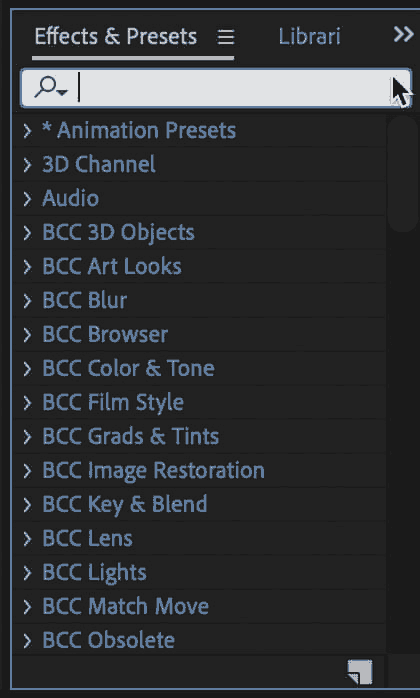- Home
- After Effects
- Discussions
- Re: After Effects 2023 - Warning on startup on Mac...
- Re: After Effects 2023 - Warning on startup on Mac...
After Effects 2023 - Warning on startup on MacBook Pro 2021 M1
Copy link to clipboard
Copied
I get a Warning screen when I start up After Effects on my M1 MacBook Pro. It lists a bunch of "presets" but says these "plugins" are not compatible. Screenshot attached but I can't copy the list but its a long list. I hit okay and for instance, Blur is on the list however I can apply Blur. I can certainly select "Never Again" to keep the box from popping up but again, these aren't third party, I don't have any 3rd party installed so I shouldn't have to put it in Rosetta mode.
Copy link to clipboard
Copied
Hello @clif_CROP :
The plugins shown in your screen shot are third-party.
The effects that are included with After Effeccts are listed here: After Effects User Guide > Effects list.
To double-check, I tried searching for them in the Effects & Presets tab and none of them show up.
If they are publlished by someone in the Third-party plug-ins list, an update should be available. Red Giant, some RE:Vision Effects, Boris FX, Video Copilot, Neat Video, and Rawbyte are installed on the workstation I checked, so you can cross those off the list.
Once you find the publisher, please report back. "Accordion" sounds fun.
Copy link to clipboard
Copied
Plug ins shouldn't be anywhere but: /Applications/Adobe After Effects 2023/Plug-ins correct? First test I did was in uninstall After Effects. The application folder/plug-ins/ stayed the first time since I did have some 3rd party plugins in there. I removed those and downloaded a new copy of After Effects, telling Creative Cloud NOT to keep previous preferenes so was hoping a clean install would fix problem. However still got the warning but Plug-ins folder only has these folders and no Accordion. Screenshot attached showing folders inside Plug-ins.
I did a search for Accordion on my system, there were some references in some website files but as far as Adobe products I saw it mentioned in some Adobe Animate files. So for testing I uninstalled Animate, cleared the folders of Animate files in Application Support but still seeing the same list. Odd that some of these are appearing twice.
Find more inspiration, events, and resources on the new Adobe Community
Explore Now