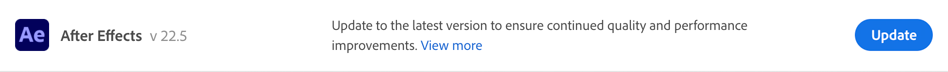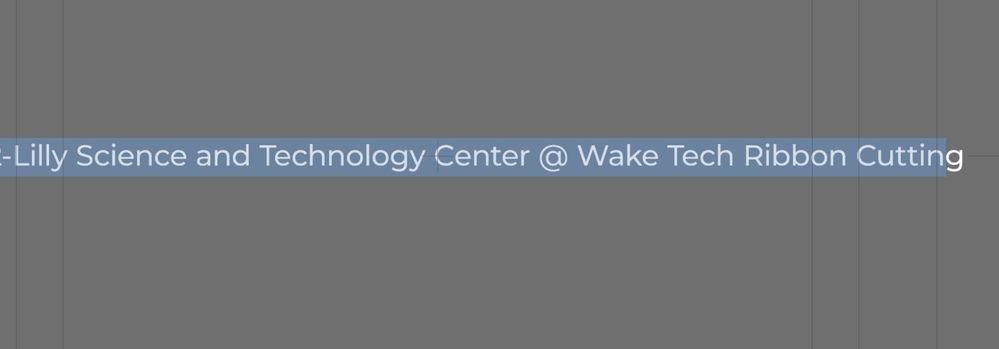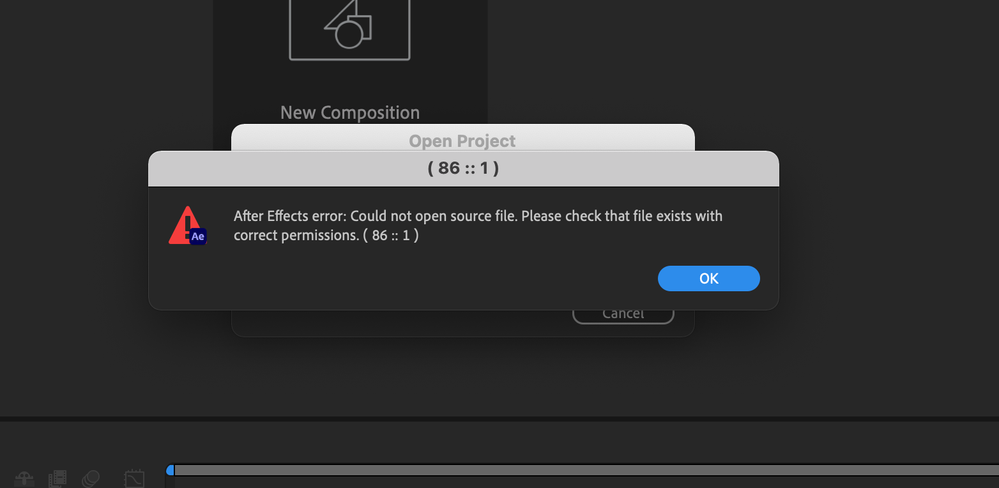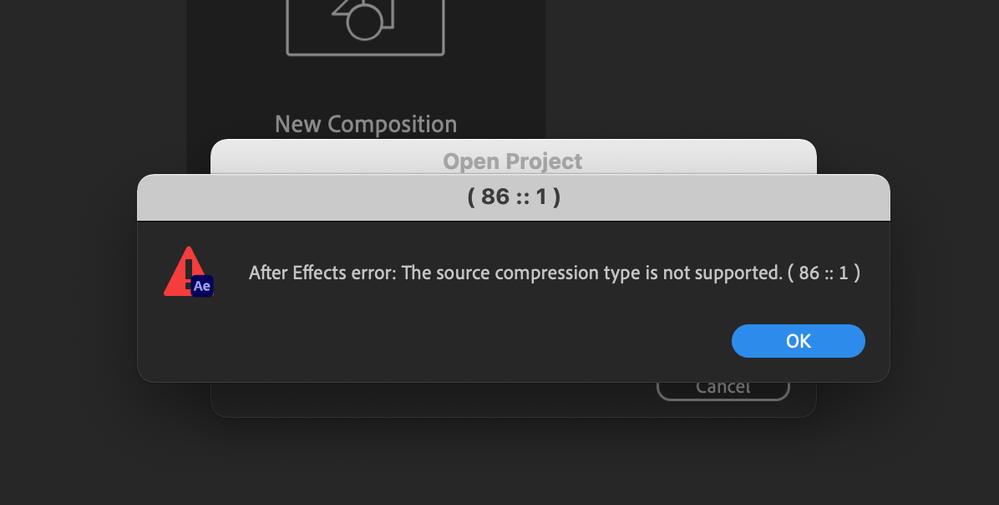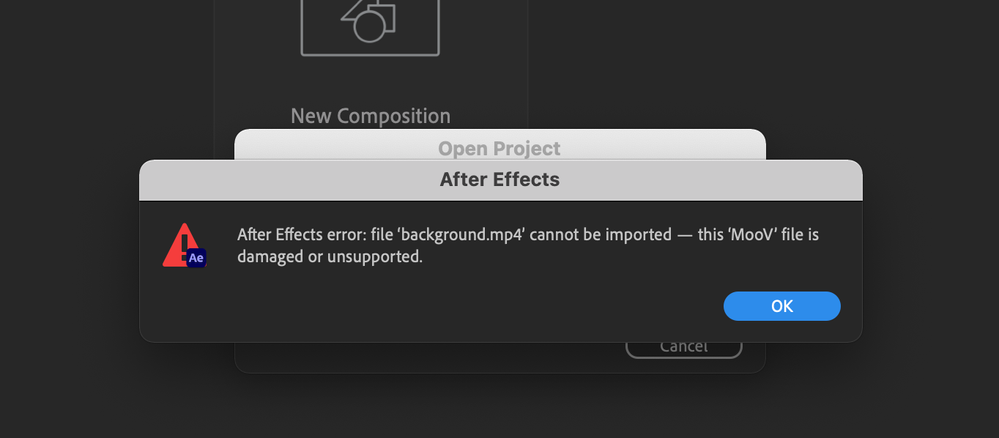After Effects 22.5 is now live!
Copy link to clipboard
Copied
After Effects 22.5 is now available for download from the Creative Cloud desktop application. This release includes text animation updates and bug fixes.
Text animation updates:
- After Effects now animates text for right-to-left languages properly. The text does not animate backward anymore. Existing animation presets also work correctly when applied to right-to-left text.
- Combining numbers or English letters with the right-to-left languages is seamless. After Effects identifies these characters and automatically animates them in the correct character order, so you don't need to animate them separately.
- The Character Offset Effect now identifies the correct Unicode range for Korean and Hebrew languages, ensuring that the effect only displays characters specific to those languages. For more information, see Expanded text support - Unified Text Engine.
What's fixed?
- Fixed an issue that caused Collect Files to hang on macOS.
- Fixed an issue that caused After Effects to not startup when running on macOS 10.15.0 through macOS 10.15.3.
- Fixed an issue that caused an intermittent crash when quitting After Effects on Apple Silicon machines.
- Fixed an issue that caused After Effects to crash when running natively on Apple Silicon hardware with Mercury Transmit enabled and Blackmagic Desktop video version 12.1 or earlier installed.
- Fixed an issue with Optical Flow GPU rendering that caused After Effects to become unresponsive.
- Fixed an issue that caused responsive time to break in Dynamic Link Mogrts.
- Fixed an issue that caused the Migrate Preferences dialog to show an error when moved during application startup.
- Fixed an issue with composition previewing that caused the "Cached Preview Needs 2 or More Frames to Playback" error due to memory constraints.
- Fixed an issue that caused memory usage to go beyond the assigned threshold.
- Fixed an issue that prevented specific .jpeg files from Illustrator from being imported correctly.
- Fixed an issue with multilingual text that caused typing issues.
- Fixed an issue that caused aerender to crash on Windows when using the "-reuse" flag.
- Fixed an issue that caused the Hardware Accelerate preference to be automatically disabled when using Remote Desktop.
- Fixed an issue with Mogrts that caused AeGraphics that are alt-replaced to be improperly upgraded to source graphics in the Project Panel.
How to update After Effects to version 22.5?
Open the Creative Cloud desktop application and click the Updates tab on the top-left. Find After Effects in the list and click Update.
I don't see the update in my Creative Cloud desktop application. What should I do?
Click Help > Check for Updates from the Creative Cloud desktop application to refresh it.
Copy link to clipboard
Copied
Did not fix :
01) No improvement in color pipeline and workflow when working in ACEScg colorspace. Should be a lot simpler...Have a look at Nuke and Resolve
02) No improvement in dealing with multichannel exr's. Extractor is a joke and needs an overhaul or a retirement.....Again look at Nuke and Resolve
03) Many of the inbuilt plugins used daily in vfx STILL do not work in 32bit
04) Still stuck with a 16bit version of "Match Grain"...Firstly it should be a 32bit plugin...secondly....Get a decent "Renoiser" plugin...or a "Match Noise"
I'm sure other users have their issues as well....but honestly...please fix the above...I've been using AE for 20 years now...not sure if I want to continue my subscription if this goes on any longer...might as well (sadly) switch to nuke or resolve
Copy link to clipboard
Copied
Adobe, the character selection bug is back and you had it fixed in 22.4.0! Here is my mouse trying to drag select the line of text and yet again it won't grab the last character. Please take note of this bug!
Copy link to clipboard
Copied
Hi @JBrown321,
Thanks for reporting this.
I'll replicate this on my machine and re-open the bug if required. Which OS are you on?
Best,
Rameez
Copy link to clipboard
Copied
Thank you, I'm on Windows 11. I'm back on 22.4.0 where the text can be highlighted fine. It was 22.4.0 where it was fixed. 22.5.0 it's back
Copy link to clipboard
Copied
Hi @jedivish26,
Thank you for the detailed post. I'll share these points with the After Effects team and advocate on your behalf.
Best,
Rameez
Copy link to clipboard
Copied
Still facing error in dependencies for AE
Copy link to clipboard
Copied
Hi @Naina5E80,
That's unexpected!
Which OS are you on?
Would it be possible for you to share a screen recording exhibiting the issue?
Thanks,
Rameez
Copy link to clipboard
Copied
MacOS Monterey (Version 10.0.1)
I am able to make dependencies but file are corrupted in AE, AND FOR PREMIER PRO , i am not able to collect the file.
Also getting selection text bug.
Copy link to clipboard
Copied
Version 12.0.1*
Copy link to clipboard
Copied
Copy link to clipboard
Copied
Hi again, @Naina5E80!
Is your project located on the internal drive or an external drive?
Would it be possible for you to screen record the steps you are taking?
Thanks,
Rameez
Copy link to clipboard
Copied
Yes, just do it! Update it! 15 crashes for half of the day with this new "update", and it's not just crushing I have a few restarts of the PC in the middle of the work. MFR has just gone - no, it exists but the CPU now works constantly at 20-30% as in the times when there was no MFR. Ho? How? How you are working and testing? Tied of this
Copy link to clipboard
Copied
Hey @Yevhenii5EC6,
I'm sorry that After Effects 22.5 is crashing, and MFR isn't working as expected.
Do you have the crash reports from 22.5 on your machine? Here is how you can find them: https://community.adobe.com/t5/after-effects-discussions/faq-how-to-find-after-effects-crash-logs-on...
Those logs might help us find the root cause of the crashes.
Additionally, did you submit any crash logs via the Crash Reporter? https://helpx.adobe.com/x-productkb/multi/submit-crash-reports-digital-video-applications.html
Thanks,
Rameez
Copy link to clipboard
Copied
@Rameez_Khan Thank you for the reply! Probably I do have the reports and I should do a crash reports in such kinds of situations, but you know how it works - you just struggling with crap software while you are actually on a deadline and do not care about reporting the problems to Adobe because you need to solve the problem now and because the previous version of Ae was ok for you, you just downgrading back and doing your job to be delivered in time, wishing all the best to Ae developers, QA's and marketing team ))) And after you have done this, you have a family to spend time with and all the rest to do but not become QA for Adobe while paying them a good amount of money for their software. Of course, I will report if I will find the problem I will not be able to solve but in other cases ... sorry )))
One major thing I see in this topic people are struggling with terrible live-preview performance, and I know why, and I was writing this before, and Adobe knows why, but they don't care. So listen: After MFR becomes a thing in recent versions of Ae it becomes obvious that it's a good thing but not always. Adobe claims that it's a magic feature that will speed up your live-preview performance as well as render performance. So in reality if MFR is 'ON' yo need to say "Goodbye" to your live-preview performance - it is not working and only makes things slower, much slower, especially when you have a complex project with some expressions. Strange, right? Adobe is lying that MFR works in live-preview - it works in some rear cases, in major, it is buggy and crap. But where MFR is actually working perfectly it's in render mode, it loads all the CPU cores evenly up to 100% and rendering times faster and with no problems. I see the same thing on different computers along with my colleagues. So the solution, for now, is: When you are working on the project in live preview just DO NOT USE MFR! And before each render go to the settings and switch on MFR to have a blazing fast render.
Adobe knows about this problem but keeps lying that MFR works in all cases, I was surfacing this almost a year ago but nothing changes, I'm sure that after one more year things will be the same (if not worse)))) because it's Adobe that just can say "ohh..., sorry, can you do a bug report?". So, finally, it was a report - make your teamwork and testing and listen to your community in real! We all are searching the ways to forget about your software (alternatives), that's how much you are wrong in relation to your clients, do something!
Copy link to clipboard
Copied
I disabled MFR and I still can't get decent playback. It just keeps sticking at the first frame. If I move my slider around, it just continues to show the very first frame. It does nothing. This is all completely ridciulous! I have purged over and over and still nothing! I'm gonna have to download some other software just to be able to function. There's literally no other option.
Copy link to clipboard
Copied
I guess that also means all of my plugins will be completely worthless. Man, they gotta fix this quickly! This is completely unacceptable!
Copy link to clipboard
Copied
Went to 22.4 and you know what? IT WORKS! Like a charm! As always guys, you can do your software only worse with each update. After going back to 22.4 had no crashes yet and my render pushed the CPU as it should up to 90-100% and that's what I want, just t get what I'm paying for. The most annoying thing is that you fix some small bug and ruin essential things in the program, but I've got your point - this way you have something to fix again and do a next update, nice trick
Copy link to clipboard
Copied
Looking forward to an update where everything works perfectly and in harmony!
No crashes, no glitches and no issues.
Copy link to clipboard
Copied
Copy link to clipboard
Copied
I updated from After Effects 2020 to After Effects 2022 (22.5) two days ago and now AE is virtually unusable. What a mistake. Avoid the updates if possible. This thing has become a nightmare.
Copy link to clipboard
Copied
Sorry to hear about this!
What are your system specs?
If you could provide more details on what's going on, I am happy to troubleshoot.
Best,
Rameez
Copy link to clipboard
Copied
I haven't been updated After Effects and Media Encoder since 2021. Since I updated to 22.3, 22.4, and especially now 22.5 After Effects is a CRAP. Slow, preview fails on complex scenes and shows only a few frames - so it is impossible to check what you're animating! - it takes forever to open a file and save it.
I can't believe that I'm paying for this - going to downgrade so I can finally do my work.
Copy link to clipboard
Copied
Hi @ismapic,
After Effects 22.x is more performant than After Effects 2021.
If you could provide more details about your computer, we can troubleshoot what's wrong.
Best,
Rameez
Copy link to clipboard
Copied
Same experience here. 22.3 -22.4 had major playback issues. Seems to be now be fixed, but 22.5 has new bugs: has crashed 3 times in past 2 hours while trying to autosave.
-
- 1
- 2
Get ready! An upgraded Adobe Community experience is coming in January.
Learn more