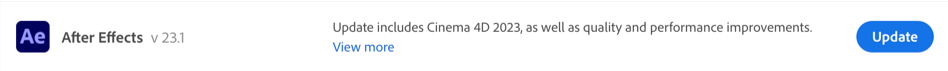- Home
- After Effects
- Discussions
- Re: After Effects 23.1 is now live!
- Re: After Effects 23.1 is now live!
After Effects 23.1 is now live!
Copy link to clipboard
Copied
The December 2022 release of After Effects, version 23.1, is now available for download from the Creative Cloud desktop application. This release includes the integration of Cinema 4D 2023 and contains several bug fixes.
What's new?
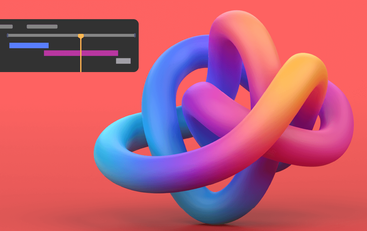
After Effects 23.1 adds the integration of Cinema 4D's 2023 version. Cinema 4D 2023 includes new features like comprehensive modeling symmetry, in-place asset management, native OCIO support, and so much more.
For details on all the new features, visit What's New in Cinema 4D 2023.
What's fixed?
- Fixed an issue that caused After Effects to show low memory warnings during preview.
- Fixed an issue that caused the "Save as" dialog to close on machines with macOS 13 Ventura if the arrow keys were pressed.
- Fixed an issue that caused After Effects to crash when opening Cinema 4D projects.
- Fixed an issue that caused the "Unable to obtain dynamiclink server" error when applying the Warp Stabilizer effect.
- Fixed an issue that caused a long delay when closing large projects.
- Fixed an issue that caused a long delay when trying to quit After Effects while the cache was full.
- Fixed an issue that caused After Effects to crash when converting the PSD text layer to editable text through the layer timeline context menu.
- Fixed an issue with H.264 encoding that caused low audio bitrate when one render item used multiple output modules.
- Fixed an issue that caused the animation preset "Fade In+Out – Frames" to fade in incorrectly when the fade-in frames number was set to 0.
- Fixed an issue that caused the "Map output for" field in the "Audio Output Mapping" preference to be empty.
- Fixed an issue with Keyboard Shortcuts that caused commands to be not added back when commands with the same name existed in other sections.
- Fixed an issue that caused Keyboard Shortcuts for zooming Effects Control panel to not work.
- Fixed an issue with 3D Transform Gizmo that caused the central handle to not work properly.
- Fixed an issue with Classic 3D that caused the Environment Layer menu item to be active despite the comp renderer not supporting it.
- Fixed an issue with Draft 3D that caused transformed track matte layers to stretch to comp bounds for 2D layers.
- Fixed an issue with 3D Scene Navigation that caused 3D Reference Axes to move when using the hand tool in composition with Pixel Aspect ratio correction enabled.
- Fixed an issue where saving a project for After Effects v22 or prior created a project that showed an extra track matte connection than what was present in the original project.
- Fixed an issue that caused After Effects to crash when clicking on "Reset" in the Lumetri Color Effect Control window.
- Fixed an issue where changing the blending mode on a layer disabled visibility of the Layer above it.
How to update After Effects to version 23.1?
Open the Creative Cloud desktop application and click the Updates tab on the top left. Find After Effects in the list and click Update.
I don't see the update in my Creative Cloud desktop application. What should I do?
Click Help > Check for Updates from the Creative Cloud desktop application to refresh it.
NOTE: Updates are rolled out in phases. Please check back after a few hours if you don't see the new version in your CC desktop app.
Copy link to clipboard
Copied
Thanks for reply. Seems like a huge oversight. I'll definitely put in a feature request.
Copy link to clipboard
Copied
what about playback of cached frames and the pesky pop up that states it needs two frames to render. My solution is to dump my cache and then restart. Then let the preview rebuild a new cache. Sounds normal and logical.. well then I have to quit and let my computer have resources for a 3d program. when I need to come back to my file and reopen my exact comp with the saved files I should be able to use my saved cache. thats when the 2 frames needed for preview..so what do I do? delete the cache and rerender the preview cache again.. save. and restart after effects. which isnt a big deal for a few layers..but when you have multiple shots and they are all 10-25 layers the preview render could take an hour to render.. I basically spent 3 months doing this day in and day out devoting 2-4 hours everyday rerendering and restarting afte effects to make the preview cache work. All of this because AE was causing redshift to slow down and could not run both even if AE was just in the background. so I couldnt just leave AE running I had to quit. when I quit and came back I got the dreaded "2 frames needed for preview" message... I hope they fixed that.
Copy link to clipboard
Copied
I had to downgrade back to 23.0, the timeline was extremly laggy when moving and sliding layers, keyframes etc. So bad that when I move a layer in time I had to wait 1 to 2 seconds to release my mouse click, otherwise it jumps back or slides to another position, very annoying, the same with keyframes.
Copy link to clipboard
Copied
Which graphics driver are you running? Users have reported in other forums that updating to
Studio Driver (528.02) resolves user interface lag in After Effects 23.1.
Copy link to clipboard
Copied
It definitely doesn't fix the interface lag. I'm running 528.02 on a Nvidia 4090, Windows 11.
After Effects 23.1 is basically unusable due to the interface lag. Version 23.0 is fine.
Copy link to clipboard
Copied
Hi @bbmedia42,
Sorry for your issue!
Can you share a screen recording exhibiting the interface lag? That will help us understand the issue better.
Thanks,
Rameez
Copy link to clipboard
Copied
@Rameez_Khan Sure, here's a screen recording comparing the performance difference between 23.1 and 23.0:
23.1 is truly is unusable for me, unfortunately.
System specs are Intel 10900K, Nvidia 4090, fast m.2 SSDs, 64GB RAM, Windows 11 (most recent updates).
Copy link to clipboard
Copied
Exactly the same issue here, also with dragging keyframes, markers, etc. The timeline is unuable.
Copy link to clipboard
Copied
Just downloaded the 23.2 update, and this is still not fixed. Come on guys, this is pretty horrible. Am I going to be stuck on 23.0 for the next year or two just so I can get my projects done?
Copy link to clipboard
Copied
@Rameez_Khan have you forwarded this to the dev team by any chance? Really need to get this fixed.
Copy link to clipboard
Copied
23.2 did also nothing for me, same lag and bugs. I'ts so frustrating how slow After Effects get after every update.
Copy link to clipboard
Copied
What GPU are you using Tom? I'm using a 4090--- i wonder if it's related to new Nvidia GPUs /drivers or if its something else
Copy link to clipboard
Copied
I'm using a 3090, drivers are always up to date. Tried both studio driver and game drivers. I also wonder if this is an nVidia issue.
Copy link to clipboard
Copied
AE 23.2.1 showed up in my updates today--- pleased to say that it seems to have fixed this interface lag issue on my system.
Copy link to clipboard
Copied
I'm really struggling with one bug in particular: Multiply will sometimes make the canvas brighter. I can't figure out a good workaround for this one and its driving me up the wall. Has anyone else had this problem?
Copy link to clipboard
Copied
I reported this bug into Adobe yesterday and we discovered that I could add Curves or Multiply but not both to my layers. If you're also having this bug, see if that matches what's going on for you.
Copy link to clipboard
Copied
For clarification, do you mean that you are not able to apply the Curves effect (Effects > Color Correction > Curves) when the Blending Mode set to Multiply (Layer > Blending Mode > Multiply)?
Copy link to clipboard
Copied
When I apply the Curves effect to lighten the background of my layer, it lightens allll of the layers underneath too. When I have a layer set to multiply, there should be no way for that layer to lighten any layers behind it.
I was using a few textures to add paper crinkles to my comps, and they were close-to-white, but not totally white. When I added Curves to those layers, the lightened parts would brighten the comp instead of being invisible.
Copy link to clipboard
Copied
After Effects 2023 is absolutely terrible. There is such a massive performance decrease that it affects my editing as a whole. I can't load simple clips with time remapping or even music without it lagging and playing that slow motion sound. My PC has a 3080 TI, Intel i9, 32GB ram, and a Z590 Aorus Master. There is absolutely no reason my PC should struggle. It works jsut fine in AE 2022. I have watched numerous videos and visited several forums about changing settings to maximize performance. Nothing works. I should not have to pay for a program that delivers constant issues.
Copy link to clipboard
Copied
welcome to adobe, where "subscriptions mean you'll pay for whatever we do or do not, and you own nothing"
Copy link to clipboard
Copied
Hello. I recently downloaded After Effects 2023. At first it seems to be working fine, but nowadays, every time I open it, it just keeps crashing a few seconds after it starts up. And interestingly enough, it happens on one of my projects instead of all of them.
Attached is a screenshot of the error message I get, if that may help.
Copy link to clipboard
Copied
Ohh it's great to know about after effects is updated and i'm excited to use for my projects. Thank you for updating us.
Copy link to clipboard
Copied
AE2022, worked great. Here's a huge bug in AE2023.
Open AE, start a new project. Do something simple like drawing a rectangle.
Instead of seeing the rectangle, you see your work area go 100% gray ( the editing window )
Save the project for a test. Close the project, now re-open it, and your retangle is there. Try to edit it
and the whole area goes gray and you can't see any edits, and the rectangle disappears.
Close AE completly... and open the that project or create a new one and draw any shape once again.....
sometimes AE will start working, sometimes you must close and re-open it a few more times.
This is a widely known issue on may forums, and it happens with different hardware, including very new Nvidia
video cards, and the "suggested" fixes about video settings do NOT work. Open AE2022 and it just works
correctly. This error in AE2023 has been there since the first iteration. It doesn't happen all the time, but it the issue
is widely documented on different forums, Reddit etc.... I've seen it discussed on our forums here also.
Get ready! An upgraded Adobe Community experience is coming in January.
Learn more