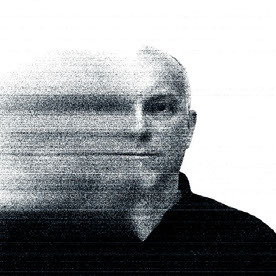- Home
- After Effects
- Discussions
- After Effects 23.5.0 is now available for download...
- After Effects 23.5.0 is now available for download...
After Effects 23.5.0 is now available for download!
Copy link to clipboard
Copied
The June 2023 release of After Effects, version 23.5, is now available for download from the Creative Cloud desktop application.
Here's what we fixed
- Audio preview now works when the Composition panel view is set to show two or four views.
- After Effects no longer crashes when using Apple's SF Pro and New York Fonts.
- After Effects no longers crashes while rendering the Bevel and Emboss Layer Style with Multi-Frame rendering enabled.
- If multiple Fills or Strokes are applied to a Shape group, the Properties panel now shows the first Fill or Stroke with an info icon indicating more Fills or Strokes exist.
- The Properties panel now snaps to its default width when part of a stacked panel group.
- Changes made to Shape layer Fills and Strokes using the Properties panel are now applied to new Shape layers.
- Rotation controls values in the Properties are drawn correctly after making edits to layer properties.
- When making changes to multiple Text layers using the Text section menu, a single undo will now revert the changes for all selected layers.
- Stroke Width is no longer reset to previous values when changing the Stroke type from None to Solid using the Properties panel.
- Using the Cmd or Ctrl modifier keys to scrub by increments of .1 is now supported by Rotation properties in the Properties panel.
- Absolute math operations are now supported for Rotation properties in the Properties panel.
- When setting multiple Text layers to the same typeface using the Properties panel, the selected typeface is now correctly displayed.
- The correct color values are now shown opening the Gradient dialog from the Properties panel after reordering multiple Gradient Fills or Strokes on a Shape layer.
- The Composition Profiler no longer causes After Effects to hang in some cases.
- Audio waveforms are correctly displayed for dynamically-linked Premiere Pro sequences, whereas previous versions might fail to show waveforms or give an "Audio conforming failed" error.
- Variable fonts installed from Adobe Fonts now activate and sync properly in After Effects.
- Variable fonts with custom PostScript names now work with Expressions and Scripting.
- After Effects no longer crashes in multiple situations involving the Character panel, specific variable fonts, duplicate fonts, and missing fonts, amongst others.
- Improved performance in the Character panel: custom variable fonts now display properly, duplicate font families are now supported, and Show English Font Names changes are respected in Favorites.
How to update After Effects to version 23.5.0?
Open the Creative Cloud desktop application and click the Updates tab on the top left. Find After Effects in the list and click Update.
I don't see the update in my Creative Cloud desktop application. What should I do?
Click Help > Check for Updates from the Creative Cloud desktop application to refresh it.
Copy link to clipboard
Copied
Hi
Just gave it a try, too bad you did not fix the "After Effects freezes when being closed after having worked in Cinema 4d (broken dynamic link)" problem, not even the "file not found error" in C4D upon opening. Are you giving up on the Cinema 4d integration in AE?
This used to work in earlier versions and despite Ishan Y's statement that R&D would look into it, there is no solution for half a year now. Very disappointing not being able to do C4D animations as advertised.
Regards
Juerg
Copy link to clipboard
Copied
The link above does not work, hopefully this one will.
Copy link to clipboard
Copied
This software is becoming a pile of poo. Not usefull at all, locked out of the account so many times. How am I supposed to use it when you don't allow me access. This is not a productive piece of software it is an abhorrent waste of money. & days to evaluate, it seemed ok, then using it is not easy as you need to validate every snippet of information they can access and control about you. Where is the tool i'm buying?
Absolute hijacking piece of poo you are adobe. Always disliked your ways and now even more. How do i get a refund or do i go through small claims!?
Copy link to clipboard
Copied
It introduced a bug for me that wouldn't let me open projects or start new ones...i.e. it made AE unusable. Rolling back to 23.4 was the only fix for me.
Copy link to clipboard
Copied
how do I comment too.I can only see reply option.
Its a very very bad update. Many issues with small things. I am a beginner I regret updating it
when I click a keyframe to have the path layer controls, after clicking on the keyframe, it deselcts the object. Also I cannot drag and I cannot select few controllers to change the shape by dragging the mouse. If the object is out of frame then selecting the keyframe totally disappers it
Copy link to clipboard
Copied
Hey,
I have massive problems with this version! CPU usage about 390%! Preview doesn't work at all. What happened?! Can I do something to fix it? I'm on a mac with latest os and enough RAM.
Cheers,
J
Copy link to clipboard
Copied
Here is the blurb Adobe attaches to the update:
- Streamline the animation process with the Properties panel. Troubleshoot potential
issues with Safe Mode and the Effect Manager.
Did I miss the mentions of either in the release notes?
Copy link to clipboard
Copied
Update has completely broken my media encoder - adding afx comps to media encoder no longer works at all. Please fix ASAP.
Copy link to clipboard
Copied
Thanks for this new version the update is really impressive.
Copy link to clipboard
Copied
I think it would be amazing if Layer Styles option appear in the Properties panel in the next version. I just bored to apply them using right-click on the layer and then change everything in layers panel.
Copy link to clipboard
Copied
I have W10, RTX 2080 TI, 128 GigRAM. I have a dedicated cache drive. Unlike the previous version, this version has crashed every 10 minutes (ish) since I started work this morning.
Copy link to clipboard
Copied
I tried the plug-in management - unchecked a bunch that I no longer own ... so far so good ...
Copy link to clipboard
Copied
Apple Macbook Pro 2021 M1 Max
Update has completely killed media encoder. Using After effects - send to media encoder no longer works at all.
The only way to render now is via media encoder opening the file in the panel, this is an extremely slow workflow. It is slowing me down massivley.
I've tried:
Restarting
Clearing system preferences
Downgrading to older versions
All with no effect - i have no idea what the updates done but it's done some serious damage.
I have lots of live an ongoing projects that i'd rather not downgrade too far as i won't be able to work propperly.
Premiere Pro can still use AME successfully sending files to export. After effects cannot.
Please can this be addressed and fixed ASAP as this is un-workable.
Thanks,
Copy link to clipboard
Copied
I am facing the exact problem....very disappointed!...
Copy link to clipboard
Copied
Yes, my "official" Media Encoder as been broken for months, can't drag anything to it from the finder, can't send anything to it. I've tried all methods of making sure the app has privileges to my drives. I have to use the Beta now, for some reason it works.
Copy link to clipboard
Copied
Hi
Will the new update 23.5.0 fix any of the Prores' flicker issues on Mac?
It would be nice to know before I go through the hassle if the problems remain. Version 23.2.1 is the latest version with relatively few issues on Mac M1 Ultra. I Would like to finally update since I am paying for the full Adobe license.
Thanks
UPDATE: Nope - still does it. Prores (4444 and XQ) import flickers even without hardware acceleration!
Copy link to clipboard
Copied
One bug I noticed when you're editing from Premiere Pro and click replace clips with After Effects Comp, the position of the text is off center, the masking didn't work and scaling. It was acting up. So I reverted back to the previous AE version and it worked fine. Just the new version has issues. Please fix.
Copy link to clipboard
Copied
Unfortunately, this update freezes the whole system; it just becomes unresponsive. I'm on the Intel MBP running macOS 13.4. I tried fiddling with the plugins, but no luck. After downgrading to version 23.4, everything works fine again.
Any suggestions?
Copy link to clipboard
Copied
I wasn't even able to update this version. It keeps getting stuck at 91% - 92% and says "Installation failed". Shows me error code (exist code) 146.
I was on a live chat with Adobe and still no resolve. They said I need to enable the Root user.
Copy link to clipboard
Copied
23.6.5 is installed but can't open any of my previous projects? what is happening?
Copy link to clipboard
Copied
I always hope that AE can zoom the window size as smoothly as PS
Copy link to clipboard
Copied
0/5 stars for Adobe right now and this update. Pathetic. Screw this update.
Copy link to clipboard
Copied
"after effects" and "premier pro" software to crash "not responding" after opening "preferences". i use windows 11 latest version and after effect 2023 23.5. rtx 3070ti laptop. driver studio nvidia v536. 2D software but slower than 3D software. too many errors. I don't know how many adobe experts are involved in fixing it. but really bad.
Copy link to clipboard
Copied
Why does this not fix the 5 year old problem of preferences taking over a minute to open and the increasingly slow interface?
-
- 1
- 2