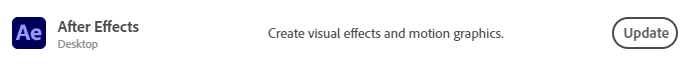- Home
- After Effects
- Discussions
- Betreff: After Effects 24.2.1 is now available for...
- Betreff: After Effects 24.2.1 is now available for...
After Effects 24.2.1 is now available for download!
Copy link to clipboard
Copied
After Effects 24.2.1 is Here
Good day, Everyone,
The previous release made quite an impact, garnering widespread appreciation for its introduction of new features to seamlessly integrate 3D objects into scenes. Building upon that success, the February release has arrived. Alongside enhancements to 3D functionality, this update brings a number of bug fixes to ensure a smoother user experience. Don't hesitate - install After Effects 24.2.1 today.
What's New
Besides GLTF and GLB formats, After Effects now also allows you to import 3D model files in OBJ format. You can import the .obj file and any associated .mtl files (material) to add them to your composition, animate, and render them in the same 3D space as native After Effects cameras, lights, and other 3D layers.
Export Motion Graphics template with a video preview of the primary composition as a thumbnail for quick visualization within Premiere Pro.
.exr file for environmental lighting
Use OpenEXR image (.exr) files in your composition to create realistic and high-quality lighting in your 3D scenes.
Cast and accept shadows for 3D objects
Control how 3D objects interact with light and shadows in your composition by configuring their cast and receive shadow properties.
Enhancements in Cycore plug-in effects
Plug-in effects-specific enhancements with new controls and fixes to support your diverse animation needs and workflows.
Features in Beta
Multi-layer keyframe copy-paste
Copy and paste keyframe selections that span multiple layers so that you can easily duplicate complicated animations at different points in the timeline.
What's Fixed
- After Effects no longer freezes when you remove a Cinema 4D layer.
- Updating Cineware to 5.1.10 allows projects with Cinema 4D files to open as expected when saving them to After Effects 23.x and 22.x.
- After Effects no longer crashes when you use Mask Feather Tool to adjust a feather beyond the bounds of a mask.
- Ampersands "&" in the effect names are now correctly displayed in the Effects submenus.
- Expression errors no longer cause "{PrepAndWhite() called on non-diskcacheable stuff}" error.
- Preview no longer fails when collapsing transformations on a nested composition that has a layer with Puppet pins.
- The Rotation value no longer resets to 0 after one rotation while holding the Shift key.
- For image-based lighting, replacing footage now correctly updates Environment Light rendering.
- For image-based lighting, Environment Light no longer renders too bright through intensity range.
- When applying a preset, the Position of a layer will now be combined or separated automatically according to what the preset was saved with.
- Error message when failing to read Project XMP data is correctly formatted.
- Fixed a crash that could occur when using sampleImage()in a layer expression.
- High-quality shadow settings no longer cause TDRs on systems with AMD Radeon PRO cards.
- The tiling size is calculated correctly even when the shadow Smoothness value under Advanced 3D Renderer Options is set to greater than 1.
- Adaptive Resolution will activate when needed and as expected when you change settings values in the Advanced 3D Renderer Options dialog.
- 3D placeholder models no longer cast shadows.
- Replacing the source of a 3D model updates the name and bounding box as expected.
- After Effects no longer crashes when you modify Color settings in the Interpret Footage dialog box.
- In Cineware, when you revert to Cinema 4D, the composition viewer updates to use the C4D camera as expected.
How to update After Effects to 24.2.1
Open the Creative Cloud desktop application and click the Updates tab on the top left. Find After Effects in the list and click Update.
I don't see the update in my Creative Cloud desktop application. What should I do?
Click Help > Check for Updates from the Creative Cloud desktop application to refresh it.
If you are experiencing any issues, please create a new thread explaining your problem so we can help.
Copy link to clipboard
Copied
You can keep every single one of your so called features. Just maybe ONCE focus on getting your app to run somewhat stable. Some people have to work with this piece of *"?$&. And you call it "Industry standard" - that's just because you bought every app in the known universe and trashed it.
22 simple pngs as 3D Layers and AfterCrashingEffects simply breaks. Tried so many work arounds, rebuilds and re-installs... nothing! This is just completely insane!
You had so many iterations to get your app to work. Whoever is head of the AE team should quit their so called profession, donate all their money they gained in their job (because there's no way they "earned" it) to mental health care and hide in shame.
Copy link to clipboard
Copied
This update also has some issues to fix
Copy link to clipboard
Copied
I have issues rendering a video from AE in Media Encoder. The last time i rendered it there was no problem.
Now the end result is only a few KB in size and the visual looks damaged. I reinstalled previous version of AE and media encoder but it did not help. Is there anything odd since last patches? I used the same AE-videos over and over again only have to change some text and graphics every month. It never was a problem before.
Copy link to clipboard
Copied
thats what it shows after finished render
Copy link to clipboard
Copied
ok i guess it has do do with my NVIDIA Card and or the codec from it. I changed the codec in media encode and it now renders fine
Copy link to clipboard
Copied
An unuseable update for me, as when you try and play any video, you just see black. You can see the video normally while you're scrubbing through it, adjusting parameters etc, but when you try and play it, you just see the layer guides moving on a black background. I'm rolling back to a previous version.
Copy link to clipboard
Copied
I am using after effect it is very good and usefull for me.
Copy link to clipboard
Copied
There is an issue of mtl files randomly turning white - this is happening with my Windows workstation, my m2 macbook and my colleague's Mac Pro. The settings are all correct because sometimes the material is the correct colour, it just goes white at random.
Honestly, at this point I have to wonder why I pay Adobe a single penny because nobody seems capable of doing anything right. What a pathetic product line.
-
- 1
- 2