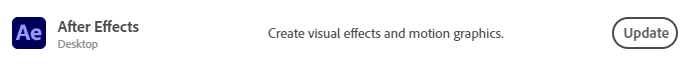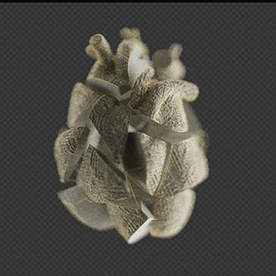- Home
- After Effects
- Discussions
- Re: After Effects 24.6 is now available for downlo...
- Re: After Effects 24.6 is now available for downlo...
After Effects 24.6 is now available for download!
Copy link to clipboard
Copied
After Effects 24.6 is now live
Hello everyone!
After Effects 24.6 is now out. The August release doesn't have a lot of new features but it brings a long list of bug fixes. Check out the new version today.
Here's what's New
New text scripting hooks for font management
Use new scripting hooks for better control over font synchronization and replacement when using the After Effects Extensibility API.
Directly import to a folder
Right-click any folder in the Project panel and use the Import option to import files straight into that folder.
Features in Beta
New After Effects Spectrum User Interface
Experience the new modern look across the entire app, themed and styled using Adobe Spectrum design.
Per-character text and Paragraph styling in Expressions
Use extended text and paragraph styling capabilities in Expressions, including per-character control for efficient text-based animations.
Decluttered 3D model import
Import 3D models while keeping the project panel organized and clutter-free without introducing dependent files or extra folders.
What's Fixed
Check out the full list of fixed bugs here.
Here's an important bug that was fixed:
After Effects no longer shows the wrong layer in the Effect Controls panel when a sourced layer in a pre-comp is selected. Click here for more details.
How to update After Effects to 24.6
Open the Creative Cloud desktop application and click the Updates tab on the top left. Find After Effects in the list and click Update.
I don't see the update in my Creative Cloud desktop application. What should I do?
Click Help > Check for Updates from the Creative Cloud desktop application to refresh it.
If you are experiencing any issues, please create a new thread explaining your problem so we can help.
Copy link to clipboard
Copied
Thanks a lot !
Senior graphic designer | United Nations Population Fund
Copy link to clipboard
Copied
thanks
Copy link to clipboard
Copied
Thank you for this information.
Copy link to clipboard
Copied
Text updates are very welcome!
Copy link to clipboard
Copied
That's great! More than 50 bugs sorted
Copy link to clipboard
Copied
Copy link to clipboard
Copied
I likey! Thanks fo the share!
Copy link to clipboard
Copied
I could not read the story about the new text scripting hook. It game me this error message.
Copy link to clipboard
Copied
Huge bug discovered in version 24.6.0, at least for me. I use text presets I have created that I use all the time. I cannot apply these now in any of my text layers. It appears to apply the preset, but the keyframes are somehow being spread apart all over the place, sometimes hours behind on the layer and completely broken. I even tried copying and pasting the actual Animator from one text later to another and it also breaks. Please fix this pronto!
To follow up, I just exported and opened the same project in 23.6.9 and the presets worked fine on the same text layer. I then pushed the latest version of AE back to 24.5, and the same bug occurred although I swear they were working in this version before. I then pushed it back to 24.4.1 and the same bug! Same for 24.4. I then pushed it back to 24.3 and presents are working again? Out of curiosity I just opened the project in Beta 25.0.0 (Build 30) and the presets are broken in there as well!
Version 24.6.0
Ventura 13.6.9
M1 Max Macbook Pro Topped Off
Copy link to clipboard
Copied
Surprised to hear that importing things into a folder is new. Organization is key. I think it be nice to organize your layers and use the same keyboard shortcuts to navigate the timeline as Adobe premiere has.
Copy link to clipboard
Copied
The feature title is slightly miss named. We have always been able to have what we import using File > Import go into the selected folder in the Project tab. The new part is being able to do it via right-click.
Copy link to clipboard
Copied
I just updated to 24.6.1 from 24.5 and have a problem exporting anything (mov, mp4, jpg, psd, etc.) correctly via the renderqueue. All exports are way too dark. Oddly if the queue is sent to Media Encoder, all exports are correct.
After some short tests it seems that AE is outputing everything linear, which means when I import the previously incorrect exported footage again into AE, apply the color conversion effect and check the linearize input profile, everything is displayed correct again.
The projects are as usual in my VFX workflow adobe color managed / rec709 2.4 gamma / linearized / 32bpc. The Output Module is set up with the apropriate working color space rec709 2.4 gamma. Never had any problems with that before.
Going back to 24.5. works for me fortunately. Also going through AME is an option, but I'd really like to get that sorted out.
This unexpected behavior occurs on different projects and computers on Win 10, equipped with Intel and amd, 3090s and latest Nvidia studio drivers, so its unlikely a hardware or driver issue.
A quick search didn't give me an answer to that specific problem, so I hoped to maybe get some pointers here.
Cheers,
Michi
Copy link to clipboard
Copied
Copy link to clipboard
Copied
Thanks a lot, very informative!
Though I noticed that some links (like Decluttered 3D model import) are broken (certification issues).
Copy link to clipboard
Copied
For those of us having trouble with some of links on this page, switch to the What's New page in the After Effects User Guide:
https://helpx.adobe.com/after-effects/using/whats-new.html
Copy link to clipboard
Copied
The new updates 24.6.2 is crashing my computer and overusing my RAM. I have 32 GB RAM and no other programs are open. It works for about 20-30 min and then crashes due to not enough memory. Can we get a fix please??
Copy link to clipboard
Copied
Also this is a brand new computer. Even when I force quit (which is extremely difficult to do bc everything is slow and/or frozen) it has caused the rest of my system to crash and I have to reboot completely. I've had another tech go through and determine this was the issue but rebooting an old version messed up all of my project fonts.
Copy link to clipboard
Copied
After Effects 24.6 is now available for download, featuring new updates and performance enhancements. Be sure to download the latest version to take advantage of these improvements!
Copy link to clipboard
Copied
The type and 3D updates are really cool
Copy link to clipboard
Copied
Everything is running well for me except previews. M2 pro chip, mac mini. Just sits there, even with simple animations. Refuses to to play in preview. Odly it is way faster to render it out. Why?
Copy link to clipboard
Copied
Copy link to clipboard
Copied
Seems that Applescript support is broken in macOS Sonoma with v24