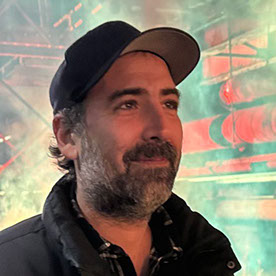- Home
- After Effects
- Discussions
- Re: After Effects 25.4 is now available to downloa...
- Re: After Effects 25.4 is now available to downloa...
After Effects 25.4 is now available to download!
Copy link to clipboard
Copied
Welcome to After Effects 25.4
This release brings new features, bug fixes, and workflow improvements to enhance your creative experience. A highlight is Quickly Offset Your Layers and Keyframes, making it easier than ever to adjust timing in your projects.
Update now to enjoy smoother, faster, and more intuitive animation in After Effects.
New in 25.4
Here are the new features coming with version 25.4
Quickly offset your layers and keyframes
Create animations by staggering layers or keyframes across multiple layers over time with a simple keyboard shortcut.
Copy and paste only the text formatting
Apply only the text formatting to an entire Text layer or a specific word using the Paste Text Formatting Only command.
Support for CICP Metadata
Import and export HDR content with CICP Metadata to ensure accurate color management and consistency across different devices and platforms.
Learn about Effects before applying them
Use the Info buttons next to each effect in the Effects & Presets panel for easy reference while you work.
Fixed issues in 25.4
- Using Edit > Edit Original on files rendered from After Effects with project links now correctly opens the associated original project.
- Sending a 3D model from Substance Painter to After Effects no longer triggers an error on macOS devices.
- The 3D View no longer influences the rotation of 2D layers when using the Rotation tool.
- Writing EXR files to network storage is now significantly faster, with improvements depending on network speed and NAS architecture.
- All 3D models separated by a bin-breaking layer are now visible in the Draft 3D mode.
- Quitting After Effects while the “Import File” Finder dialog is open on macOS no longer causes a crash.
- Sending multiple compositions to the AME queue no longer causes text to appear blurry or “vibrate” in rendered output.
- Importing specific JPEG files from network locations no longer causes After Effects to crash due to file handling issues.
- Refocusing After Effects after resizing an image on disk that is part of the current project no longer causes a crash.
- Scale, Rotation, and Orientation values now update in real time in the Properties panel when adjusting layers in the composition viewer.
- Projects using the Adobe Clean font on Windows no longer trigger warnings during mogrt import and conversion.
- OCIO Transform effects now retain their previous settings when projects are reopened.
New in Beta
Check out what's new in After Effects Beta.
Improved UI language support
Run After Effects in languages different from the OS display language, enter Unicode characters in UI elements, mix multiple language scripts in a single text field, and more.
Change anchor point in a more efficient way
Effortlessly adjust the anchor point on 2D layers with Quick Set Anchor using the Properties panel or a keyboard shortcut.
Duplicate layers using Alt/Option-drag
Alt/Option-drag a layer to the Composition panel to instantly duplicate it in both 2D and 3D compositions.
Enable lights to cast shadows
Add multiple shadow-casting Spot, Parallel, and Environment lights to your 3D scene when using the Advanced 3D renderer in a 3D composition
Modify Default Camera Settings
Use the View menu to adjust the custom view and Default Camera Settings, whether viewing through a camera layer, the default active camera, or a custom view.
Here's how you can install the latest version
Open the Creative Cloud desktop application and click the Updates tab on the top left. Find After Effects in the list and click Update.
I don't see the update in my Creative Cloud desktop application. What should I do?
Click Help > Check for Updates from the Creative Cloud desktop application to refresh it.
If you are experiencing any issues, please create a new thread explaining your problem so we can help.
Copy link to clipboard
Copied
Waiting for you guys to add a function of "copy and paste" throughout creative cloud softwares just like Photoshop and Illustrator have, without the need of third party plugins.
Copy link to clipboard
Copied
Bug report: this version couldn't correctly read basic 'matte' EXRs from a roto vendor. Glitches, pixels where no pixels really exist. I had to roll back.
Copy link to clipboard
Copied
FYI, this version didn't migrate settings from my previous version, although I indicated that it should. (I'm on macOS.)
Copy link to clipboard
Copied
That's odd, I got the pop-up to migrate the settings and it worked fine for me. Too bad it didn’t for you 😞
Copy link to clipboard
Copied
it doesnt open for me it keeps crashing
0xc0000142 error please help
Copy link to clipboard
Copied
"Quickly offset your layers and keyframes" This feature is awesome!!!
Copy link to clipboard
Copied
I've just downgraded to 25.3.2( Build 2) as the latest version has given me issues with rgb roto mattes - random frames will not be missing, but will have missing roto shapes. I tested it on another machine and no issues there with the older version of AE. Another user on a flame also had no issues and I've checked multiple versions of roto/ different sequences -- this is a bug in AE 25.4
Copy link to clipboard
Copied
I've downgraded to the 25.3.2 because the latest version completely messed up my Maya sequences. My AO pass suddenly had parts of my beauty pass for instance. No it doesn't have the same name, yes Ive deleted all my cache files and tried everything I know with 20 years of experience. This version messes up how it reads the image sequences.
Copy link to clipboard
Copied
I had noticed such behaivior as well. Some frames looked like they were missing. On some frames Alpha channel on EXR sequences switched by itself. This version is a total mess.
Copy link to clipboard
Copied
AE 25.4 has a big problem with reading EXR Alpha channels. I had to roll back to 25.3 version.
Copy link to clipboard
Copied
This version is unusable!
Copy link to clipboard
Copied
Okay i'm hopping back in for a moment. Can anyone tell me if they worked on:
A new multilayer EXR handler
AGX support
Fixed rotobrush
True multithreaded rendering of single frames
GPU support on at least 75% of effects (at least the common ones)
AV1 support
Faster rendering than CS6 on the same hardware for heavy compositing workflows
a better LUT workflow that uses standard cube files or similar
Reduced overhead and minimum spec till about 4gb of ram is the minimum again?
Without these, AE remains basically unusable.
Copy link to clipboard
Copied
The "Modify Default Camera Settings" link above takes me to:
https://chl-author-preview.corp.adobe.com/content/help/en/after-effects/using/cameras-lights-points-...
But I think it should be directing to:
https://helpx.adobe.com/en/after-effects/using/cameras-lights-points-interest.html#default-camera
Mike
Copy link to clipboard
Copied
That's my bad! Thanks for pointing it out, Mike. I've changed it.
Thanks,
Nishu
Copy link to clipboard
Copied
Awesome! Can’t wait to try 25.4 — curious to see what new features and performance improvements it brings. Has anyone tested it yet? How’s the workflow compared to the previous version?
Copy link to clipboard
Copied
Hi Noah,
A newer version (25.5) is now available. Give that a try. Create a new post if you face any issues.
Thanks,
Nishu
Find more inspiration, events, and resources on the new Adobe Community
Explore Now