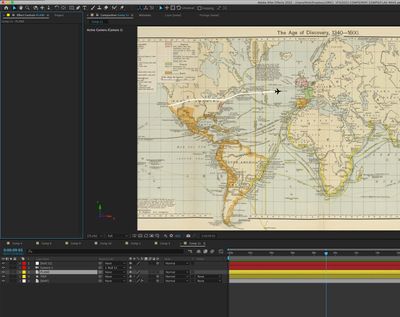After Effects 3D issue - when I turn on 3D button, it messes up my 2D layer
Copy link to clipboard
Copied
Not sure what's causing this. I have 3 layers, a map, a line showing an aircraft's trajectory, and the aircraft itself. When I turn on 3D for the plane, it seems to mess up the plane's rotation like it's burying it into the map. HAs anyone else run into this problem. I'm wracking my brains trying to figure out what I'm doing wrong. Thank you in avdance for any help / suggestions / feedback.
Copy link to clipboard
Copied
You probably have Auto Orient along a path turned on.
You may not be looking at the Active Camera.
You probably have all three layers on the same plane. It is a good practice to offset 3D layers by 1 pixel, especially if you are using the C4D rendering engine.
It is also a good idea to use at least two views to set up 3D layers and diagnose any problems.
Copy link to clipboard
Copied
Hi Richard, thank you very much for your help with this. Yes, sorry I forgot to mention that I did use Auto-Orient. I need to do that for the plane to orient nicely along the line. I suppose I could do it manually, though it probably wouldn't orient as well as it would in auto-orient mode. The problem is that because the plane is also a 3D layer, applying Auto-Orient seems to make it rotate into the map along a Z axis, rather than XY. Of course, that issue doesn't come up if I remain in 2D. But I wanted a 3D scene.
I made sure to pull the plane and line away from the map, Z wise. But the plane is still rotating on the wrong axis when Auto-Orient is applied.
Thanks again for your help.