- Home
- After Effects
- Discussions
- After effects 3d layer starting at an angle
- After effects 3d layer starting at an angle
Copy link to clipboard
Copied
Hi,
Sorry for the very (hopefully) basic question, but I'm quite new with after effects and I'm trying to learn it.
Basically, I used to be able to select the 3d layer on a text layer (or even a null object) and the 3d was front facing.
I had to format my PC, and now, every time I select the 3d layer, it start with an angle and it hides all of the other layers, showing only the 3d.
I'll try to add some picture to better show you what i mean
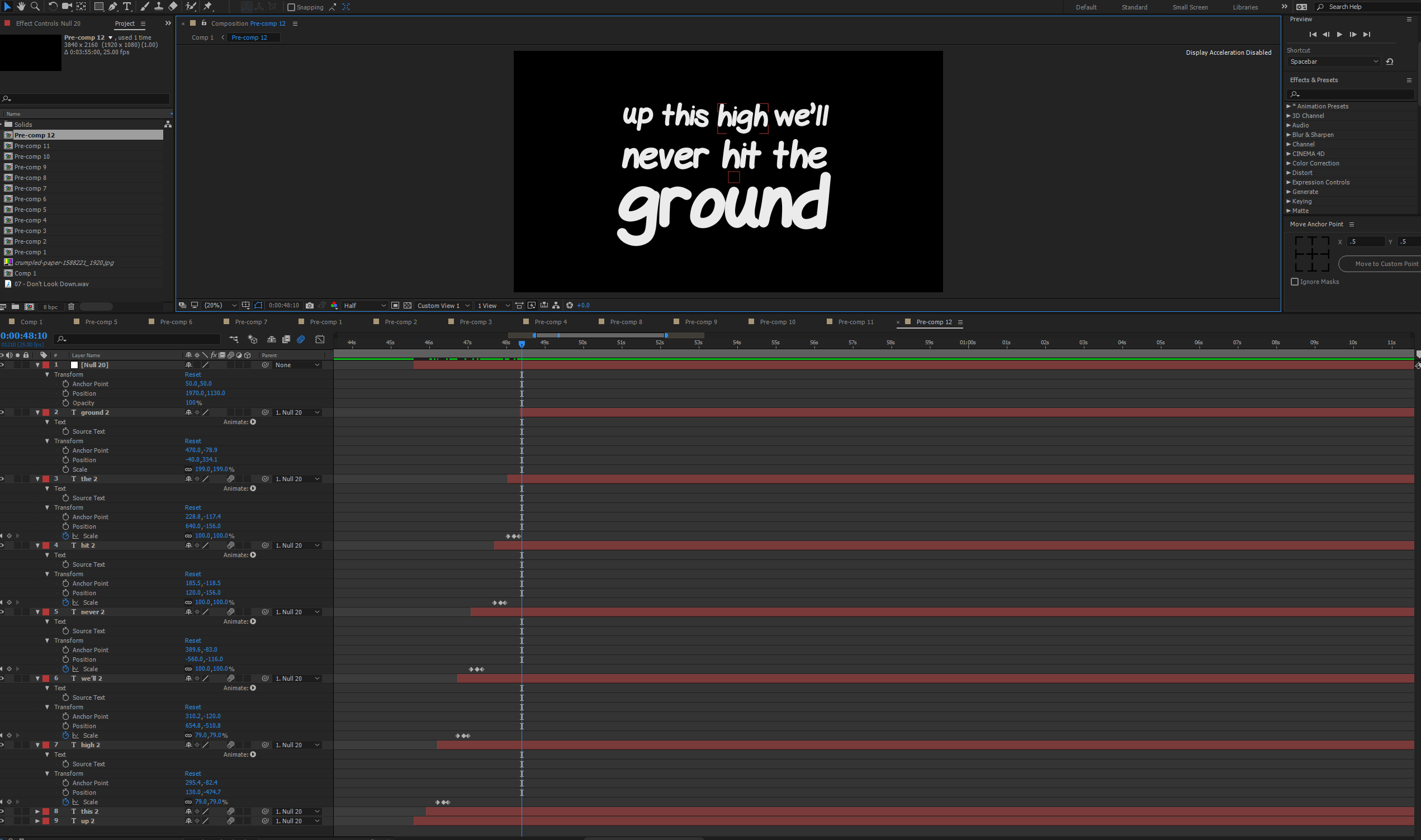

The second one should be front facing (at least it was before the format and it is on different compositions), so i am assuming it's something to do with a setting?
can anybody help me, please?
thanks
 1 Correct answer
1 Correct answer
Set the view to "Active Camera" at the bottom of the comp viewer.
Mylenium
Copy link to clipboard
Copied
Set the view to "Active Camera" at the bottom of the comp viewer.
Mylenium
Copy link to clipboard
Copied
Thank you very much, that worked. ![]()
Copy link to clipboard
Copied
If you are very new to AE you are going to have to spend some time studying. To get started working with 3D layers type 3D in the search help field at the top right corner of AE and study the community resources and help files. Poking around in the UI and trying to figure things out on your own is incredibly inefficient. The Search Help tool is your best friend.
