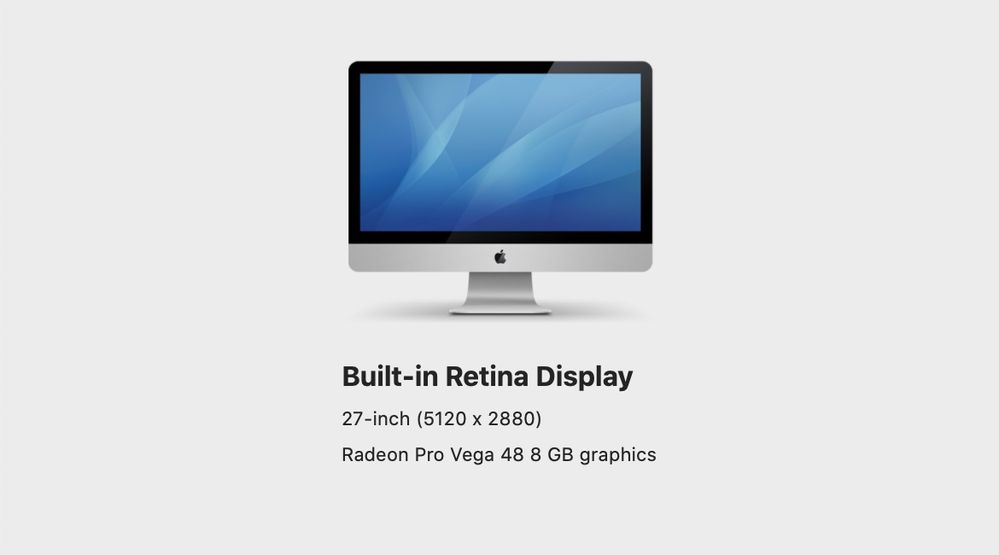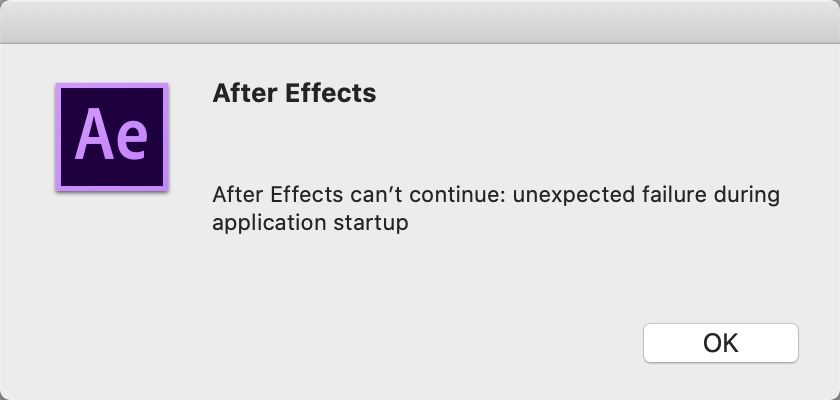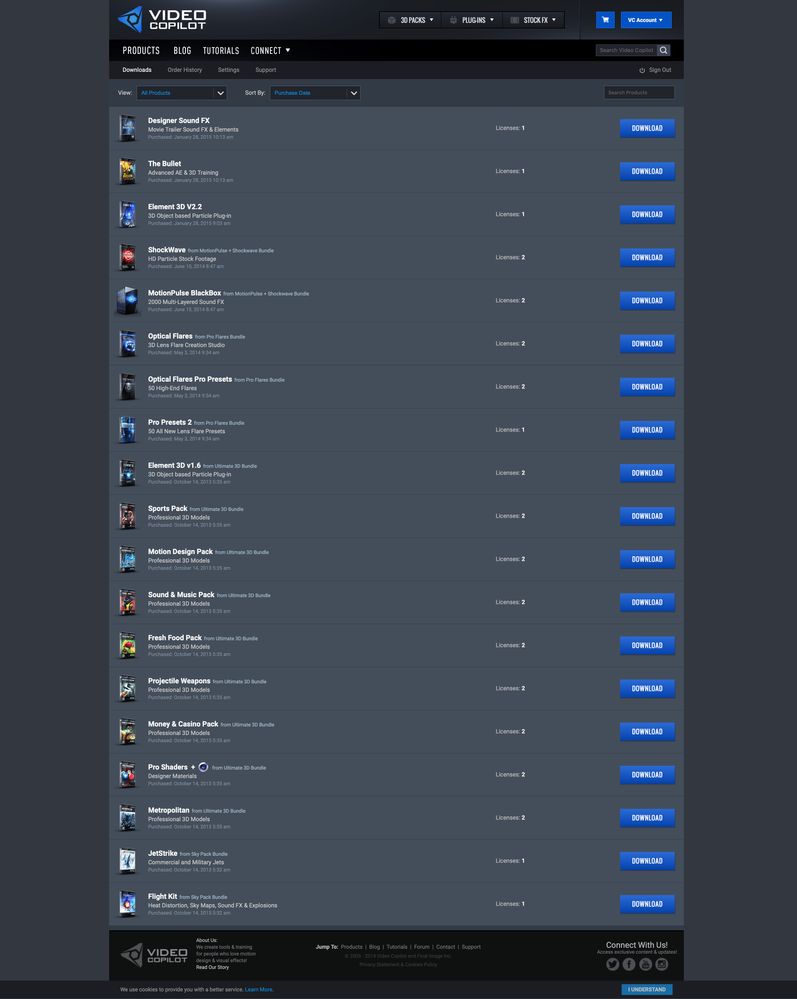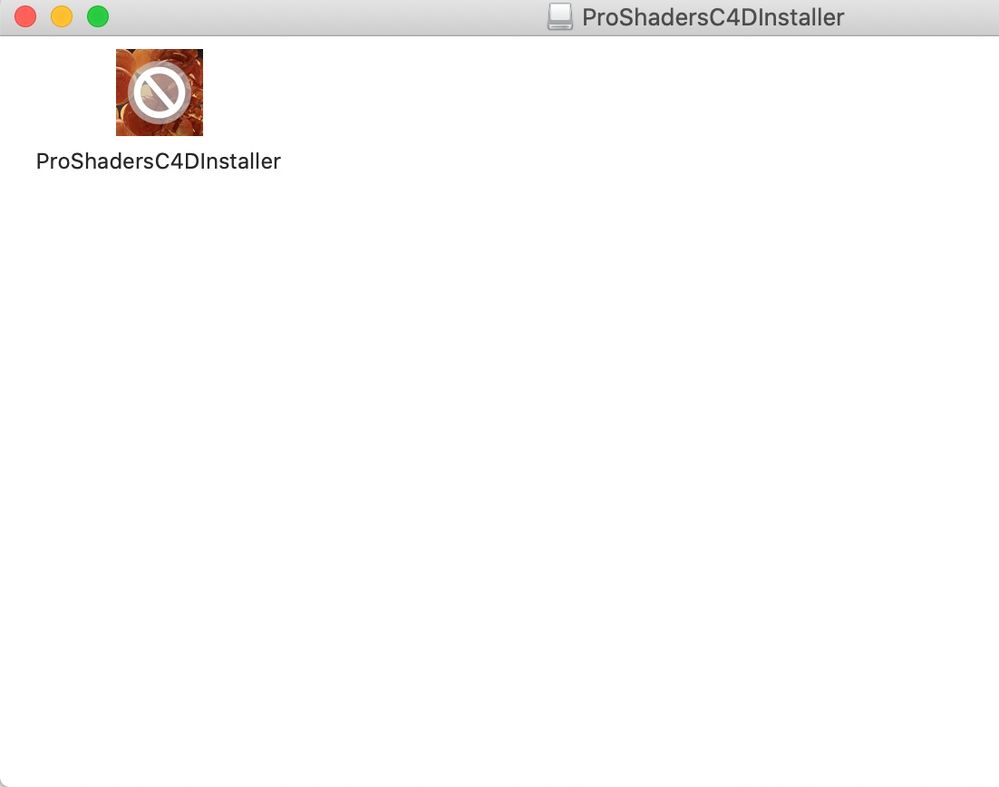- Home
- After Effects
- Discussions
- Hello Jose_Panadero, Bless you for helping, Yes, I...
- Hello Jose_Panadero, Bless you for helping, Yes, I...
After Effects can’t continue: unexpected failure during application startup
Copy link to clipboard
Copied
Hello community,
Anybody know how to solve this ?
I am using macOS Catalina Version 10.15.2 Processor 3,6 GHz 8-Core Intel Core i9
All other's Adobe applications are loading without any issue. The only one that is throwing error is After Effect…
[Moving from generic Start/Help forum to the specific Program forum... Mod]
[To find a forum for your program please start at https://community.adobe.com/]
Copy link to clipboard
Copied
Reading the AE image it looks like something important is missing (Initializing required elements). Have you tried to uninstall and install again through teh Creative Cloud Desktop App?
Copy link to clipboard
Copied
Hello Jose_Panadero,
Bless you for helping,
Yes, I did all of this and even clean my computer cashes.
Uninstall and reinstall After Effect three times.
I even removed all third part plug-ins.
I did a brand new installation from my account using Creative Cloud.
None of the above solved the issue.
Copy link to clipboard
Copied
Please go to Apple Menu>System Preferences>Security & Privacy>Privacy tab>File folder access>After Effects and check if the Documents folder is checked or not. If not, then check and restart your Mac and launch Ae again.
//Vinay
Copy link to clipboard
Copied
Hello VinayDwivedi,
Thank you for your message.
Thank you for giving solution, I've already set it this way before, it didn't give the expected result
Copy link to clipboard
Copied
Okay guys thanks for your help I couldn’t solve the problem I had a team members online they have even taken control of my computer. They did everything they could without succeeding.
The solution was to format my hard drive, along the way which means I lost everything. If someone still have the same issue and solve-it, please let me know we don’t know what will happen tomorrow.
Anyway the adobe team members were so nice that it was a very extraordinary experience.
Copy link to clipboard
Copied
Hello
I am really really devastated
I don’t know what to do anymore
I formatted my computer I did install a brand-new After Effect. The first day, I run it without any issue.
This morning, when I came back to launch it, I had the same exact problem.
I really really need helps please please please.
Copy link to clipboard
Copied
Did you have any third party plugins installed? Any device attached to your iMac?
Copy link to clipboard
Copied
I just reinstall my AfterEffect on a brand-new computer that have been just restored and has nothing attached to. The only plug-ins I have are Element 3D and Red Giant
Copy link to clipboard
Copied
Did you download the latest installer for both plugins? Have yout tried to uninstall both plugins to check if the problem is caused by them?
Copy link to clipboard
Copied
Absolutely yes absolutely
Copy link to clipboard
Copied
Are you using an administrator account in your iMac? Does AE have permissions to access to your volumes and folders? You can check this in the FileVault control panel on your macOS.
Copy link to clipboard
Copied
Yes absolutely I did all of this
Copy link to clipboard
Copied
I even Uninstall and reinstall everything. I use Adobe cleaner tool, still the problem is happening
Copy link to clipboard
Copied
What about the Element 3D plugin? are you sure you are using the latest version? Sorry for ask you but I've seen that you didn't tell us in the previous answers. Another question is if you are getting this error opening a specific project or you get the error even opening AE.
Copy link to clipboard
Copied
Actually I cannot launch element 3D without After Effect, so that's why I didn't show anything about.
Never never mind I downloaded from video co-pilot under my account and everything that is there, I believe there are all up-to-date. Unless, if there are other's people that are having an issue with the video co-pilot product when using the new After-Effects...
Copy link to clipboard
Copied
The Only product that is not compatible with the new After Effect, from what I did so far is the ProShaders Installer. I think it has nothing to do with After effect, is about the new Mac update
Copy link to clipboard
Copied
Can anybody really come with a solution to this issue ?
Copy link to clipboard
Copied
I finally found the solution, unfortunately given the multiple manipulations that I was able to carry out, it is difficult for me to go back to the steps carried out.
However, the main thing that was the cause of this problem is only related to the fact that I had a peace of software on my computer that controlled the whole system (Faronics Deep Freeze).
This software has taken control of my computer and could not allow After Effect access to its own files and folders. So I had to uninstall this software to be able to run After Effect.
Unfortunately that was not enough since several subfolders created by this software were still present everywhere in my system. The only way to make sure there was no longer any trace of this software was to format my hard drive.
Now the question is why the only application that exists on my computer that could not pass this takeover implemented by (Faronics Deep Freeze) is After Effect?
From this experience, what I learned is that before installing any type of software that is not widely known to the general public, I always have to make my backups.
Or simply not installing it if it is not essential and crucial. It has been a very long way and the one that got me on the ear is Adobe support for which I am extremely grateful for their patience their intervention and their involvement.
I love this community.
Copy link to clipboard
Copied
if uninstalling Deep Freeze is not an option how can this be corrected? I manage computers labs for a university and Deep Freeze is a requirement in all.
Copy link to clipboard
Copied
Hi matambash,
As you can imagine from my point of view, Deep Freeze is a very powerful and useful software I thought I can never do without.
At the same time, this is the software that contributed in making me lose up to ten clients over the past month, without my After Effect. Because this is the way I make my living.
So far the feedback I got from Adobe support is that, they have contacted Deep Freeze to report the issue. It looks like they are working on it to solve the issue.
At this point now, the only solution is either to get a strong software that can remove any left behind items related to Deep Freeze from your system.
I am afraid that there is none because the way Deep Freeze behaves is that, it also affects any files that does not belong to him by taking control even after uninstalling it completely.
From what I know from the two different computers I’ve tried for days dealing with and using all kinds of software to remove and uninstall deep freeze, none of them have worked than completely erasing my system without even keeping any back up even from any simple file.
So my answer is either you have to wait for days, weeks, months, even years for solutions from Deep Freeze or completely erase your computer now.
I know this is very hard to hear, I can assure you that even with a high-level developer I wasn’t able to solve my issue without erasing my hard drive. I did all kind of manipulation with Apple help from reinstalled and cleaning up my system without solving my issue.
So far as I said, the only solution is to erase all your system and do a brand-new installation of all your purchase applications.
Good luck
Copy link to clipboard
Copied
I know that matambash's question is two years old, but it does not appear to have been answered. After Effects will run fine with Deep Freeze as long as it has been launched while Deep Freeze is being configured. If reading the Deep Freeze documenation, this is referred to as "thawed". It's typical to set Deep Freeze to not take effect for up to two restarts while being configured to avoid lising wanted changes to how a lab workstation is configured.
Copy link to clipboard
Copied
I also experienced the same issue here.. I also using MacOs Catalina mid 2012 and and can't be update to the latest os version. the only things that i did is uninstall and install the previous version for the after effects.. because if you want to use the latest version of after effects, the requirement for the apps is you also need to update your os version
Copy link to clipboard
Copied
Hi I have the same problem as you I'm using MacBook air 13 and I did everything and still it's not working, can you help me?
Copy link to clipboard
Copied
me too idk what to do am confused am i supposed to format my laptop or what ?
-
- 1
- 2
Find more inspiration, events, and resources on the new Adobe Community
Explore Now