- Home
- After Effects
- Discussions
- Re: After Effects causing Bluescreen
- Re: After Effects causing Bluescreen
Copy link to clipboard
Copied
Hello everybody.
On 2 new PC's when I open After Effects and the first frame of a composition starts rendering i get a bluescreen
Bug Check Code: 0x00000124 hal.dll+395cf and ntoskrnl.exe+25c22d
Specs of the pc's
- Mainboard Model X299 AORUS Gaming 3-CF
- Intel Core i7 7820X
- G. Skill 64 GB DDR2400
- Samsung 960 Evo 500 GB M2 / or Samsung 850 Evo basic 500 GB
- Nvidia GTX780 / or GTX 1080 TI
All the drivers and Windows are up to date.
I tried:
most recent drivers for nvidia
drivers from beginning this year
drivers mid last year
updating bios
changing gpu
reinstalling windows completely (on the second PC), drivers, etc and then After Effects and still the same problem.
I don't think that it is hardware related because I have 2 pc's that do exactly the same. (2nd pc has different ssd and different GPU; 1080TI)
And when I boot windows in Safe Mode I don't have the problem.
Note: Before I had Photoshop and After Effects creating bluescreen while starting up, but this works now ....
Does someone have a solution for this?
 1 Correct answer
1 Correct answer
Yes!!!
Finally that helped.
What finally helped was:
- Uninstall "Intel Turbo Boost 3.0" app
- in your BIOS, turn off "TURBO BOOST"
- AVX offset on -3 and AVX512 offset on -4
I played arround with some other parametres, all related to Turbo boost and Core handeling, but i didnt verify if they actually help or not ![]()
I reinstalled Windows as well, because of the numerous crashed windows got some errors.
Here all the things i changed in Bios:
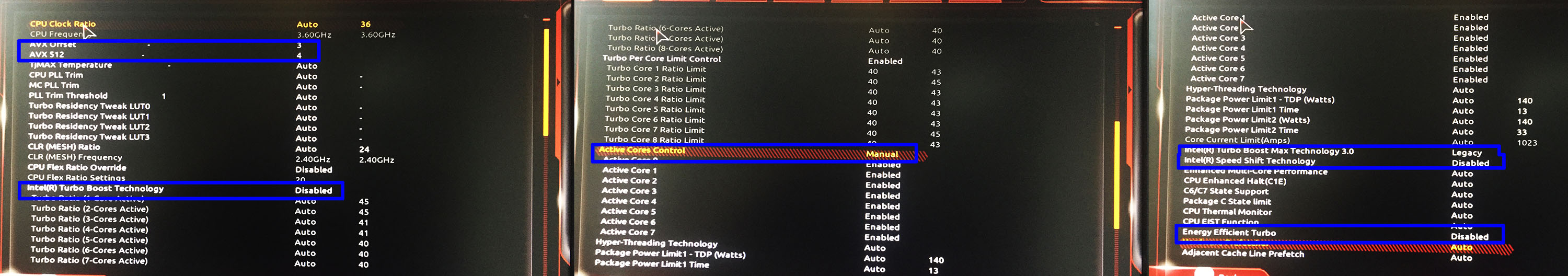
So thanks again!
Copy link to clipboard
Copied
Looks like a compatibility problem with the latest core Xi and Ryzen processors. You're not the first to report such stuff. Presumably it will require to compile the next update with a new compiler. Until then you might try disabling stuff in the BIOS and/or switch to some legacy compatibilty mode, if avialable.
Mylenium
Copy link to clipboard
Copied
Hey Mylenium,
Thank you for the quick response.
Do you have an idea when this update will be available?
Best regards,
Manuel
Copy link to clipboard
Copied
Hi,
Bluescreen issue is usually related to hardware setting. You have already updated the BIOS. Please check RAM next.
Copy link to clipboard
Copied
Hey Tokyo Howl,
In this case I don't think that is a Setting or Hardware failure, because the exact same problem happens on 2 different systems, that have different memory as well.
I think Mylenium is right, it would be nice to know when adobe is planning to release this update ![]()
Copy link to clipboard
Copied
OK, waiting for the update is an option. Just in case, I would recommend you also consider the power supply level. As you know, GTX 1080 TI consumes the power much.
Copy link to clipboard
Copied
Premiere Pro crashes to the same blue screen as well....
Copy link to clipboard
Copied
I had a system that started getting blue screen crashes. Turned out my cpu was overheating. Applying a new coat of thermal paste to the cpu fixed it.
Copy link to clipboard
Copied
The problem is on 2 different systems and CPU never goes higher then 55°C.
The machines are not overclocked in any way.
Clean Windows installations with only drivers and Adobe...
Only Adobe products create the bluescreen. Have been rendering 3DSmax+Vray for 60 h straight without a problem...
Copy link to clipboard
Copied
That makes sense. I was thinking there could have been the possibility the systems were built by the same person but the fact that you're rendering for that amnt of time & and monitoring temperatures pretty much squashes that possibility. Hopefully an update fixes it.
Copy link to clipboard
Copied
Hi ManuelA,
Sorry for this issue. Did you ever find a solution? Please let us know if you have or if you still need help.
Thanks,
Kevin
Copy link to clipboard
Copied
Hey Kevin,
no there isn't a viable solution for me yet...
Still Bluescreens in Photoshop, After Effects, Premiere Pro.
I installed the new Nvidia update from 24/08. Nothing changed. I played around with sound devices etc, but nothing helped.
I can load a frame in after effects, but when i try to move this picture around in the preview window i get a bluescreen.
I ve seen a lot of peoples with the new x299 platform reporting errors like this, but not everyone..
Is there any news from adobe's side?
Best regards,
Manuel
Copy link to clipboard
Copied
I have the same issues with after effects. similar hardware to the op's. New build etc. Very frustrating as a pro user to have unstable software like this.
Taking gpusniffer.exe out of the main folder solved the issue, but this is a temp fix. Come on adobe, fix this issue!
Copy link to clipboard
Copied
its not an overclocking issue.
i think it’s an audio issue.
experiment with different audio devices as your default windows sound device. Disable your audio input, mess around with alll your audio devices and reset your settinga every time you open an adobe app by holding shift and alt.
im using x299 and have had many of these issues but there seems to be a work around. Still not 100% sure but i think it’s an audio device thing. Good luck
Copy link to clipboard
Copied
I tried in the meantime:
Changing the Ram, nothing changed
Changing the GPU to an GTX 660, no change...
Copy link to clipboard
Copied
Hi Manuela,
See if this post assists you: WHEA UNCORRECTABLE ERROR / Windows 10 Pro / After Effects
Let us know if you still need help.
Thanks,
Kevin
Copy link to clipboard
Copied
Yes!!!
Finally that helped.
What finally helped was:
- Uninstall "Intel Turbo Boost 3.0" app
- in your BIOS, turn off "TURBO BOOST"
- AVX offset on -3 and AVX512 offset on -4
I played arround with some other parametres, all related to Turbo boost and Core handeling, but i didnt verify if they actually help or not ![]()
I reinstalled Windows as well, because of the numerous crashed windows got some errors.
Here all the things i changed in Bios:
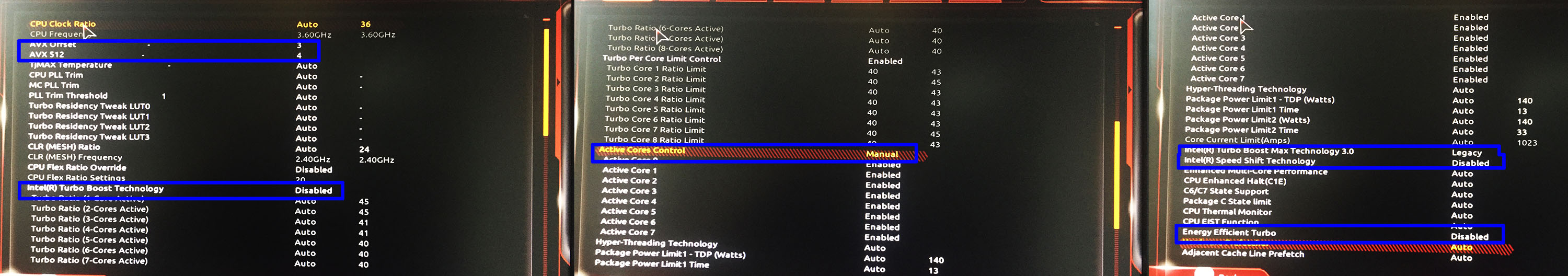
So thanks again!
Copy link to clipboard
Copied
Yeah, too bad that the solution seriously gimps the CPU. I had the same problem, sent back the MSI mother board, went with Asrock and the problem hasn't happened since. All turbo options on.
Copy link to clipboard
Copied
Crossposting this from the other thread in case it helps:
I have the same problem. Encoding a video in Adobe Media Encoder gives me a bluescreen with "WHEA UNCORRECTABLE ERROR". In an attempt to isolate the problem, I stress tested my system to the max with some other applications (full CPU and GPU load at highest temperatures), and NOTHING else will trigger this error except for Adobe Media Encoder.
I followed the advice in this thread, and it seems that I have eliminated the problem by setting an AVX offset of 5 in the BIOS, and also disabling "MSI Enhanced Turbo Boost as well". Interestingly, with these two modifications, I am able to keep the primary Intel Turbo Boost functionality turned on, as well as leaving the Turbo Boost Max application installed in Windows.
System:
W10 Home 64 bit
i7-7820X
MSI X299 Raider +latest BIOS
128GB Corsair Vengeance 3000 MHz
EVGA GTX 1080Ti
Find more inspiration, events, and resources on the new Adobe Community
Explore Now


