- Home
- After Effects
- Discussions
- After Effects CC 2017; Multiprocessing?
- After Effects CC 2017; Multiprocessing?
Copy link to clipboard
Copied
I haven't updated to CC 2017 yet, but it sounds as if they've made significant performance improvements to the render engine since CC 2015. Considering this, has anybody tried it yet? Is it still less efficient than CC 2014's "Render Multiple Frame Simultaneously" option? In terms of rendering muli-layer compositions with many different transformation and distortion effects, is it wiser to stay on CC 2014 where I still have access to multiprocessing or should I invest the time to try out CC 2017? Let me know how it works for you.
 1 Correct answer
1 Correct answer
Is it still less efficient than CC 2014's "Render Multiple Frame Simultaneously" option?
Yes, it is. It still only chews through the layers directly involved in rendering the current frame of the active comp, though it seems to do so more relaibly and a tad faster than the CC 2015 stuff.
Mylenium
Copy link to clipboard
Copied
Hoorah
Copy link to clipboard
Copied
Perhaps you know who to nudge to get an official response to the thread?
Copy link to clipboard
Copied
Once again, I must join the fray and agree... this is ridiculous. Adobe, whatever you call it, however you do it, you need to make it faster. These new machines we use are fast. Everything else we do is lightning quick. And the GPU and CPU are leveraged well by other creative applications we use, including very complex 3D applications. Motion, Fusion, Blender, Cinema 4D and others are all a dream when previewing animations with more complex scenes and calculations. They reveal After Effects to be a nightmare UX by comparison. It should embarrass Adobe.. whether management or the team. I just saw the October release includes a few more additions to GPU acceleration, but not much else is mentioned about performance that I saw. How much more vocal does the community need to be about this? This is the reason we are starting to switch EVERYTHING away from Adobe - programs like Affinity Designer are starting to make better options in vector and raster art and we are starting to really push into a different direction for everything. Love the innovation in certain places from Adobe, but the gaping holes in fundamentals like speed and reliability make innovation pointless.
I don't like to get on forums. I have work to do right now. But waiting on AE time after time... once again searching for ways to speed it all up leads me here again. And after purchasing the fastest machines, we've finally learned that it's the software that is poor and needs fixed or forgotten. We will get it out of our workflow as soon as we can- that's hard to do... and the only reason Adobe isn't seeing more defectors... but it is a growing storm and it will start to accelerate unless something is done. I talk to other artists all the time and it comes up regularly. People are not happy.
Copy link to clipboard
Copied
1. This thread is not "solved"
2. I like the certainty of how Rick Gerard comes in to defend Adobe & AE.
3. Multicore-processing - NOW!!!
4. Where's AE's roadmap?
Copy link to clipboard
Copied
In response to Rick Gerard's "defense" of the current state of AE: "failing to maintain a productive work environment lies squarely on the user, it's not any software companies responsibility to make sure your particular system is always working."
Well, crikey, Rick: If RMFS wasn't working for you 90% of the time, that must be your fault then. I do 3D finishing, motion graphics, and compositing. Multiprocessing in AE 2012 (yes, 2012) works 95%+ of the time for me. Another hint: anyone who produces animation (including motion graphics and VFX) knows to render image sequences. Google it if you are confused as to why this is better.
Copy link to clipboard
Copied
Jeez, didn't quite expect this thread to get so savage.
Copy link to clipboard
Copied
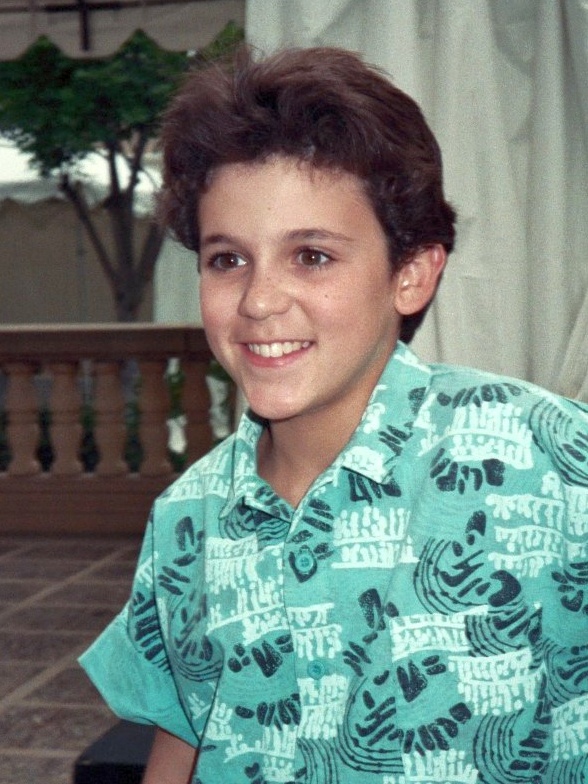
Copy link to clipboard
Copied
I've found a workaround by running a multi-image sequence. You can use a 3rd party plugin like Background Render and just run the script multiple times.
You can also set this up yourself with some quick scripting in Terminal.
This allows me to pump out 4 - 5 frames at once on my computer (8-core CPU) before it starts to really slow down.
Copy link to clipboard
Copied
Hi everyone. I've been biting my tongue reading this thread since a friend pointed it out to me to it a few months ago. I'm excited to announce RenderGarden, a tool we developed at my studio Swordfish in San Francisco. We built RenderGarden as a simple network rendering toolset for AE. One of the by-products is that it allows you to maximize your processing cores, essentially bringing back Render Multiple Frames Simultaneously (RMFS). The main difference is that we split your comp up into multiple segments and can render the segements concurrently. This alleviates issues that plagued RMFS. We're seeing a 90 min comps render in under 30min, and someone this morning posted that they saw a 5x speed increase. And as you add muliple machines each machine will utilize all of your procs, exponentially increasing your render speed. Please download a demo from our site and give it a spin! www.mekajiki.com.
Copy link to clipboard
Copied
And here's a little background about why we made RenderGarden.
Swordfish uses Pixar's Tractor for network rendering in After Effects, Maya, C4d, Houdini, Nuke, Handbrake, Font Syncing, etc. We went with Tractor after trying other queue's and found it to be amazingly powerful and bullet-proof, as you would expect Pixar to build for their internal productions. But it had its challenges... it was not simple to setup. We needed to hire an outside IT company to set up an NFS network, and my TD spent weeks if not months writing custom python to get everything running seamlessly. I spent over $50k in hardware/software/development to get my farm to where it is today. And I love it. But earlier this year we had a project come in which required a few of my artists to work off-site at a client's office on 6k comps while our tractor farm was slammed with other projects. Our client gave them each two Macs, so we started to think about how we could leverage the tools we made for our Tractor farm and create a mini-farm down there. Initially we created a sneaker-net solution to segment the comp to the four macs, then proceeded to think up ideas to automate this process. We didn't need a full-blown farm, just a little garden– hence the name RenderGarden. We added the Gardener tool to watch for seeds on the network, and started installing Gardener on other client machines in the office to render in the background. One of the unexpected by-products of RenderGarden was the fact that you could plant more than one seed on the same computer, which brought back the render multiple frames simultaneously feature Adobe killed in 2015. We found 2-3x speed increase on each render node, and have never seen a decrease in render speed as others here found with the old AE feature (might be how we segment chunks of your timeline and not frames). We also do not have issues with GPU, expressions, particles, etc., since we're basically using the same submit scripts we use for Tractor over the past four years. So that's the background of why we made RenderGarden.
Copy link to clipboard
Copied
Wow, thanks for taking the time to explain and share the workflow. We'll take a look at it for sure!
PS - Adobe, something that works to leverage full capability of local machines should be BUILT IN. They did it, why can't you? In this CENTURY?
Copy link to clipboard
Copied
Since this thread still shows up near the top of searches:
I have been using a free Python render manager with some success with AfterEffects (2018). You can find it here:CGRU
Available with installers for Linux and Windows, and for OSX if you compile yourself.
It is not trivial to set up, but it does work, and not just with AE (C4D, 3ds Max, Maya, Blender, Nuke). It does not do anything for preview speed, which is still, yes, slower than it was in AE 2014.
Copy link to clipboard
Copied
Hi Matt, noticed this via Toolfarm this morning and meant to post. Thank you for releasing this much needed tool, I'll definitely be picking it up when I work on my next project in AE!
Copy link to clipboard
Copied
At least put the After Effects UI in its own thread. There's no reason why loading a preview for complex composition should compromise my ability to uncheck the layer's visibility boxes. If you don't know how to do it, ask anyone whose been developing for mobile for more than a year, they can teach everyone at Adobe how to put UI in its own thread. It would really make After Effects a lot less frustrating.
And for those of you suggesting that there's no incentive for Adobe to fix this, there are a few marginal customers out there. For example, I am a computer engineer at a startup who thought "Hey, I mostly do engineering, but maybe can make an explainer video for this startup in After Effects." The video turned out awesome, but the project took me so long (paid hourly) that I'm now forbidden to work on videos. They are taking away my Creative Suite subscription. I wish I'd used another software because I thought working on videos was fun.
Copy link to clipboard
Copied
jonathanh97724603 wrote
At least put the After Effects UI in its own thread.
The UI is on its own thread. That was the major change from CC 2014 to CC 2015 versions. As long as you're using AE version 13.5 or greater, you should be able to interact with the UI even when it's in the middle of trying to render something. The UI and renderer are running on different threads. What you are describing should be possible with newer versions, but if you're using CC 2014 or earlier, it won't.
Copy link to clipboard
Copied
Don't worry, it would have taken just as long on any other app ![]()
Find more inspiration, events, and resources on the new Adobe Community
Explore Now

