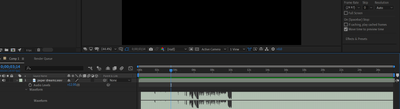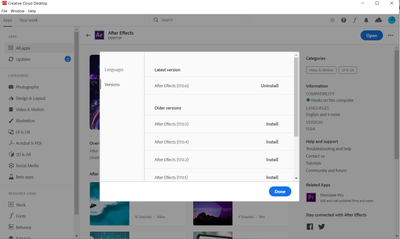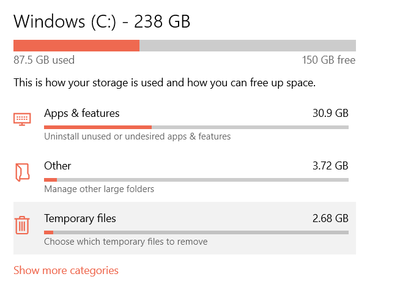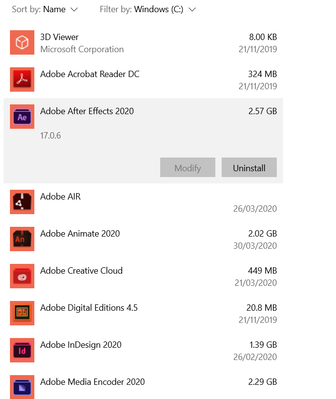- Home
- After Effects
- Discussions
- Re: After Effects CC 2020 No Audio Playback
- Re: After Effects CC 2020 No Audio Playback
After Effects CC 2020 No Audio Playback
Copy link to clipboard
Copied
Hi there, I'm very new to using AE/CC in general, so I would appreciate if anyone could help at all. I had to make an account on this Adobe help forum specifically because I have been trying for ages to get any audio on playback while previewing my comp.
I browsed this forum + many other solutions people have given on YouTube, etc. but everything is on default and should work. I've checked the Preferences > Audio Hardware and it should literally be working. All of the problems other people have encountered with audio playback during the preview is working for me - all of the options ticked/unticked.
I went and checked if it was my audio file (it was a .mov file) was working - it plays sound outside of AE. I converted it to a .wav file and still nothing is working. I would appreciate if anyone could help me troubleshoot (preferably with very specific directions and/or Nick Jr. terms because I'm kind of bad at this). Please keep in mind I'm only a teenager trying to hand in my tech homework during quarantine, I'm in no way a professional and I can barely work AE as it is without all of these problems arising haha.
Thank you SO much for reading!! I'm kind of desperate!
Copy link to clipboard
Copied
Start by checking your audio device settings in the preferences. If the audio is mapped to an incompatible device, naturally nothing will play. Likewise, check the actual volume/ audio level in the timeline by revealing the relevant properties. As a test also try to add a layer to the comp that might force AE to do a RAM cache liek e.g. a solid with a particle effect. In fact you could even apply something like audio spectrum and reference your audio to check whether AE actually "sees" the audio on the timeline...
Mylenium
Copy link to clipboard
Copied
Hi, I checked the preferences > audio hardware and it is linked to my speakers, so yes, it should be working. I don't know how to check the volume level in the timeline. I added audio spectrum to my audio and it still doesn't play back, so I'm not really sure what I'm doing wrong. All I know is that it stopped working after I rendered my last project. Thank you so much for your reply, however 🙂
Copy link to clipboard
Copied
Update because this still isn't solved and starting to become desperate.
There is nothing wrong with the audio. I literally did a factory reset on AE by resetting it through CC, and there is still no audio. I am sure now it's something wrong with my computer, but my sound is fine on anything other than After Effects. This is starting to become mildly frustrating as I have no idea what I did to just. make it stop working. All I know is that it stopped working after I rendered my last project.
Copy link to clipboard
Copied
Check the Preview Panel. That's the first place I would look.
They were both selected in the first screenshot but not visible in the second.
If that does not work try other settings for audio hardware. You might also want to check the audio settings in Premiere Pro.
If that fails, we need OS and AE version details and system specs. You could just have a bad driver (windows) or fouled up audio preferences (mac).
Copy link to clipboard
Copied
They are both selected. Like I said, I factory reset AE, so even if they were turned off then, I'm pretty sure they would have been turned on when AE set everything back to default.
There are no other options for the audio hardware - just the speakers and only MME. Even if I click the other dropdown, there are no other options to choose from.
Anyway, I'm honestly surprised because AE was working completely fine before. I don't have Premiere Pro, so I can't check and see if that has audio as opposed to After Effects. However, I tried to render an old project through Adobe Media Encoder, and when that is exported out, there is audio, even if there was no sound in the preview.
I have the latest version of After Effects. I don't know what you mean by system specs but here is my storage space on Windows. I'm using a school laptop which is quite powerful.
Anyway, thank you so much for reply 🙂
Copy link to clipboard
Copied
I guess bump? If that's a thing in this forum I don't have much experience with them lol. I still haven't fixed this problem and I'm so desperate for any answers!
Copy link to clipboard
Copied
Hi! I recently had the same problem. Could you find the solution?
Copy link to clipboard
Copied
I had the same problem! I uninstalled the latest version of AE and installed the older version and sound works!!
Copy link to clipboard
Copied
hi im having the same problem. have you figured out how to fix it?
Copy link to clipboard
Copied
Hi Meera,
We appreciate you writing in. Which version of AE are you using?
Let us know. We'll look into the issue.
Regards,
Shivangi
Copy link to clipboard
Copied
after effects cc 2019
Copy link to clipboard
Copied
Hi Meera,
Have you tried the suggestions above? If possible, try updating After Effects to the latest and see that solves the problem (keep in mind that if you remove 2019 version, you wan't be able to install it again).
Looking forward to your response.
Thanks,
Nishu
Copy link to clipboard
Copied
I found a solution. Press cmd+option+shift when launching After Effects and it will reset audio settings.