- Home
- After Effects
- Discussions
- After Effects cc2018 4K screen problem with UI
- After Effects cc2018 4K screen problem with UI
Copy link to clipboard
Copied
In after effects CC 2018 a lof of the text is overlapping in the UI on 4K screens. It only happens in the HiDPI version of the UI, this is on a PC with Windows 10. Any suggestions on how to fix this, or is this just another new release bug?
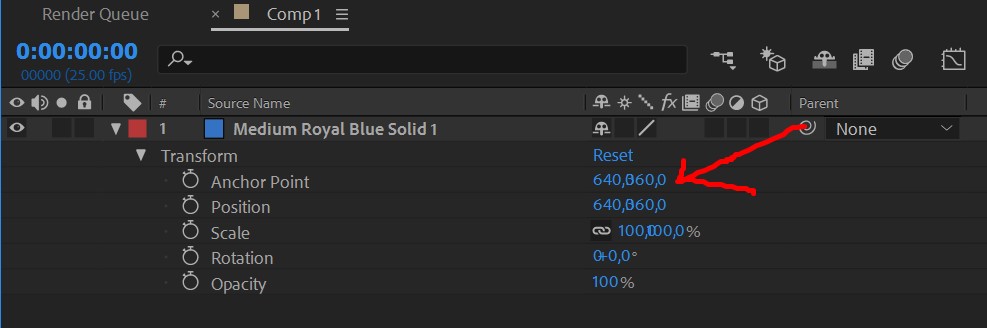
 1 Correct answer
1 Correct answer
The update that came out last night (might take up to 24 hours to propagate to Adobe's servers around the world) fixes this issue.
Copy link to clipboard
Copied
After trying a number of things (reinstalling, updating graphics driver, playing about with display settings, etc) what eventually worked was when updating the graphics driver, selecting custom installation and checking the box to perform a clean install. Now I have no overlap on any text in the UI.
Copy link to clipboard
Copied
imax182 It worked for me also. GJ.
Copy link to clipboard
Copied
Sadly that didnt fix it for me ![]() I tried two times. I assume you have Geforce as well or another Nvidia GPU? Maybe it depends on certain gpus? I have GTX 1080Ti
I tried two times. I assume you have Geforce as well or another Nvidia GPU? Maybe it depends on certain gpus? I have GTX 1080Ti
Copy link to clipboard
Copied
I have the plain and ordinary GTX1080. There was a driver update released recently (will check date and version when back in the office tomorrow), so it may also be linked with that.
Copy link to clipboard
Copied
I had the same issue, tried removing custom scale from the display settings as I had it at 150% and it worked.
However the text was too small, so I tried to use a 200% scaling and it also worked.
No the best solution but I hope it helps.
Copy link to clipboard
Copied
Chaning the display settings in windows is unfortunately something Im willing to do just for after effects ![]() I just changes in the app settings to use non-HiDpi, so now I'm wotking with blurry UI which at least works.
I just changes in the app settings to use non-HiDpi, so now I'm wotking with blurry UI which at least works.
Copy link to clipboard
Copied
This problem is still happening to me. I have to use the program with System scale instead of using the HiDPI UI.
Is Adobe even reading their bug reports??? After Effects CC 2018 came out many months ago and not a single bug fix update has been released since then...
Copy link to clipboard
Copied
The update that came out last night (might take up to 24 hours to propagate to Adobe's servers around the world) fixes this issue.
Copy link to clipboard
Copied
thanks! yes it does ![]() finally I can go back to HiDPI UI
finally I can go back to HiDPI UI
Get ready! An upgraded Adobe Community experience is coming in January.
Learn more