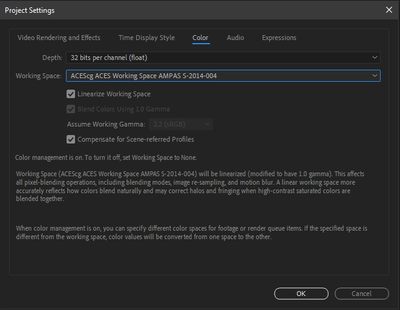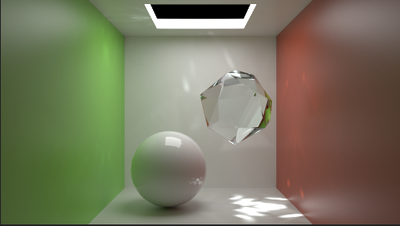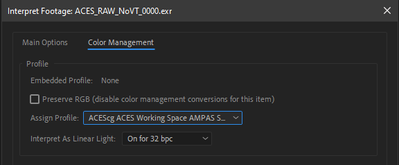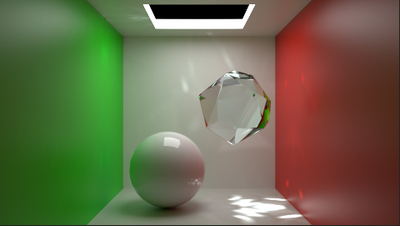- Home
- After Effects
- Discussions
- Re: after effects color management and ACES
- Re: after effects color management and ACES
after effects color management and ACES
Copy link to clipboard
Copied
I've made a test render in C4D using Redshift. The render is stored as an EXR file with ACES-cg as the colorspace.
When I import this render into After Effects and apply FNord's OCIO plugin everything works great.
It's set up according to the instructions on the Redshift site:
https://docs.redshift3d.com/display/RSDOCS/Compositing+with+ACES
The image looks the same as in my C4D renderview. See below:
If I now take this same render and go the route of not letting OCIO do the work but rely on AE's own colormanagement the results are different.
I'm starting with a new project. Set my project settings as following:
I now import the render. It will look washed out as it is not being interpreted correctly yet. AE thinks it's in sRGB by default.
Under Interpret footage I assing the ACES-cg colorspace profile to the render.
I would expect the render that is now interpreted as an ACES-cg render to look the same as in my C4D renderviewer or using the OCIO plugin. Instead it looks like this:
The transfer curve seems to be different as the image is much brighter than what I would expect. The brightest parts are completely blown-out.
Where am I going wrong? Why is there a difference between the two methods? Is there a way using the built in colormanagent to get my render to look the same as it does in my C4D renderview?
Copy link to clipboard
Copied
And a side by side so it's easier to see the difference
Copy link to clipboard
Copied
I would not use Ae's color management. and turn it off everywhere.
https://www.youtube.com/watch?v=lns6AuJzBnI
Copy link to clipboard
Copied
Hey
I also just tried these two methods a few hours ago and have been trying to find a solution online. I want to be able to work without the ocio as well.
I think the AE curves might be different? Or either the OCIO, but at this point i think it may be AE.
Why does after effects even provide this method if it doesn't work as intended? If there is a solution to this please let me know.
Copy link to clipboard
Copied
you can see in the tutorial I posted how to deal with this. most of Ae's tools are designed to work in Display color space. so if you shift to ACES, there are workflows for getting expected behavior. you can use exposure effect with checking bypass linear conversion. if you want to use curves you could do that in log color space so go from linear to log - do the curves, then back to linear
Find more inspiration, events, and resources on the new Adobe Community
Explore Now