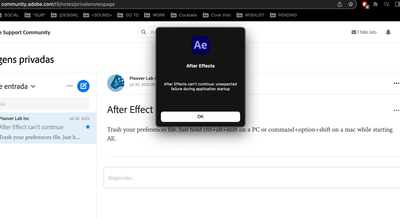- Home
- After Effects
- Discussions
- Re: After effects crash while openieng
- Re: After effects crash while openieng
Copy link to clipboard
Copied
HI, I have downloaded the latest creative cloud and installed after effects. I am using an HP I5-4750@3.2g with 4g ram on win 7 46b home premium and with intel hd graphics. I had the crash reports earlier and therefore folowed advice and installed SP1 and removed after effects, then reinstalled.
Previously i was getting the crash GPU 4**** code 3 and now im getting crash <5400> <GPUManager> <2> sniffer code 3 and it also showed a 7*** code prior, so im getting different GPU codes and its driving me nuts.
Help please
 1 Correct answer
1 Correct answer
Yeah starting to think the same, but i resolved the issues by updating the graphics drivers, installing latest service pack and ram updates and the latest GPU management upgrade. all working fine now on the latest versions. thanks for the reply.
Copy link to clipboard
Copied
insomniax32821377 wrote
I5-4750@3.2g with 4g ram on win 7 46b home premium
4 GB RAM is not enough to run After Effects.
Copy link to clipboard
Copied
Yeah starting to think the same, but i resolved the issues by updating the graphics drivers, installing latest service pack and ram updates and the latest GPU management upgrade. all working fine now on the latest versions. thanks for the reply.
Copy link to clipboard
Copied
Well, if it woks, it works. ![]()
Copy link to clipboard
Copied
Hi both,
My AE is still crashing after trying all the workaround on the community (the only solution I haven't tried yet for obvious reasons: Mac formatting).
My Mac version: 12.4
Memory: 8GB
Graphics: Intel Iris Plus graphics 655 1536 MB
- All disk access is given to the Suite and AE
- Tried removing all Cloud products then install back
- Tried keying cmd+option+shift at opening of the app to remove pref.
None working. If you have a moment to help me and share your workaround, I'd really really appreciate it... Looking forward to hearing back from you if you can.
Have a nice day/evening!
Coline