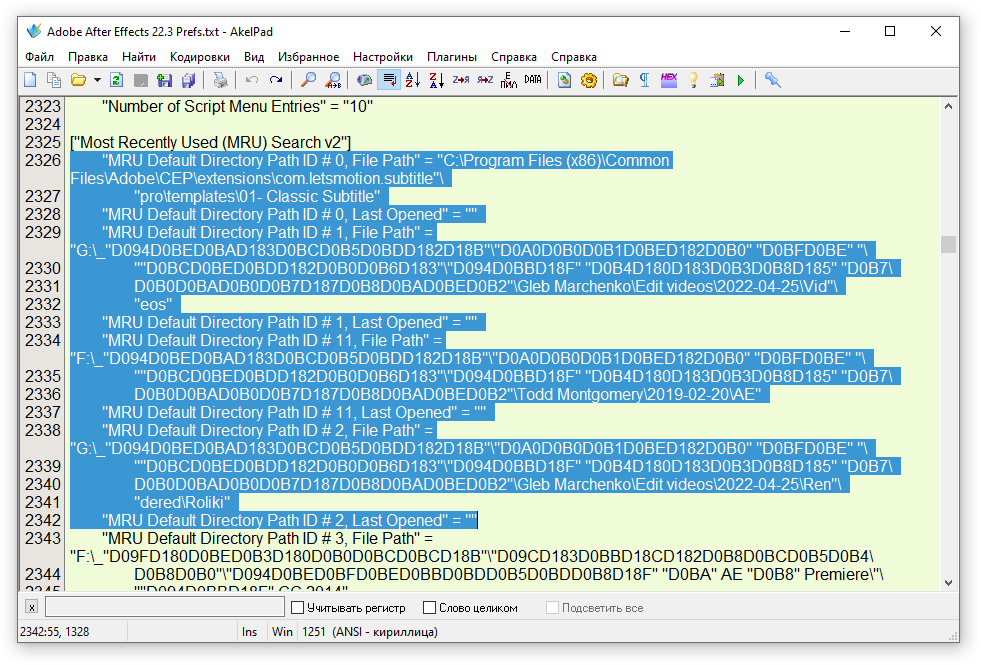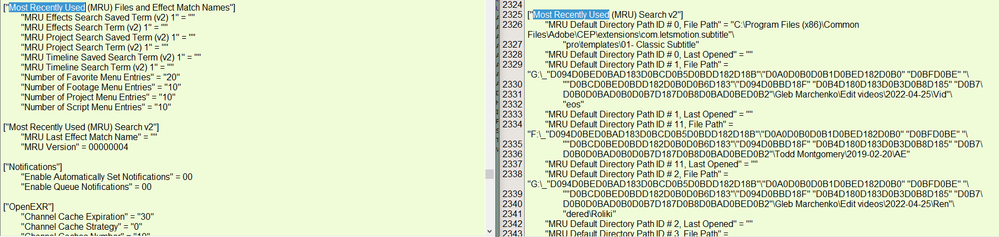- Home
- After Effects
- Discussions
- Re: After effects defaults to old project location
- Re: After effects defaults to old project location
After effects defaults to old project location
Copy link to clipboard
Copied
Hello community, hoping someone can help me with a small issue, but that has been driving me really crazy. After Effects always defaults any new file I create to an old project location. Both when I first click Save As, as when I try and render, it always goes to this obscure folder. I'm used to After Effects trying to create a new project in the C:\Users...Adobe\After Effects folder and then navigating over. But this hasn't been the behaviour for the last 6+ months.
To exacerbate the issue, when I open a project from the Recents splash screen and then upres to a new version, I expect this new save to happen in the same folder I'm operating in, but instead of that, it goes to that one project folder. Same with rendering, when I queue something up, I expect it to want to render it next to where my file lives. Nope, each time it just wants to throw everything into that old folder.
Is there any workaround to this? I don't seem to be able to find a setting for default saves. Just to be clear, this is not my Auto-Save, that I have set to go to the After Effects root folder. This is for my projects and renders. Even when queing through Media Encoder it insists on using that folder. By now I've upgraded AE and ME a few times, but the bahavior is still the same.
Any help would be appreciated as this is truly not only driving me crazy, but also making me constantly have to look for projects and renders in the wrong place.
Thank you
Copy link to clipboard
Copied
I searched the preference file folder. I have not found the default setting of the saving location. I
C:\Users\{login name}\AppData\Roaming\Adobe\After Effects\18.2
Instead, the setting of symbolic link would be useful if you could not change the default saving folder. Once it is set, the file will be saved in the folder you point.
https://www.howtogeek.com/howto/16226/complete-guide-to-symbolic-links-symlinks-on-windows-or-linux/
Copy link to clipboard
Copied
This is also driving me insane. Every time I save a file its defaulting to the same old project.
This is on windows btw.
Copy link to clipboard
Copied
I completely agree - everytime I go to open or save a file it sends me to a project I haven't touched in a year
Copy link to clipboard
Copied
I'm having a similar issue but ONLY with the outputs. It wants to save renders into an older export folder (often for a project that I haven't opened in weeks or months). It's not always the same project (nor is it the last project I've worked on). I keep my files sorted by client on a raid, and sometimes it's an older project for the same client, sometimes its a different client's older project, sometimes it's not even on the raid drive (if say I was working on an external drive and that drive is still accessible). I can select all and say "save to this other folder here" and sometimes they'll all go to the new folder, and sometimes only 1 of them will go there and I have to do each one individually. Sometimes I can output one render to the new folder and future renders in that project will remember that location for a while. I cannot find any rhyme or reason to it since it's not constant.
It also sometimes recalls old output file names and uses those instead of the comp name.
Honestly, I'm impressed you can get your exports out of AE and into ME (mine haven't been communicating in several versions, and yes, they're matching versions).
I hope someone has an answer for you because maybe it'll fix my issues too.
I'm on Mac running Monterey, but it did this on Big Sur. I'm currently using AE22, but it's been doing it in the last couple of versions too.
Copy link to clipboard
Copied
I have the same problem. I see this was posted almost a year ago and this big problem still exists.
Just more proof that Adobe dosn't care about their users.
Copy link to clipboard
Copied
I have the same problem. I'm hoping that an Adobe Employee sees this post and can advise....
All I want is for After effects to open from the location of the last session. Easy....
Copy link to clipboard
Copied
I have the same issue too and I hope that it can be resolved.
In AE 2020 it was working good. I am faced with this problem after update to 2022 version.
It reset folder to folder of old project and output path after each restart of the AE. I think.
Why he chosen this folder, I don't know.
I've copied settings in AppData from 2020 version, maybe this is issue.
Copy link to clipboard
Copied
Ok. I think, I've decided this issue on my PC.
Windows: %appdata%\Roaming\Adobe\After Effects\22.3 (your version)\Adobe After Effects 22.3 Prefs.txt
You need to edit or delete this file.
This is file with your AE settings.
In my case I've deleted some lines with text "MRU Default Directory Path ID # 0".
Actually you can find your path in this TXT, that AE provide you as default output or save file.
What I've deleted in my case:
Path that AE used as default path for saving project file in my case:
"MRU Default Directory Path ID # 0, File Path" = "C:\Program Files (x86)\Common Files\Adobe\CEP\extensions\com.letsmotion.subtitle"\
"pro\templates\01- Classic Subtitle"
Path that AE used as default output path for render module in my case:
"MRU Default Directory Path ID # 1, File Path" = "G:\_"D094D0BED0BAD183D0BCD0B5D0BDD182D18B"\"D0A0D0B0D0B1D0BED182D0B0" "D0BFD0BE" "\
""D0BCD0BED0BDD182D0B0D0B6D183"\"D094D0BBD18F" "D0B4D180D183D0B3D0B8D185" "D0B7\
D0B0D0BAD0B0D0B7D187D0B8D0BAD0BED0B2"\Gleb Marchenko\Edit videos\2022-04-25\Vid"\
"eos"
A lot of symbols it's cyrillyc encoded symbols I think.
In readable case it looks like:
"g:\_Документы\Работа по монтажу\Для других заказчиков\Gleb Marchenko\Edit videos\2022-04-25\Videos\"
Left side. New file created by AE, when I've deleted "Adobe After Effects 22.3 Prefs.txt".
Right side. Old file with my preferences.
I've compared them and decided to delete some lines (rows).
Try this and I think it will help you too.
Don't forget to backup all this folder before you will start edit preferences.txt file.
Copy link to clipboard
Copied
THANK YOU IzoFox!!!!!
This has been bugging the hell out of me for more than half a year. And your suggestion fixed it.
After removing the "long dead project" folder entry from the "Most Recently Used Files" section, AE will default back to that location one last time, and after that will use the most recent location.
Whew.
And, Hello Adobe, I appreciate your work, but your work with customer relations needs improvement. I'm concerned that you've developed a culture of "let god sort them out" when it comes to bugs you introduce in new versions. This clearly is an issue. The MRU bug, and your culture.
Copy link to clipboard
Copied
Mac user here. So definitely not just a windows issue
Copy link to clipboard
Copied
Hi!
I think you can find profile settings TXT file on MAC here:
/library/application support/adobe/.
And then delete some rows.
Copy link to clipboard
Copied
Unfortunately I can't locate any such file on Mac.
Copy link to clipboard
Copied
Please, try to open AE, select "Edit -> Preferences -> Genereal", then click "Reveal Preferences in Explorer" at the bottom of window and you will see preferences folder, that might have similar txt file.
Copy link to clipboard
Copied
Thanks. It seemed to have worked at first, but after closing and reopening AE, the preferences file regenerates the location text I deleted and defaults to the wrong folder again. Bummer.
Copy link to clipboard
Copied
Make sure AE is closed when you make the change....If it's open, then it will rewrite the preference file on exit.
Copy link to clipboard
Copied
That did the trick! Thanks. I clicked "Save Anyway" when it warned me about editing the text doc.
Copy link to clipboard
Copied
Edit > Preferences is pre OS X.
It's now: After Effects > Preferences > General at the bottom.
Copy link to clipboard
Copied
@IzoFox Thank you!
Copy link to clipboard
Copied
IT'S OFFICIAL!
You're my new hero! Tnx a million man!
Copy link to clipboard
Copied
Thank you for this - worked for me on Windows. Changed the "...Pref.txt" file while NOT running AE. When I started AE, the default directory was what I'd changed it to.
Copy link to clipboard
Copied
This worked for me. Thanks!!
Copy link to clipboard
Copied
@IzoFox Thanks! It worked!!
Copy link to clipboard
Copied
Thank you!!
Copy link to clipboard
Copied
So bacicaly this is an issue with bad programming again. In order to fix the problem one has to change the software. Isn't this what we pay Adobe for?
Find more inspiration, events, and resources on the new Adobe Community
Explore Now