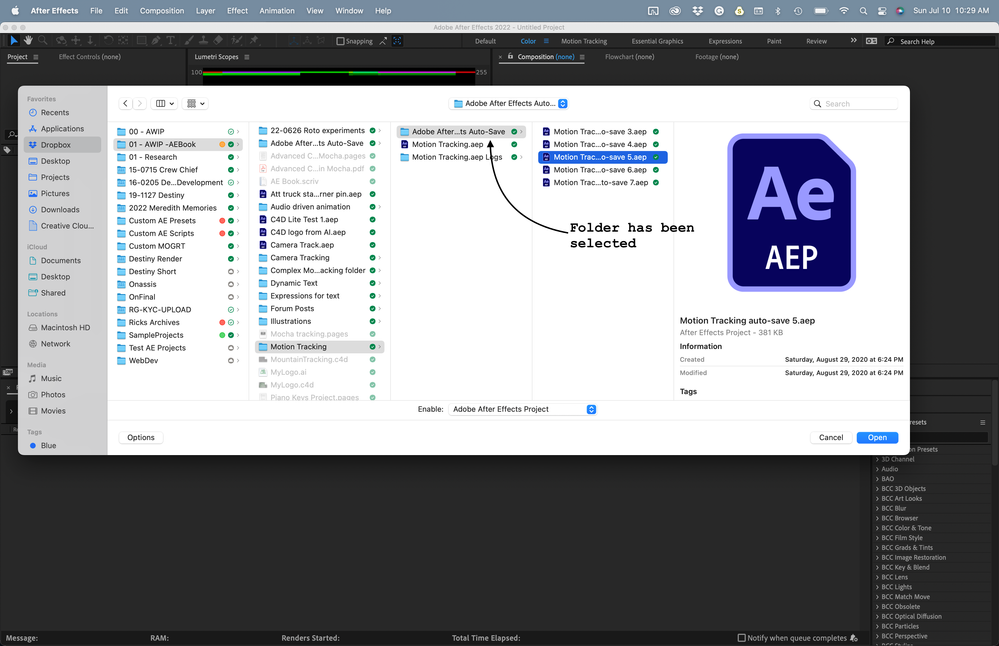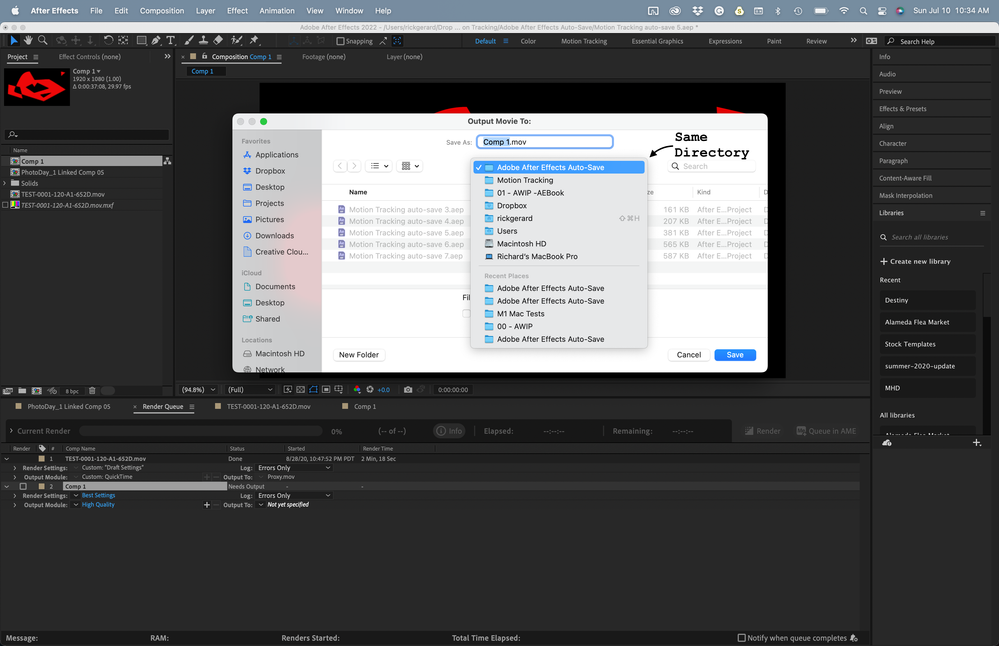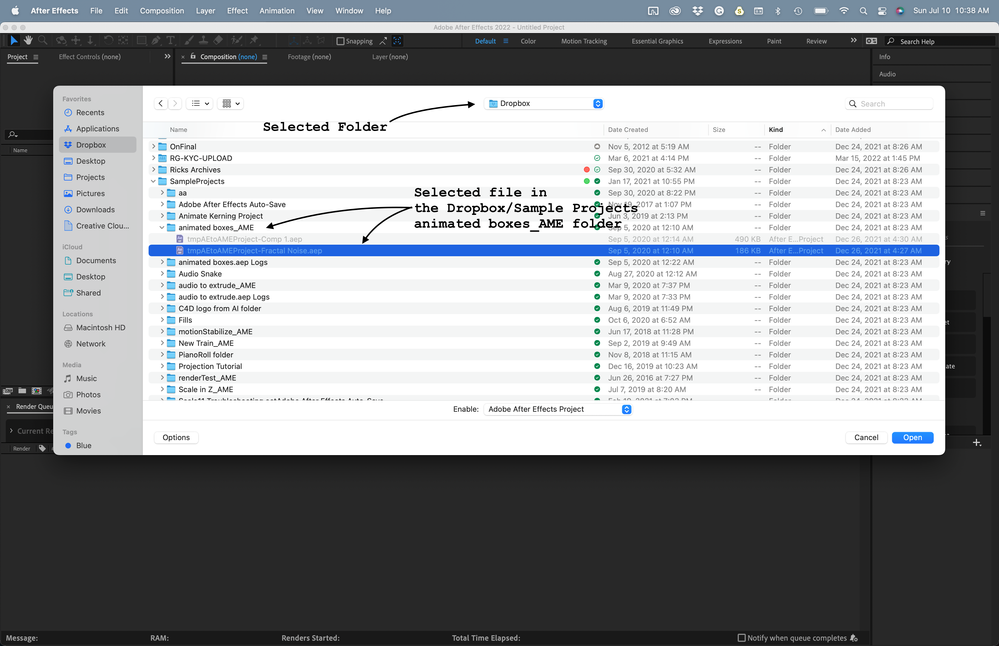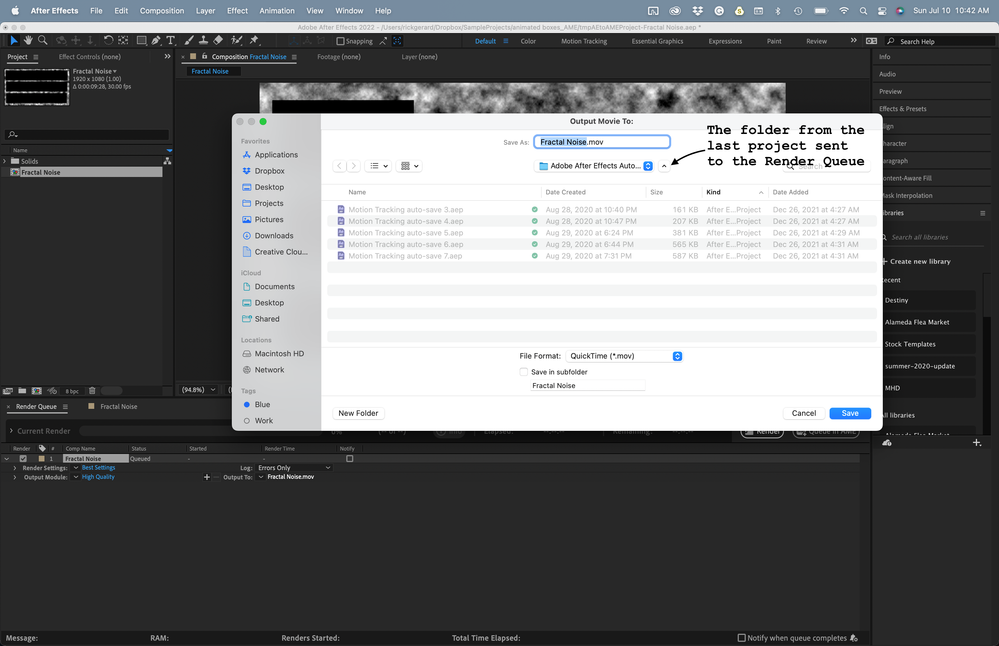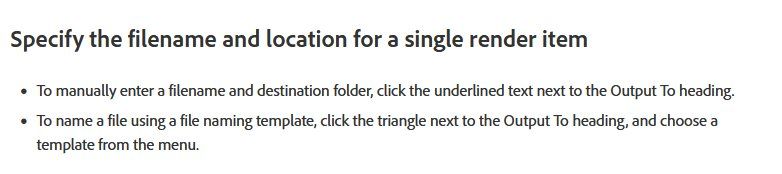- Home
- After Effects
- Discussions
- After effects defaults to old project location
- After effects defaults to old project location
After effects defaults to old project location
Copy link to clipboard
Copied
Hello community, hoping someone can help me with a small issue, but that has been driving me really crazy. After Effects always defaults any new file I create to an old project location. Both when I first click Save As, as when I try and render, it always goes to this obscure folder. I'm used to After Effects trying to create a new project in the C:\Users...Adobe\After Effects folder and then navigating over. But this hasn't been the behaviour for the last 6+ months.
To exacerbate the issue, when I open a project from the Recents splash screen and then upres to a new version, I expect this new save to happen in the same folder I'm operating in, but instead of that, it goes to that one project folder. Same with rendering, when I queue something up, I expect it to want to render it next to where my file lives. Nope, each time it just wants to throw everything into that old folder.
Is there any workaround to this? I don't seem to be able to find a setting for default saves. Just to be clear, this is not my Auto-Save, that I have set to go to the After Effects root folder. This is for my projects and renders. Even when queing through Media Encoder it insists on using that folder. By now I've upgraded AE and ME a few times, but the bahavior is still the same.
Any help would be appreciated as this is truly not only driving me crazy, but also making me constantly have to look for projects and renders in the wrong place.
Thank you
Copy link to clipboard
Copied
- Adobe built a monopoly on a few key softwares
- they introduced subscription (only)
And this is how to screw people when there's no competition. I pray that Autograph from left angle will be as good as it seems as an AFX competitor, that will teach them a painful lesson...
Copy link to clipboard
Copied
wow, THANK YOU for mentioning Autograph! I know Gimp replaces most of Photoshop, but I live in After Effects and thought there was no other option out there.
I've been using Adobe for 20 years and ever since the CC subscription, I've watched their customer service TANK and wreckless, repetitive, updates that break my projects and plugins nearly every WEEK! And it only gets more expensive and they phase out tools and menus we've been using for years without ever seeking community feedback from veterans! Going the way of Apple, whom I started boycotting 7 years ago when I needed a fast computer to work on 3D rendering and Apple just didn't have anything except the $15k trashcan computers - I learned I could build my own super computer to handle heavy animation for a fraction of the cost if I went back to PC.
Wish there was something to go "back to" from Adobe now.
Look! they still haven't even replied to this bug of theirs and they rely solely on the disgruntled user base to sort it out! WTF ADOBE!
Copy link to clipboard
Copied
You're very welcome! I'm also on AFX for two decades and so frustrated with their inaction on so many parts of it, I actually gave up. It's either arrogance or resignation that we don't get any replies here, not even unqualified ones from some poor little Adobe guys. It's as if they left the ship sail on it's own - except when it's pay day, of course!
Copy link to clipboard
Copied
I think this worked...
Hopefully it 'sticks'
Thank you!
Copy link to clipboard
Copied
IzoFox, this issue has been plaguing me for months! Thanks for the solution!
Copy link to clipboard
Copied
Thank you so much for solving this!!
Infuriating that this seemingly simple fix to a problem that people have been informing Adobe about for nearly 2 years over their official communication channels is still not addressed. Absolute shambles.
Copy link to clipboard
Copied
adobe can you actualy respond?
Copy link to clipboard
Copied
haha, of course not. This entire forum is canned community mamanger responses. It's just an attempt at appearing like there is some sort of actual technical help available.
Copy link to clipboard
Copied
I have the same issue, and it's very disturbing. Not all users have that problem, and it looks like it happens only for windows users. I have many extensions and scripts installed and I wonder if that bug is related to one of those
Copy link to clipboard
Copied
Hi Ali!
Try my decision above. It helped me.
Copy link to clipboard
Copied
Yes, deleting those lines solved the problem, thanks!
Copy link to clipboard
Copied
Not just windows. I'm on Mac & it's constantly trying to save project files and outputs to an old project folder. It also sometimes tries to apply an even older output comp name to my outputs in the render queue (from a file I haven't opened in a year). I can change it to "use comp name" and it reverts to the actual comp name, but I still have to navigate each output to the correct output folder. Didn't have this issue when I was on windows.
And Adobe won't answer or fix it because they don't care. They know we're trapped in their purpetual cycle of paying to basically beta test their updates. They have our money, why would they do anything "extra" to make their product actually work properly like they used to when they had to print disks and packaging.
Copy link to clipboard
Copied
Mac user here, too. Same problem on AE 22.3.0. Save location defaults to an old project folder. This is 14 videos later, even. AE has never even re-learned where I want the files to go. Seems perpetually stuck at that old location.
I believe I updated both Premiere and AE before starting this new project (i.e. AE is only remembering the folder I used before updating). Perhaps that has something to do with it?
Copy link to clipboard
Copied
Mac user too. Dozens of projects here where I have to save and render and EVERY time I need to select the project location. But no response from Adobe. It's rad
Copy link to clipboard
Copied
If you open After Effects and select File/Open Project or use the keyboard shortcut Ctrl/Cmnd + O to bring up the Open Panel, and you navigate to the folder where the AEP file exists, add a composition to the Render Queue, and select Output To you should be in the same directory as the Project File. The selected folder is shown at the top of the panel when the Project file (AEP) has been chosen.
You get the same folder with you use the Render Queue:
If you do not navigate to the folder that contains the AEP file by spinning down folders in a file list like this:
You end up using the last folder from the previous project where you added a Composition to the Render Queue.
I have never known of or seen a different behavior.
You can edit the Output Module templates, and I have done that, but unfortunately, there is no option to set a directory or preference for the "Output To:" part of the Output Module. That is a feature request I made a long time ago that I should make again. Maybe it will happen if more folks visit the After Effects Bug Reporting and Feature Request Forum
Copy link to clipboard
Copied
Thank you very much Rick!
It's very helpful to understand how After Effects chooses the path for new renders.
However the issue at hand, where After Effects will get stuck to a folder for months, seems to be a preferences issue. The only way to fix in my case, as well as IsoFox', is to manually delete entries in the "Most Recently Used (MRU)" part of the preferences. There was one other file I removed the entry from but I don't recall which one it is - I found with by searching the whole preference folder for the troublesome path.
Copy link to clipboard
Copied
I think that the problem appears, when AE 2022 transfer settings from previous version.
Copy link to clipboard
Copied
Yes, while your post is informative, it completely misses entire issue all together.
There is an issue with after effects not updating the Most Recently Used folders in it's preferences file. This causes it to default to these folders when you do something like File > Save As.... Rather than use the last folder, or the folder from the actual project you are working with, it uses some ancient folder. Which ever one it happened to get stuck on. In my case the project folder it got stuck on hadn't been used in months.
The only way to fix this is the suggestion posted above about editing the AE prefs text file and removing those lines. Period.
Copy link to clipboard
Copied
The easiest way to solve this sh*t, at least to me, after having dragged this crap around since January, always giving me the "Ikea" default when I worked on a project for them:
- go to preferences and click on the "reveal preferences in explorer" button at the bottom
- close afx
- delete "Adobe After Effects 22.2 Prefs-indep-general.txt" and "Adobe After Effects 22.2 Prefs-indep-output.txt"
- I had to recreate my templates after that but the nonsense stopped
Sigh. Adobe is a big effing mess.
Copy link to clipboard
Copied
This stuff still works though, as I've just experienced. AE2022.
Open the preferences file as explained above (Edit>Preferences>General>Reveal preferences in explorer)
Search the text for the 'wrong' path that After Effects always comes up with and which bugs you.
Adjust those with what you want the path to be.
(In my case it were several lines right after each other, not sure what the different options stand for but they clearly dated back to very old directories from stuff long gone)
Make sure that After Effects is not running because (as also mentioned above) it overwrites the preferences file with what it has in memory upon closing.
Save the text file.
After that it works for me. I now get the path that I entered in the file.
Copy link to clipboard
Copied
Thank you to those who solved this terribly annoying trait. I would render something and then have no idea where it went. And soon realized if I couldn't find my render it was in a folder from a project from two years ago!
Copy link to clipboard
Copied
Hi
I also had this problem, I'm running Adobe 2023. The solution is documented by Adobe here https://helpx.adobe.com/uk/after-effects/using/basics-rendering-exporting.html#specify_filenames_and...
by "underlined text" I they mean the name of your rendered output, mine is not underlines, but is blue in colour, doesn't look clickable, but it is 🙂
Copy link to clipboard
Copied
I think you're talking about something else, because the manual doesn't mention anyting about setting a default output path.
Copy link to clipboard
Copied
Hi
It's not a default output path. People are complaing that when they render a composition in Adobe After Effects, the rendered output goes to a previously used folder on their pc/mac, not the folder that the project is located in. The link I added is to an Adobe Article entitled 'Basics of Rendering and Exporting', and the image I added (Specify the filename and location for a single render item) is a screenshot of part of that article, which tells you how to specify the location for the rendered output for that particular composition.
It's not anything to do with setting a default path 🙂
Copy link to clipboard
Copied
I will copy and paste my answer to a previous post here to you...
Yes, while your post is informative, it completely misses entire issue all together.
There is an issue with after effects not updating the Most Recently Used folders in it's preferences file. This causes it to default to these folders when you do something like File > Save As.... Rather than use the last folder, or the folder from the actual project you are working with, it uses some ancient folder. Which ever one it happened to get stuck on. In my case the project folder it got stuck on hadn't been used in months.
The only way to fix this is the suggestion posted above about editing the AE prefs text file and removing those lines. Period.