Copy link to clipboard
Copied
So, yesterday everything was working fine.
Today, I open up After Effects, I'm getting an error
Sorry, After Effects has encountered an error and needs to close.
Use Reference code 205.
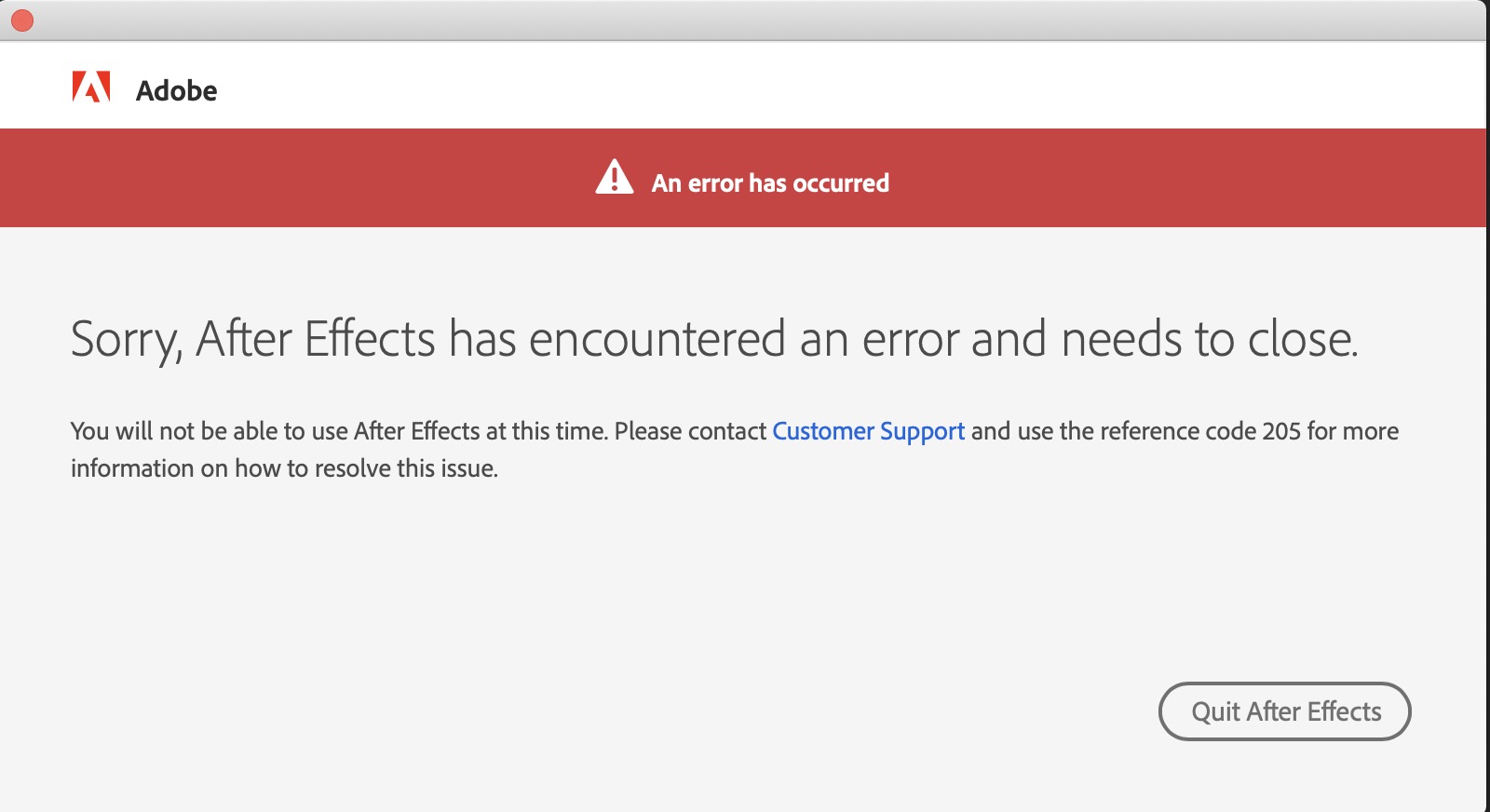
The stuff that I tried:
Reinstalling After Effects
Direct download & install without Creative Cloud installer
Deleting Older After Effects
Reinstalling Creative Cloud
Redownloading Creative Cloud and installing After Effects over different network
Adobe Cleaner
Deleting preferences
Checking permissions
Checking firewall
Nothing worked
So then I did a timemachine backup restore to yesterday.
I booted up After Effects, seemed to work.. UNTIL.. I logged into Creative Cloud.
Boom. Error.
So I logged out again.
And restarted After effects.
It seems to work, can't do anything because I have to log into Creative Cloud, and the moment that I do that, I get the error.
The older After Effects and other adobe software are not affected.
Please please please please let there be a fix.
I've searched the forums and have seen all the suggestions, both typed and copy pasted from manuals.
Looking forward hearing your thoughts.
 1 Correct answer
1 Correct answer
(cross posted from a thread that is experiencing a similar problem)
EDITED:
Suggestion to try:
1. You can try deleting entries in login keychain > Secure Notes that start with Adobe *
It seems like the individuals experiencing this issue are on Mac - is this issue seen by anyone on Win?
Copy link to clipboard
Copied
Thanks a lot. This was driving me insane for weeks.
Copy link to clipboard
Copied
SOLVED! I deleted the security notes in the key chain and that worked.
Copy link to clipboard
Copied
I'm struggling to delete Adobe Items in the Keychain (Secure Notes). Hitting delete but nothing. I have quit everything Adobe that I am able to, followed steps to this point. If it helps, Photos Agent is not letting me switch off in Activity monitor. Anyone have any ideas? Thanks 🙂
Copy link to clipboard
Copied
Hi there I experienced this in Windows as did others I was lucky I uninstalled the App allowed it to throw away all the preferences then I logged out of the Creative Cloud App fully with the usual warnings that it would disable everything on the Computer then relogged in & reinstalled the App & the error has gone away.
Hopefully it will stay that way - indicates that there was an inter related security issue that logging out & back in solved
Regards
Stephen
Copy link to clipboard
Copied
This issue seems to be related with the login and the credentials. For me removing all the Adobe related credentials in the windows credentials manager worked like a charm.
without reinstalling anything.
because of the many credentials in the credentials manager and the stupid from Microsoft designed way to delete these credentials (Manually one by one!), I've wrote a tiny batch script to do that fast and reliable.
you can find it above in this thread.
Copy link to clipboard
Copied
I researched this and found that there are a series of steps that are working for most of our users with the same issue.
1> Close all Adobe applications
2> Log out from the Creative Cloud desktop application
3> Quit all the Creative Cloud and Adobe-related processes from Activity Monitor [Note: Make sure you quit Adobe IPC Broker at the end].
4> Open Keychain Access [you can search for it in Spotlight].
5> Delete all Adobe secure notes
6> Sign in to Creative Cloud
7> Launch the application.
Let me know if it helps.
Find more inspiration, events, and resources on the new Adobe Community
Explore Now