- Home
- After Effects
- Discussions
- Re: After Effects error: Crash in progress.
- Re: After Effects error: Crash in progress.
After Effects error: Crash in progress.
Copy link to clipboard
Copied
After Effects error: Crash in progress. Last Logged message was: <3884> <BEE_WORKQueue> <5> BEE_Project::timestampGeNext ZANZIBAR-3: cannot produce timestamp, frozen=0, open=0
What does this mean and how can I fix it?
Copy link to clipboard
Copied
What, exact, version of AE are you using?
What OS?
What other hardware?
What software?
What is in your project?
When does it crash?
Copy link to clipboard
Copied
Hi ussefu,
Hope you're OK. You never returned with answers to Szalam's questions. Are you still facing crashing issues?
Thanks,
Kevin
Copy link to clipboard
Copied
Hey,
I just started having this problem today.
BEE_Project::TImestampGetNext ZANZIBAR-3: cannot produce timestamp, frozen=0, open=0
Windows 10
AE 2017 Cloud - Latest Version
Neon Sign Kit - it uses expressions to create neon signs
This worked 2 days ago. Only change was windows update to Office.
I have fully uninstalled AE, preferences and all.
Here are screen caps of the error
First ERROR
After OK this ERROR shows up - then I get a chance to save
Thanks,
John
Copy link to clipboard
Copied
Hey John,
I'm not overly familiar with that warning. Can you please contact our specialists? Here is the link. If they assist you, let us know the fix so that others may discover it. If they cannot help you, return to the thread and let me know. I can escalate your case. Hoping for the best for you.
Regards,
Kevin
Copy link to clipboard
Copied
Hi Kevin,
The link only allows me to post in the forum. And when I login using my enterprise account its more of the same. is there an address where I can send this to?
John
Copy link to clipboard
Copied
I have also gotten this error. I am on Windows 7 Professional SP1. After effects cc version 14.1.
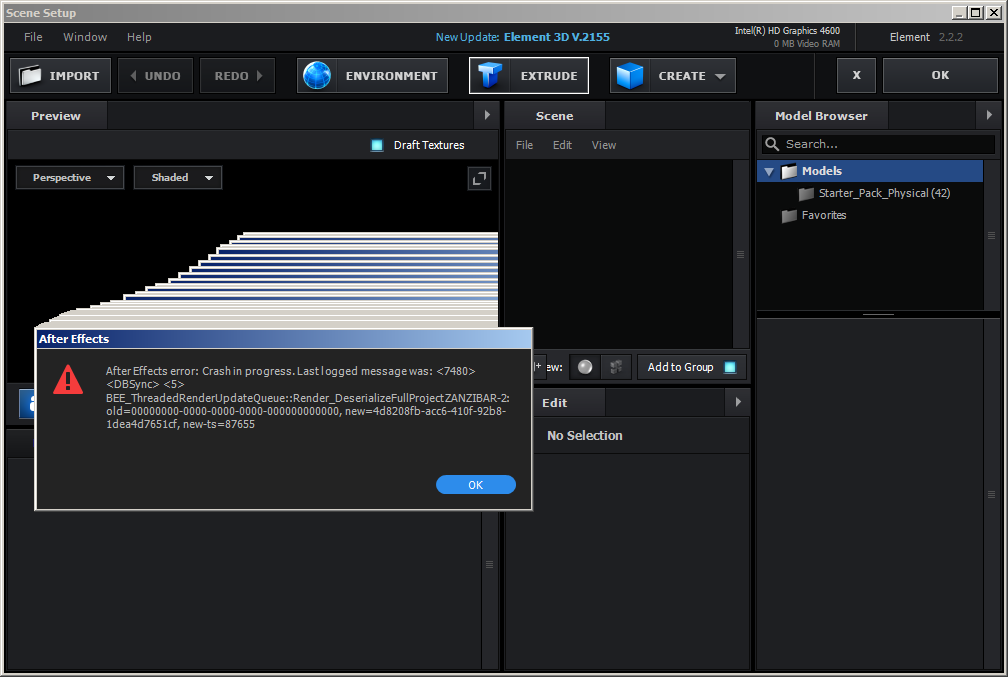
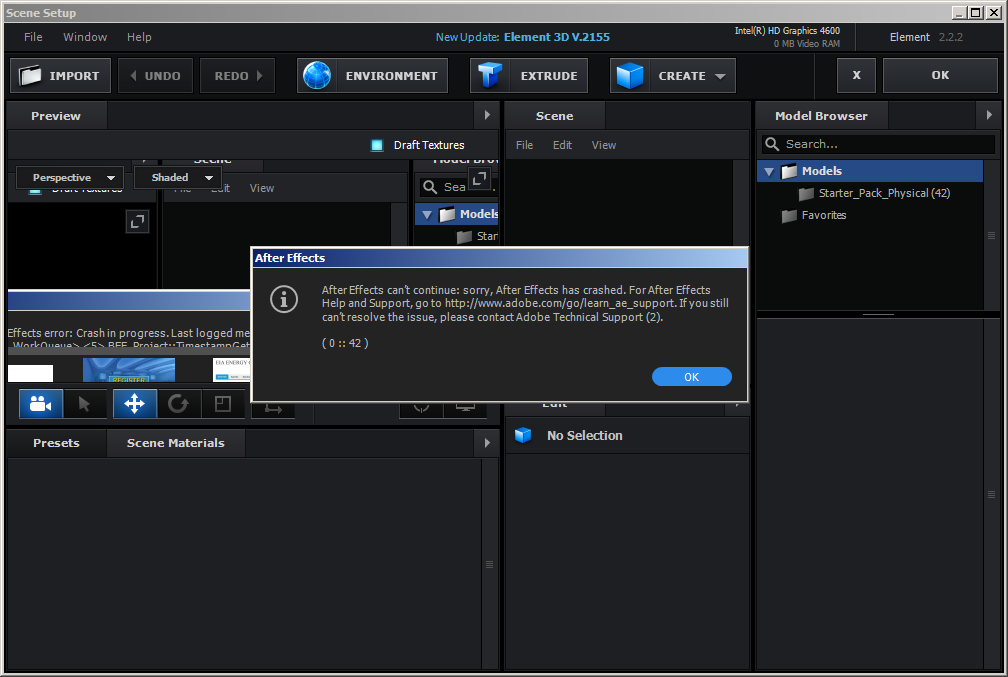
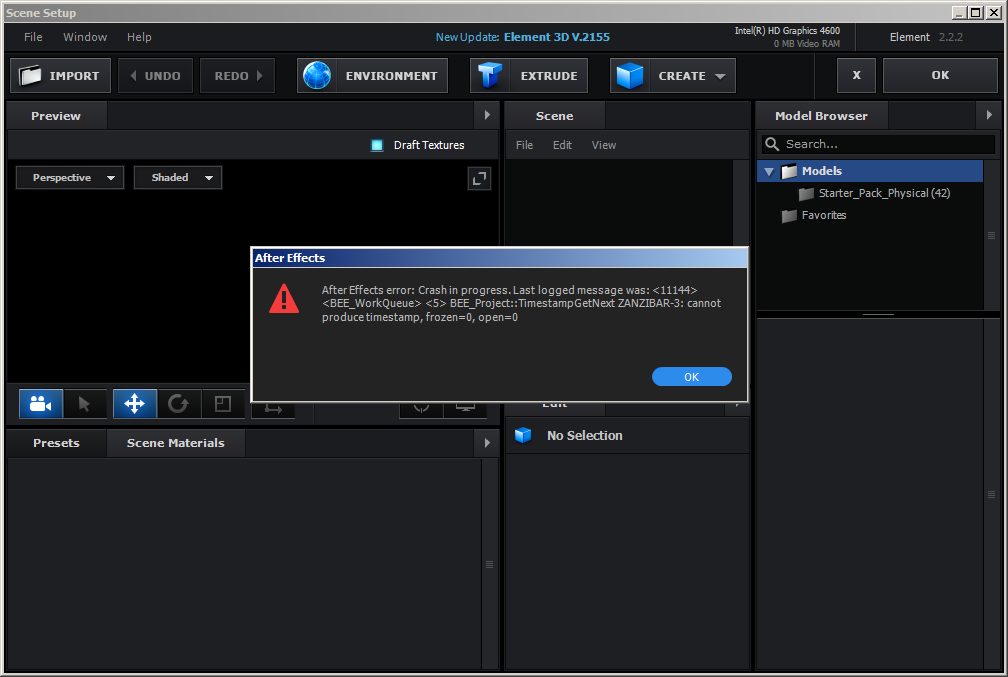
Copy link to clipboard
Copied
Hi Margaret,
Try removing this third party plug-in temporarily to see if you still get this warning.
Thanks,
Kevin
Copy link to clipboard
Copied
I'm having a similar problem with this error. I will contact tech support.
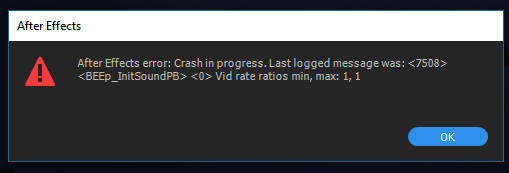
Copy link to clipboard
Copied
Hi,
I've also ran into this issue with just one project. There's nothing wrong with the file, because my team can open it, and there's nothing wrong with Ae, because I can open other projects. Slightly bizarre...
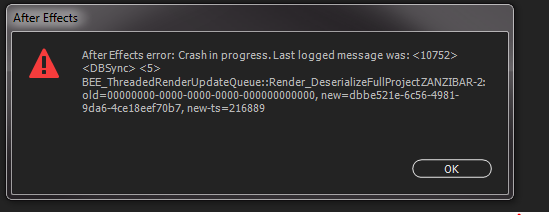
I've attempted to clean my preferences, reinstall Ae, tried to configure the project to windows 7 - and nothing changes this from popping up.
The only answers I've found that I haven't tried are allowing access to internet using firewall (after effects error crash in progress. i can't launch After effects cc v.14 ).
Has anyone found this useful? Or has this issue been identified and is there a better solution?


