 Adobe Community
Adobe Community
- Home
- After Effects
- Discussions
- After Effects error: Ray-trace 3D ( 5070 :: 0 )
- After Effects error: Ray-trace 3D ( 5070 :: 0 )
Copy link to clipboard
Copied
I am trying to create extruded vector shapes in AE CS6 and get the below error after clicking on the enable 3D toggle for the layer.
After Effects error: Ray-trace 3D: Out of paged mapped memory for ray tracer.
( 5070 :: 0 )
Any thoughts on how to solve this?
 1 Correct answer
1 Correct answer
The After Effects CC (12.2) update and After Effects CS6 (11.0.4) update include fixes and changes regarding the OptiX library for the ray-traced 3D renderer that make VRAM handling better, prevent crashes, and otherwise improve the experience in this area.
Let us know how it's working for you after you've installed the updates.
Copy link to clipboard
Copied
and there is your catch my test system is a 2008 as well. Are any of the Lab computers 2008 Macs? Because cuda runs awesome on this box with other cuda apps. Seems Tavis is using the same era box though.
Copy link to clipboard
Copied
Yup, i am a 2008 Mac Pro as well.
I should say Premiere CS6 with Mercury acceleration runs like a dream. Infact all other Adobe apps work beautifully. Except AE that is.....
Copy link to clipboard
Copied
Hmmm, I'm on a 27" iMac i7 and there is no Computer Cache folder or NVIDIA folder. . .
Copy link to clipboard
Copied
Is this an ATI equipped iMac? If so, there won't be an NVIDIA folder.
This sounds like a different issue. I tested on a 24" system with a 6770M card in it yesterday. Worked fine in 10.7.3 and also after upgrading to 10.7.4. Please file a bug report with the full, system information report included and I will follow up.
Copy link to clipboard
Copied
its not in the root library. Its in your user home folder library. so something like /Users/<username>/Library/Application Support/Nvidia/
Copy link to clipboard
Copied
Nope, not there. My iMac appears to have an AMD radeon for a graphics card - could that be the problem? If that's the case I don't know why I have NVIDIA drivers in my system preferences.
Copy link to clipboard
Copied
There won't be a folder there if you are using AMD/ATI gpus.
I'm assuming you have a nvidia control panel, because it was mention to install CUDA to see if that fixed the issue. CUDA is a nvidia technology.
Copy link to clipboard
Copied
Interesting, I've had the NVIDIA driver for a while but I never questioned it. Could that be interfering somehow? Should I remove the driver that's installed?
Copy link to clipboard
Copied
Oh hey - I fixed it. I deleted the After Effects preferences file in <username>/Library/Preferences/Adobe/After Effects/ 11.0
Seems to work okay now. Hope that helps people!
Copy link to clipboard
Copied
Did you save the old preferences file? If so, please send it in with a bug report. That would be super helpful at getting a repro of this on our systems.
Also, can we figure out what is putting CUDA drivers on an AMD system? That could also be a clue.
Copy link to clipboard
Copied
I take it back, still doesn't work, just reset back to classic 3D ![]() I sent in my full system report with a bug report.
I sent in my full system report with a bug report.
Copy link to clipboard
Copied
I tried deleting my prefs, still get the error, but i am using Nvidia GPUs
Earlier on in this thread some people found if they installed CUDA on a system with AMD gpus that the 5070::0 error went away. Didn't make sense, but seem to work for them.
Copy link to clipboard
Copied
I still have CS 5.5 installed. Could that be a problem?
Copy link to clipboard
Copied
- What operating system are you using?
Windows 7 Enterprise x64
- Did you upgrade your operating system from a previous version?
No
- What is the model of your CPU?
Intel Corei7 975 @3.33GHz
- What is the model of your GPU?
Nvidia 680GTX
- What is the version number of your graphics driver?
301.10
If you have an Nvidia card, what is the version of your CUDA driver?
4.1.1
Copy link to clipboard
Copied
Followup to my previous post, I updated the driver to 301.24 with CUDA 4.2.1 and the problem persists. Win7 x64 w/GTX680.
Copy link to clipboard
Copied
- What operating system are you using?
Windows 7 x64 Ultimate Service Pack 1
- Did you upgrade your operating system from a previous version?
No.
- What is the model of your CPU?
i7-970
- What is the model of your GPU?
GTX 570 (1280mb)
- What is the version number of your graphics driver?
296.10
- If you have an Nvidia card, what is the version of your CUDA driver?
4.1.1
I seem to get be able to get a fairly simple repro:
Using Ray Tracer (GPU) as default 3D render.
1. create comp 1920x1080.
2. import photoshop file & drag into comp.
3. set layer with photoshop file to 3d
4. go to effects and twirl down animation presets->Transitions Movements.
5. select 3-5 of the Slide-* presets one at a time.
Copy link to clipboard
Copied
I don't know if this is related, but thought I'd post it here in the off chance it helps.
When I'm quitting After Effects, I get the following error message:
After Effects Alert
Last log message was: <140735189834080>
<ae.blitpipe> <2> HardwareBlitpipe Disengaged
.
Generating crash log, which may take a few minutes.
It then generates a report to send, and tells me After Effects crashed, when in reality I quit the program of my own free will. This happens every time I close the program, so now I'm curious whether this is a seperate problem or related to this one.
Copy link to clipboard
Copied
I get the same error when quiting After effects
After Effects Alert
Last log message was: <140735189834080>
<ae.blitpipe> <2> HardwareBlitpipe Disengaged
.
Generating crash log, which may take a few minutes.
Everytime ... so even without using / activating the raytrace engine.
Copy link to clipboard
Copied
- What operating system are you using?
OS X 10.7.4
- Did you upgrade your operating system from a previous version?
No. Fresh install of 10.7. Unless you count 10.7 to 10.7.4
CORRECTION: The computer did originally come with 10.6.8. I installed a new HD and did a fresh install so I figured it didn't matter. But upgrading the NVIDIA driver it only lists the driver under 10.6.8. So I figured I should mention it.
- What is the model of your CPU?
2.66 GHz Intel Core i7
- What is the model of your GPU?
NVIDIA GeForce GT 330M 512 MB
and
Intel HD Graphics (Don't use this with AE of course)
- What is the version number of your graphics driver?
2.1 NVIDIA-7.18.18 270.05.25f01
- If you have an Nvidia card, what is the version of your CUDA driver?
4.2.7
Copy link to clipboard
Copied
I can't find anything about Lion drivers for the gt 330m.
Installed CUDA drivers, library and SDK just because. Still tells me the CUDA or device is incompatible.
Copy link to clipboard
Copied
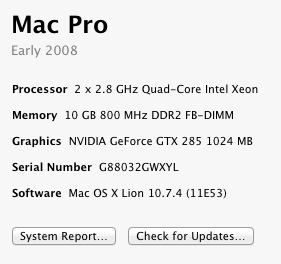
Copy link to clipboard
Copied
I found a solution for me at least....
I uninstalled AE then I updated my CUDA driver. I do not have a Nvidia card, but under system prefs there is a CUDA icon click and upgrade. I reinstalled AE and it works perfectly.
Copy link to clipboard
Copied
I'm thinking an upgrade is going to be necessary. Two year old machine.
The big question that makes me very nervous is, will Apple offer anything usable in a month for doing this kind of work.
I really hope so, but I'm not too confident.
Copy link to clipboard
Copied
I more than meet the recommended specs, and still have the problem. I'm quite certain looking thru all of this, that it is an issue of 10.7.4.
I'm uninstalled and re-installed AE, updated to all the latest drivers, done everything i can short of re-intalling the OS, which quite frankly is a huge pain in the ass.
I wonder if Adobe has been able to reproduce the error in-house yet.
Copy link to clipboard
Copied
> I wonder if Adobe has been able to reproduce the error in-house yet.
So far, the only cases that we've seen in-house or among our pre-release testers have been due to an out-of-date CUDA driver, as described by cltcutters above. It appears that something in the CPU-based renderer is trying to make use of something in the CUDA driver, which shouldn't happen. We're still trying to get to the bottom of this.
In the meantime, I recommend that everyone try the proposed solution mentioned by cltcutters.
