 Adobe Community
Adobe Community
- Home
- After Effects
- Discussions
- After Effects error: Ray-trace 3D ( 5070 :: 0 )
- After Effects error: Ray-trace 3D ( 5070 :: 0 )
Copy link to clipboard
Copied
I am trying to create extruded vector shapes in AE CS6 and get the below error after clicking on the enable 3D toggle for the layer.
After Effects error: Ray-trace 3D: Out of paged mapped memory for ray tracer.
( 5070 :: 0 )
Any thoughts on how to solve this?
 1 Correct answer
1 Correct answer
The After Effects CC (12.2) update and After Effects CS6 (11.0.4) update include fixes and changes regarding the OptiX library for the ray-traced 3D renderer that make VRAM handling better, prevent crashes, and otherwise improve the experience in this area.
Let us know how it's working for you after you've installed the updates.
Copy link to clipboard
Copied
Hi,
Updated to the newest AE 11.0.1.12 but I'm having the same problem...
- What operating system are you using? OS X 10.7.4
- Did you upgrade your operating system from a previous version? If so, which one? SL 10.6.8
- What is the model of your CPU? 2006 Mac Pro 1,1 - 3.0 GHz Dual Core Intel Xeon (not exactly sure the exact model number of the CPU)
- What is the model of your GPU? ATI Radeon 5770
- What is the version number of your graphics driver?
ATI Radeon HD 5770:
Chipset Model: ATI Radeon HD 5770
Type: GPU
Bus: PCIe
Slot: Slot-1
PCIe Lane Width: x16
VRAM (Total): 1024 MB
Vendor: ATI (0x1002)
Device ID: 0x68b8
Revision ID: 0x0000
ROM Revision: 113-C0160C-155
EFI Driver Version: 01.00.436
If you have an Nvidia card, what is the version of your CUDA driver? N/A
Copy link to clipboard
Copied
I'm still having the same problem and have sent my info to Adobe.
Copy link to clipboard
Copied
Hi, chiming in late:
I am getting the "After Effects error: Ray-traced 3D: Initial shader compile failed. (5070 :: 0) at program start, after upgrading from Ae 5.5 to 6.1.
I didn't have this problem with Ae 5.5.
I'm working on a MacPro 3,1
- What operating system are you using?
Mac OS 10.6.8 (NOT LION!)
- Did you upgrade your operating system from a previous version? If so, which one?
Yes, but a long time ago, but it was probibly a Snow Leopard fresh install. I did recover the system from a Timemachine BU
- What is the model of your CPU?
2 x Quad-Core Intel Xeon 2.66 Ghz
- What is the model of your GPU?
NVIDIA Quadro 4000 ROM-Version 3581
- What is the version number of your graphics driver? If you have an Nvidia card, what is the version of your CUDA driver?
CUDA Driver Version: 4.2.7, GPU Driver Version: 1.6.37.0 (256.02.25f01)
I treid starting in 64 mode, and a few of the other suggestions but no luck so far.
I don't get the message on my
MacBook Pro
17 Zoll, Ende 2011
Mac OS X Lion 10.7.4 (11E53)
Prozessor 2,4 GHz Intel Core i7
AMD Radeon HD 6770M 1024 MB
Copy link to clipboard
Copied
MacPro 3,1
2 x Quad-Core Intel Xeon 2.66 Ghz
OS 10.6.8
NVIDIA Quadro 4000 ROM-Version 3581
CUDA Driver Version: 4.2.7, GPU Driver Version: 1.6.37.0 (256.02.25f01) - CUDA Prefs say there is no newer version available
After Effects 6 Version 11.0.1.12
64-bit activated
Ray-traced 3D: Initial shader compile failed. (5070 :: 0) error at program launch is still happening.
Copy link to clipboard
Copied
I have a macpro 3,1 with a GTX 560 Ti
It seems the card makers have finally come to the party with mac compatibility and you can run pretty much any of the recently released card without too much hacking. My other macpro has a HD6870 replacing the 8800 GT that died. No boot screen but everything else is perfect.
I did come across this error and none of the answers fix it on their own but a compination did.
When I got the error I was running 10.7.3 and as it happened in 32bit mode. nvida drivers 4.2.7
I updated to 10.7.4 which broke the card drivers loaded from here http://www.nvidia.com/object/macosx-270.00.00f01-driver.html
so do this
Open the driver dmg and copy to desktop the installer, right-click the installer and click show package contents, navigate to Packages folder and fire up the installer there. Restart the Mac and you are ready to go. (from you tube video http://www.youtube.com/watch?v=xYa39Y5nR6A)
restart in 64 bit using the app mentioned early in this thread, then hack AE by going "show packet contents" and adding your graphics card to the file raytracer_supported_cards.txt
Working just perfectly now. (I think the adobe guy's probably not going to like the 'hack AE bit but they need to add more support for cards on the mac now.)
Copy link to clipboard
Copied
I get the 5070 Error on start up, so Ray Trace isn't even an option once I'm in the app.
I've tried updating AE un-installing, re-installing, as well as the same with NVIDIA software
Mac Pro 3.1
- What operating system are you using? Mac OS 10.7.4
- Did you upgrade your operating system from a previous version? If so, which one? No, installed CS6 straight onto Lion
- What is the model of your CPU? 2x 2.8 GHZ Quad Core
- What is the model of your GPU? NVIDIA Quadro 4000
- What is the version number of your graphics driver? 270.00.00f06
- If you have an Nvidia card, what is the version of your CUDA driver? 4.2.7
| Fast Draft: | Available |
| Texture Memory: | 204.00 MB |
| Ray-tracing: | GPU |
OpenGL
| Vendor: | NVIDIA Corporation | |
| Device: | NVIDIA GeForce 8800 GT OpenGL Engine | |
| Version: | 2.1 NVIDIA-7.10.2 | |
| Total Memory: | 512.00 MB | |
| Shader Model: | - |
CUDA
| Driver Version: | 4.2 |
| Devices: | 1 (Quadro 4000) |
| Current Usable Memory: | 1.93 GB (at application launch) |
| Maximum Usable Memory: | 2.00 GB |
Copy link to clipboard
Copied
FYI, i had some time today to completely re-install my OS (10.7.4), CS6 and Cuda/Nividia drivers.
Ray-traced renderer still doesn't work, a nice waste of an afternoon. Very frustrating that it's been a month now guys.
Going thru this list it seems a majority of us are using a Mac Pro 3,1 (2008 model). If Adobe can't replicate the error, can you confirm that a Mac Pro 3,1 model was tested?
| Fast Draft: | Available |
| Texture Memory: | 1152.00 MB |
| Ray-tracing: | GPU |
OpenGL
| Vendor: | NVIDIA Corporation | |
| Device: | NVIDIA Quadro FX 4800 OpenGL Engine | |
| Version: | 2.1 NVIDIA-7.18.18 | |
| Total Memory: | 1.50 GB | |
| Shader Model: | - |
CUDA
| Driver Version: | 4.2 |
| Devices: | 1 (Quadro FX 4800) |
| Current Usable Memory: | 1.24 GB (at application launch) |
| Maximum Usable Memory: | 1.50 GB |
Copy link to clipboard
Copied
As an update to my problem...
Stripped the Mac Pro to just the single Quadro 4000 card (removing the GeForce GT8800) but I'm still plagued by the 5070 error on start up.
Is anyone else experiencing this?
Copy link to clipboard
Copied
SUCCESS!!
I had previous re-installed the OS, but left the apps alone. This time i completley wiped the drive. In addition to that i installed the latest CUDA drivers in the nvidia developer zone. They were updated a few days ago to 4.2.10
Now, was it the new CUDA drivers or the totally wiping of my drive that did the trick? I have no idea, but what i do know that the ray-tracer works beautifully for me now. No errors, even on renders.
Before you go thru the hassle of completley wiping your drive though, i'd try the latest CUDA drivers first!
Copy link to clipboard
Copied
Success
Desperation led me to do the same thing and start afresh on a new drive with a fresh install of Lion and CS6 -and I have got rid of the 5070 error too!
What I'll try doing when I get some downtime is using Carbon Copy to clone my old drive but without any Adobe or NVIDIA software and re-installing CS6 again to see if that'll help.
Copy link to clipboard
Copied
- What operating system are you using?
OS X 10.8
- Did you upgrade your operating system from a previous version? If so, which one?
OS X 10.7.4
- What is the model of your CPU?
2.7 GHz Intel Core i7
- What is the model of your GPU?
NVIDIA GeForce GT 650M 1024 MB and Intel HD Graphics 4000
- What is the version number of your graphics driver? If you have an Nvidia card, what is the version of your CUDA driver?
CUDA Driver Version: 5.0.17
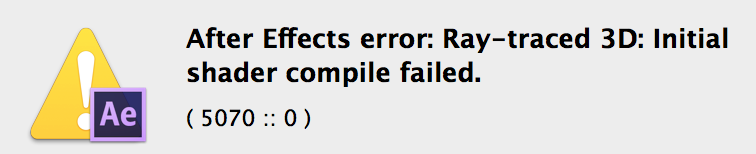
Tried all of the above. No luck.
Copy link to clipboard
Copied
Have you used the terminal commands to make sure that your card is listed? Just installing the driver won't do it.
Copy link to clipboard
Copied
The terminal commands all check out.
Here's the GPU info
| Fast Draft: | Available |
| Texture Memory: | 409.00 MB |
| Ray-tracing: | GPU |
OpenGL
| Vendor: | NVIDIA Corporation | |
| Device: | NVIDIA GeForce GT 650M OpenGL Engine | |
| Version: | 2.1 NVIDIA-8.0.51 | |
| Total Memory: | 1.00 GB | |
| Shader Model: | - |
CUDA
| Driver Version: | 5.0 |
| Devices: | 1 (GeForce GT 650M) |
| Current Usable Memory: | 752.00 MB (at application launch) |
| Maximum Usable Memory: | 1023.00 MB |
Copy link to clipboard
Copied
I checked out my card via the Terminal and it says my driver isn't loaded. Any thought how to activate it or install it. I've installed the latest driver from Nvidia and it still gives me problems.
NVIDIA Quadro 4000:
Name: pci10de,be5
Type: NVDA,Parent
Driver Installed: No
MSI: No
Bus: PCI
Slot: Slot-1
Vendor ID: 0x10de
Device ID: 0x0be5
Subsystem Vendor ID: 0x10de
Subsystem ID: 0x0875
ROM Revision: 3581
Revision ID: 0x00a1
Link Width: x16
Link Speed: 5.0 GT/s
In the CUDA preferences in the system pane it says I have CUDA Driver: 5.0.17 and GPU Driver: 7.18.18 270.05.25f01
Copy link to clipboard
Copied
Hey All.
I had this issue on a 2010 MBPro. fixed it by updating the Cuda drivers in system preferences/cuda. sorry if I'm reposting a previous answer.
2010 MBPro running Mountain Lion 10.8
Production Premium CS6
Copy link to clipboard
Copied
Running the Cuda update in System Preferences > Cuda helped me as well. Thanks for the fix!
Copy link to clipboard
Copied
I run gfxcardstatus to force my 330M to run at all times. You should run (double click) GPUsniffer to find out your card name in order to add it to a txt file, that's locatated in Premiere.app/Contents/GPUsniffer.app/Contents/MacOS/GPUSniffer.
I added my card name "GeForce GT 330M" to "cuda_supported_cards.txt" in Premiere.app/Contents and to "raytracer_supported_cards.txt" in After Effects.app/Contents. You'll need to enable permissions on these files in order to save the changes. I also copied "cuda_supported_cards.txt" into the After Effects.app/Contents folder.
Mercury Playback works in Premiere and Ray Traced / CUDA works in AE.
(Running: OSX Snow Leopard, 2.66ghz i7, 8GB, 128GB SSD, latest CUDA driver).
Copy link to clipboard
Copied
The After Effects CS6 (11.0.2) update was just released. It includes many bug fixes and adds some GPUs to the list of those that can be used for GPU acceleration of ray-traced 3D rendering.
Details are here: http://adobe.ly/AE1102
Note that among the bugs fixed are some that relate to the "Ray-traced 3D...(5070::00)" error messages.
Copy link to clipboard
Copied
Todd,
Still having the same issues as before. Here is what I did.
1. Installed the new update (11.0.2)
2. Booted up AE and turned on GPU(Previously I had it set to CPU so I wouldn't keep getting the error at startup)
3. Closed AE and restarted.
4. Get the same error as always now with version 11.0.2
5. Quit AE
6. Updated my CUDA driver from 5.0.24 to 5.0.36
7. Restarted my computer
8. Started AE, same problem.
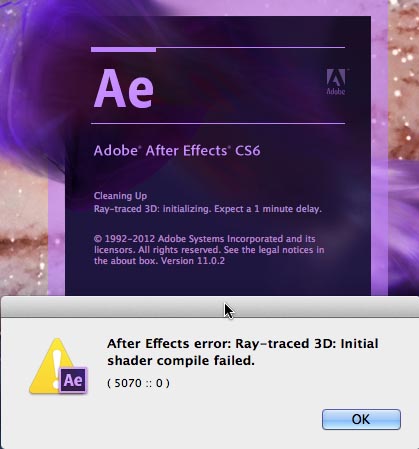
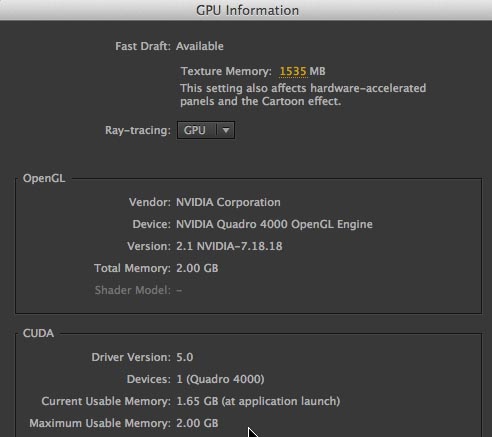
Copy link to clipboard
Copied
Thanks but I still get the same error message on my late 2011 MBP
Copy link to clipboard
Copied
I've had the same error on MacPro mid 2012 12xcore running OS 10.8.2, but only since upgrading from 10.7.whatever.
I don't have an Nvidia card, I'm using the ATI which came with the Mac. However, downloading and installing the latest CUDA driver seems to have resolved the problem.
Copy link to clipboard
Copied
Huh?! ... Does your ATI card have CUDA?! Or What did you apply the CUDA driver to? ![]()
Copy link to clipboard
Copied
No... I'm pretty sure it doesn't anyway.
I'm not sure what it's being applied to, it didn't give me anyway warnings or problems, just installed as you would expect. The important thing is that ray-tracing seems to be working fine again since doing it (I didn't have any problems before upgrading to 10.8.2). It may, of course, just be a coincidence. I thought it'd be worth sharing nonetheless.
Copy link to clipboard
Copied
It seems that the initialization of the CPU ray-tracer has some dependencies on the CUDA driver in some cases. The CPU ray-tracer also includes code from Nvidia, so this is possible. We're looking into why this is the case, since it shouldn't be. But, for now, this explains why some people are needing to install the CUDA driver even when they aren't using CUDA hardware.
Copy link to clipboard
Copied
I randomly had the 5070 error while rendering raytracing projects with my Macbook Pro Retina (i7 2,7Ghz, 16DDR, 650M 1G).
I thought of having found how to fix it.
I went to Preferences > Media & Disk Cache and Disable disk cache.
No more 5070 error for me... for few hours... Until they came back.
When the errors stopped, my renders were very quick, I thought I was going finally to be able to use my 5000$ machine...
But not yet
Thank you Adobe...![]()