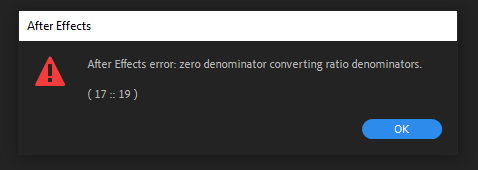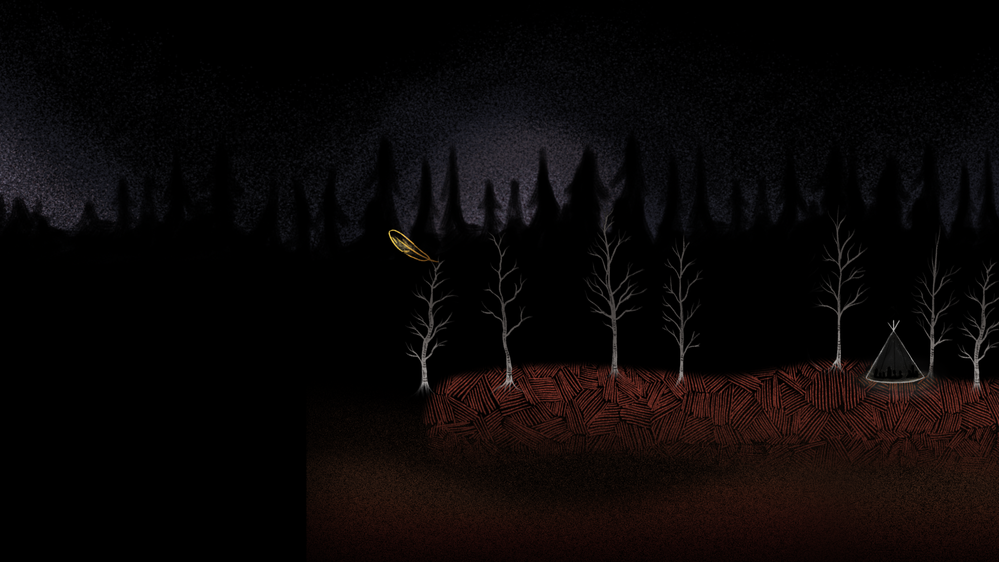- Home
- After Effects
- Discussions
- Re: After Effects error when importing Premiere Pr...
- Re: After Effects error when importing Premiere Pr...
After Effects error when importing Premiere Pro project, keyframes are off
Copy link to clipboard
Copied
Hi,
I am trying to import a Premiere Pro project into After Effects (using File > Import > Import Adobe Premiere Pro Project...) but After Effects is giving me a couple of errors and my scale and position keyframes are off. I am using After Effects and Premiere Pro 2020.
After Effects gives me these error messages when importing the Premiere Pro file.
And here is what the sequence looks like in Premiere versus After Effects (the transformations are getting messed up in the process).
I am uploading a zip of the Premiere Pro project for debugging.
IK_FS_LinearOutput_02_2020_TipiCamp_NoFx.zip
Thank you!
David
Copy link to clipboard
Copied
I'm not sure what is going on. The Cross Dissolve will not come through because Premiere Pro transitions are not compatible with After Effects. You have some funky scaling going on in Premiere Pro and I'm completely missing one layer when imported into After Effects using File/Import/Premiere Pro Project. I have not gone any farther than that. Maybe later today I will try creating a new Premiere Pro sequence and importing that. I will tell you that I have been animating still images in After Effects for more than 25 years and I've almost never started in Premiere Pro. My workflow for motion graphics is to create or import a scratch (sample) audio track that has been cut up into short sentences or phrases, and import all of the image assets into AE, then create comps that are no longer than a phrase or sentence. Most motion graphics comps are between five and ten seconds long. The only time I use Premiere Pro for that is when I have edited storyboards in Premiere Pro to an audio track and I need to start. I never animate stills in Premiere Pro, then try and polish the animation in AE.
Copy link to clipboard
Copied
Tend to agree with Rick - this is probably a bad workflow to begin with. It's the old gag of having moved too far ahead in program A and then running into all sorts of issues when program B doesn't support this and that feature. Given the graphical nature of the design it would probably have made more sense to start in AE in the first place. At the very least try to reset some of the Premiere stuff and remove the completely unsupported features to generate an alternate project for import that may work better. It's easy enough to fix a bunch of transforms and apply a transition effect.
Mylenium
Get ready! An upgraded Adobe Community experience is coming in January.
Learn more