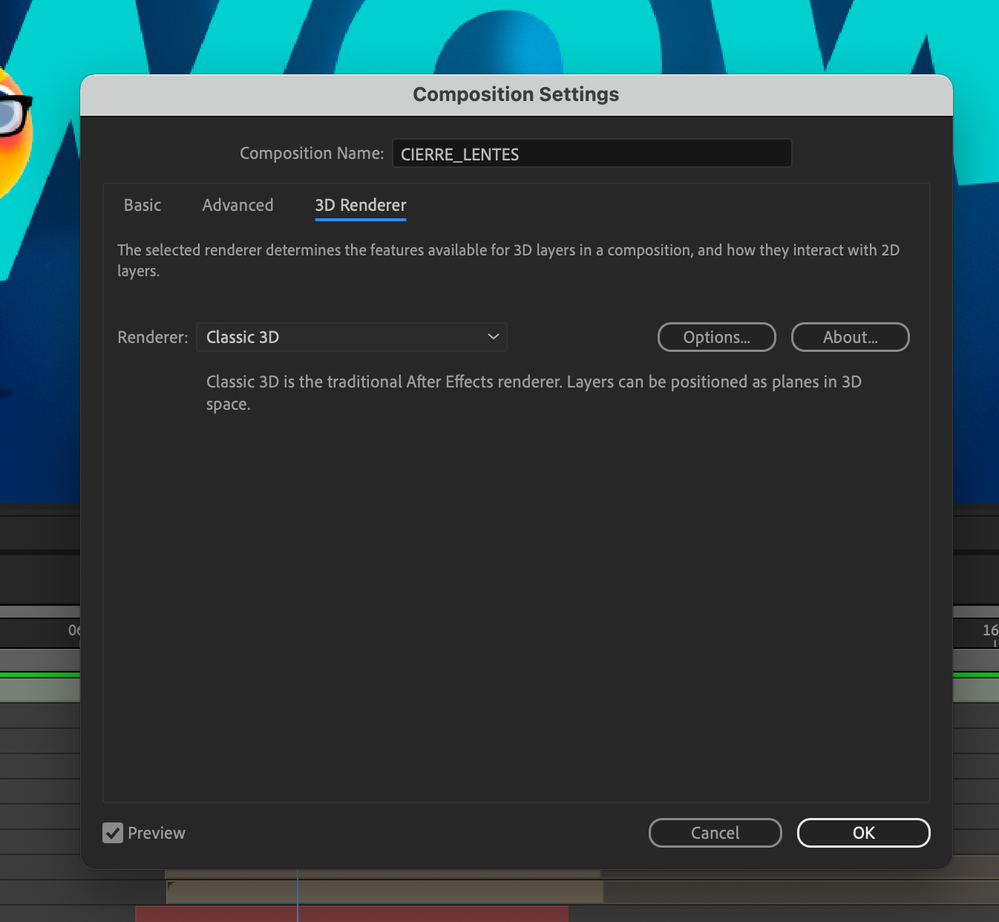- Home
- After Effects
- Discussions
- After Effects error: zero denominator in ratio add...
- After Effects error: zero denominator in ratio add...
Copy link to clipboard
Copied
I'm still a noob when it comes to After Effects, and I have looked everywhere on how to fix this issue. My last resort was asking on here. I don't know what information is needed to figure out the problem, so I'll explain what I can. I have windows 10. This stupid error only started popping up since yesterday, when I tried going onto graph editor to view the speed graph. On both the value and speed graph, the keyframes weren't visible. The one time they were, I only managed to modify one before After Effects crashed. I tried again a few more times, and got the same result. This isn't a problem with importing a composition, just editing the graph. Restarting or uninstalling and reinstalling has not helped. Has anyone else experienced this error? Because for some reason there's no trace of it, where I've looked. This is really frustrating and I want to fix it soon. Please help! Here's a screenshot of the popup I get:
 2 Correct answers
2 Correct answers
Hi sagesb,
Did you do as recommended and transcode your file? You can do so in Media Encoder. Here's some basic steps: [Removed by moderator]
Let us know if you have questions.
Thanks,
Kevin
I was having the same problem and I fixed it! in the comp settings > 3D renderer, you have to select "Classic 3D" as shown in the image. That's the only way I found to make it work. Try it! 🙂
 1 Pinned Reply
1 Pinned Reply
Copy link to clipboard
Copied
This error can have al lsorts of causes and without better info nobody can really tell you where it is coming from. It's an internal math error, obviously, and can affect anything from decoding the footage to specific functions and effects. Based on your screenshot the only thing thatr comes to mind is trying to re-encode/ transcode your source file in case its streams are damaged. this may avoid the issue then...
Mylenium
Copy link to clipboard
Copied
Hi SageSB,
Sorry for this issue. Did you ever find a solution? Please let us know if you have or if you still need help.
Thanks,
Kevin
Copy link to clipboard
Copied
No, unfortunately not. The other day it was working just fine, but I tried again today and the same issue occurred. I just do this for a hobby and have had no training, so I don't know how to re-code/transcode a source file like the other user suggested. Do you know how I can fix this? Thank you!
Copy link to clipboard
Copied
Hi sagesb,
Did you do as recommended and transcode your file? You can do so in Media Encoder. Here's some basic steps: [Removed by moderator]
Let us know if you have questions.
Thanks,
Kevin
Copy link to clipboard
Copied
YES! Thank you so much it's working just fine now![]() .
.
Copy link to clipboard
Copied
I'd really appreciate it if I got some help, I've also been getting a (27::15) error and it's really frustrating, sometimes AE will crash. I don't want to be paying for a software with some features unaccessible ![]() .
.
Copy link to clipboard
Copied
Aghhh! I have the same problem as well.. Whenever Im using the graph editor, it always says (17::16) error blah blah and crashes.. Its very annoying and I still haven't found a solution....
Copy link to clipboard
Copied
The last two posters, Sagesb17 and aerinp2268496, have provided precisely ZERO information to help with a diagnosis. They're just whining. So based on the wealth of informa...
After Effects doesn't like you any more. You dd something to make it angry. You have to atone. I suggest buying it flowers and taking it out to a really nice restaurant for a fine candlelight dinner.
Hey, it's just as good a recommendation as anything else.
Copy link to clipboard
Copied
but the which is provided is not opening!
Copy link to clipboard
Copied
thanks Kevin ! this solved this one for me, too
Copy link to clipboard
Copied
I was having the same problem and I fixed it! in the comp settings > 3D renderer, you have to select "Classic 3D" as shown in the image. That's the only way I found to make it work. Try it! 🙂
Copy link to clipboard
Copied
That does the trick. Thanks.
Copy link to clipboard
Copied
It worked for me as well! It seems to be a bug in the new version 23.6
Adobe please fix it.
Copy link to clipboard
Copied
Thank you so much! This worked for me too - I spent forever altering settings based on various forums but this is the only thing that worked. You're a life saver, friend!
Copy link to clipboard
Copied
thankyou!
Copy link to clipboard
Copied
Worked. For some reason when I dragged a video to the Comp icon to create a new comp with the video settings, the renderer was set to Cinema 4D, and that was what caused the error. Changing to Classic 3D fixed it.
Copy link to clipboard
Copied
Oh that's a wild one. I must have accidentally changed my default 3D renderer to Cinema 4D. I didn't expect this to be the fix at all since it started happening in a brand new project (I don't even know the last time I'd have turned the Cinema 4D renderer on in any project, since I just do my 3D work diretly in C4D). Thanks!
Copy link to clipboard
Copied
This Work For Me. Thank So Much
Copy link to clipboard
Copied
Thanks Milena! You have saved me a lot of pain with sharing this!
Copy link to clipboard
Copied
thank you!!!
Copy link to clipboard
Copied
Yei!!! It also works for me! Thanks!
Copy link to clipboard
Copied
It worked! Thank you!
Copy link to clipboard
Copied
It's worked for me!
Thank you.
Copy link to clipboard
Copied
-
- 1
- 2
Find more inspiration, events, and resources on the new Adobe Community
Explore Now