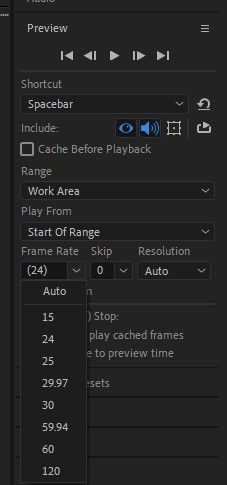- Home
- After Effects
- Discussions
- Re: After effects importing certain .mp4 files spp...
- Re: After effects importing certain .mp4 files spp...
After effects importing certain .mp4 files spped the videos up automatically.
Copy link to clipboard
Copied
Hello I have trouble with making a gaming montage where I need to import a .mp4 file into my project. When I import an .mp4 file with a song it speeds up automatically and the song and the whole video just gets sped up x2 maybe even x3 times the normal speed and I can't get it to work. I can only assume one thing that is it has something with you import a downloaded .mp4 file and a raw recorded .mp4 file on your pc.
But why should that have any differences?
I've tried to search up a fix for this but no one has seemly gotten this issue, if I may get a response on this please make it "new friendly" so I can understand since I am fairly new to the program, about 2 days now in and I already discovered a problem.
So please explain what to click and how to fix it and if there is any solutions in the most simple way please.
Let me go over the problem once more and so we both are on the same page here....
I have problem importing files that are .mp4 that is downloaded on to my computer but clips I raw recorded on it works fine with audio and speed. The .mp4 files that are downloaded has gotten sped up both audio and video itself.
Please find me a solution and help me, thank you.
Moved from Using the Community (which is about the forums) to a better forum... Mod
To find a forum for your program please start at https://community.adobe.com/
Copy link to clipboard
Copied
Thing 1: If you're simply editing clips together, I highly recommend you do this in Premiere, not After Effects. While you can cut clips together in AE, it is NOT a video editor, and it will make this entire process significantly harder for you.
If you're downloading mp4s, you're going to be somewhat at the mercy of the specs at which they were created. I encourage you to learn a bit about frame rates, if you aren't already versed in that.
Screencap footage (what I'm assuming you're using, based on numberous things mentioned in your question) is notorious for being recorded at weird or even variable frame rates, which professional multimedia software tends to really dislike.
TL;DR - you're probably wanting to work at 24 or 30 (29.97) if you're in the US, 25 if you're in Europe/Asia.
Looking at your clips in the Project panel, you'll be able to see the frame rate of each file.
Compositions also have frame rates, which you can set when creating them, or change later. If you create a composition based on one of your media assets, it will adopt that asset's frame rate.
You can also Preview your compositions at frame rates other than the one it's actually using. Make sure this dropdown is set to either Auto or to the specific frame rate your composition is using.
Hopefully this is a good start at helping you pinpoint your issue. Based on your explanation, I'm guessing you have assets at a variety of different frame rates, and/or may be creating your comp and /or previewing at a weird frame rate. See if that helps you sort things out, and come on back if you need some further clarification.
Copy link to clipboard
Copied
I higly disagree.
AE might not be designed for video editing, but yes it is a video editor because you CAN edit video and NO IT WILL NOT MAKE IT HARDER. These are tools and you may use them however you want. I even find the editing format MUCH MORE PLEASENT, it has a lot less bugs and issues so it freezes and closes a lot less than premier and it is not as tight in terms of rules as to what you can or cannot do. So again, it all depends what type of video you are editing, how many cameras you have... etc. Back to the question the help given by the previous comment was horrible. It is not a matter of frames and more. It is a matter of format. Use any program to re render the video and that will solve the isse.
Find more inspiration, events, and resources on the new Adobe Community
Explore Now