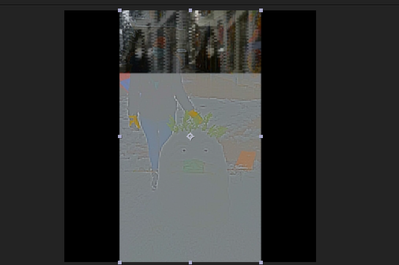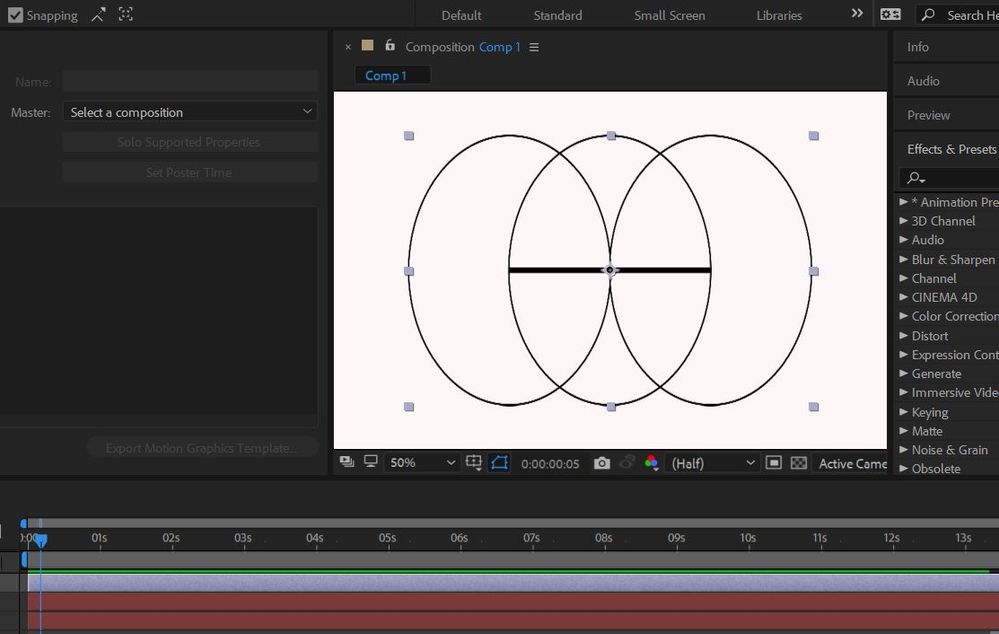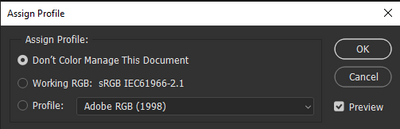Adobe Community
Adobe Community
- Home
- After Effects
- Discussions
- After Effects importing images WRONG
- After Effects importing images WRONG
After Effects importing images WRONG
Copy link to clipboard
Copied
As in importing the WRONG IMAGE.
I imported a series of jpegs (exported from illustrator), with slight variations. And they have the wrong file.
For exampe if I import "regular.jpg", "cherry.jpg" , and "grape.jpg", the "regular" will be fine but "cherry" will be the same image as "regular" and "grape" will be the cherry image. Except there are dozens of images with all sorts of variations.
I tried:
- Purging all memory and disk cache
- Reloading footage on all the files
- Quitting and restarting the program
- Shutting down and restarting the computer
HELP! I have a tight deadline. This is URGENT. Like I need this in an hour or so.
Copy link to clipboard
Copied
Same issue here as well. I exported a bunch of jpgs from Illustrator, imported them all to After Effects, and all the images look like the first image in alfabetical order. They are RGB images, so it's definetely a bug.
Copy link to clipboard
Copied
issues with JPEG/JPG header. Try to open those JPG files in Preview (mac) or Photoshop and save it back as JPEG or JPG. This works for me.
Copy link to clipboard
Copied
Everyone says "oh, just export to PNG." Except yes, it's 3 years later and this is STILL a bug? And also, I'm importing files from Adobe Illustrator as part of a TUTORIAL that Adobe created specifically for learning After Effects. I want all the layers and such from the Illustrator file so I can follow the tutorial's directions. Does Adobe not care that following their own tutorial is not possible due to this bug? Why would I bother to continue to pay to use either Illustrator or After Effects if they don't work as advertised?
Copy link to clipboard
Copied
Do you guys mean like this ? It happens when I import some .png files. btw these files are downloaded from telegram and I always have to render them again with another program WHY? Unbelievable still it continue
Copy link to clipboard
Copied
not .png they are .jpg files sorry
Copy link to clipboard
Copied
Nope, this is even worse. I´ve encounter other problems with images and data directly downloaded from browser like whatsapp, instagram o relatives... I also need to re-save them through Paint or Preview, depending where am I.
The problem we use to describe is that all images look like the same in AE, even if you look them exported with diferent content everywhere outside the program.
Copy link to clipboard
Copied
19 Apr 2021 ... Same problem but the imported image is already a .PNG image. Image should show perfect circles.
Such a bummer.
Copy link to clipboard
Copied
Thank you for this post and figuring out the solution!
Copy link to clipboard
Copied
Its 2021 and I encountered this same issue. I was about to rip my hair out. Your fix worked of exporting from Illustrator as PNGs instead of JPEGs.
Copy link to clipboard
Copied
Just encountered the same problem in 2022! I wish I was surpirised 😔
PNG solved it for me.
Copy link to clipboard
Copied
The problem still exists!
MacBook Pro M1 MAX (2021)
After Effects 2022
Exporting as PNG worked!
Thanks
Copy link to clipboard
Copied
Same problem, April 2022. So glad I found your post. Would be great if Adobe fixed it instead of replying with condescending critiques.
Copy link to clipboard
Copied
Wauw this message is from 2017, and we are 2022 now and I am encountering the same problem... lol 5 years and nothing has changed...
Copy link to clipboard
Copied
The Problem is the embeded ICC Profile in the JPEG file.
Open your image using adobe Photoshop.
Then go to Edit > Assign Profile
in the Window dialog box, choose "Don't Color Manage This Document".
If you export the JPEG files from Illsutrator, make sure to UNCHECK the "embed ICC profile"
It will solve the problem.
-
- 1
- 2