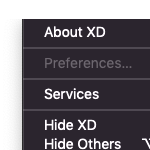- Home
- After Effects
- Discussions
- Re: After Effects not seeing PostScript Fonts
- Re: After Effects not seeing PostScript Fonts
Copy link to clipboard
Copied
Hello all,
After applying the latest update for AE and Premiere this morning, I noticed that neither program lists PostScript Type 1 fonts in their respective font menus. AE CC 2017 still lists (sees) the PostScript Type 1 fonts correctly. Did I miss a notification regarding dropping support of PostScript Type 1 fonts or is something amiss? Photoshop, InDesign, and Illustrator still see PostScript Type 1 fonts. Seems to have only affected the video applications?
System Specs below:
Mac Pro 5,1 (2012)
128 GB RAM
NVIDIA GTX 980
macOS 10.12.6
Font Management via FontExplorer X
Thanks for any help!
 1 Correct answer
1 Correct answer
We are investigating a problem where After Effects 15.1 is unable to see certain PostScript fonts. This is an unintentional change, and we're still in the discovery phase.
Workarounds in the meantime for this would be to convert the font or obtain an OpenType or TrueType version of it. Failing that, create the text in Photoshop and use the PSD source instead of a native text layer in After Effects. (Yes, that's a bit of a hassle, which would work best if you're not animating the text and don't ha
...Copy link to clipboard
Copied
I hate to say it, but Avid is looking mighty nice once again.
I'd hate to go back, but the stability of Avid is by far, hands down, the best out there.
Copy link to clipboard
Copied
Just checking in on this. I can't use most of Benton Sans fonts in AE and Premiere. They both seem to recognize the italics version of this font, but non of the other styles. For some reason if I have the text layer existing from previous projects, then AE will maintain the font, but if I change the font and try to change back, it won't. I've reinstalled the font multiple times and updated AE and Premiere. HELP! How can I stay up-to-date on the progress of this issue. Seems like it's been going on for MONTHS, on this thread.
Copy link to clipboard
Copied
I can't believe how slow Adobe is being on such a huge issue, come on guys, we all pay good money to use your products!
Copy link to clipboard
Copied
Soooo looooong
Copy link to clipboard
Copied
Wow. 4 months and no solution. These sorts of things should be tested before rolling out a new update.
Sloppy.
Copy link to clipboard
Copied
This bug is fixed in the July 2018 update for After Effects CC (version 15.1.2).
A list of bugs fixed in this release:
https://helpx.adobe.com/after-effects/kb/bug-fixes-in-after-effects-cc.html
Find more inspiration, events, and resources on the new Adobe Community
Explore Now