 Adobe Community
Adobe Community
- Home
- After Effects
- Discussions
- Re: After Effects playback doesn't work for existi...
- Re: After Effects playback doesn't work for existi...
Copy link to clipboard
Copied
Hi,
I'm using After Effects CC 2019 16.1.1 on a:
MacBook Pro (Late 2013)
Sierra 10.12.6
2.4 GHz Intel Core i5
8 GB 1600 MHz DDR3
Intel Iris 1536 MB
Basically, After Effects works upon start up and I can create new files and animate using things within AE (I've just tried simple things with shapes, text and effects so far). The problem happens if I try to open a project I created before this issue started. The files opens fine but the Composition panel never loads and remains grey. If I scrub through the timeline the composition appears but it's just black. The screen just stays grey if I press play. If I then try to do anything else in AE like switching projects, AE freezes. The same problem happens if I try to import anything to a new project.
I've tried:
-restarting
-uninstalling and reinstalling AE
-emptying disk cache
-moving disk cache to a hard drive with more space (my max disk cache size is 23gb)
Everything was working completely fine at the beginning of the day but problems started when I came back to keep working on something I started.
Willing to provide any more details and would appreciate any advice. Thanks!
 1 Correct answer
1 Correct answer
UPDATE: I reverted back to 16.0 and things seem to be working fine.
Copy link to clipboard
Copied
is this happen after the latest update?, really for me your PC spec look very low for AE maybe it's the minimum requirement so if you have the heavy project you may face issue loaded it specially with the Intel Iris
Copy link to clipboard
Copied
I've been having the same problem over the past few days -- however, my computer is pretty solid so I don't think it's the hardware issue. Below are my specs as well as the screenshot. Please help ASAP!!
Windows 10 Pro ver. 1809
i7-9700K
32 GB RAM
GTX 1060 6GB, driver 430.39
After Effects 16.1.1
And I tried all of the above (i.e. uninstalling/re-installing, etc.)
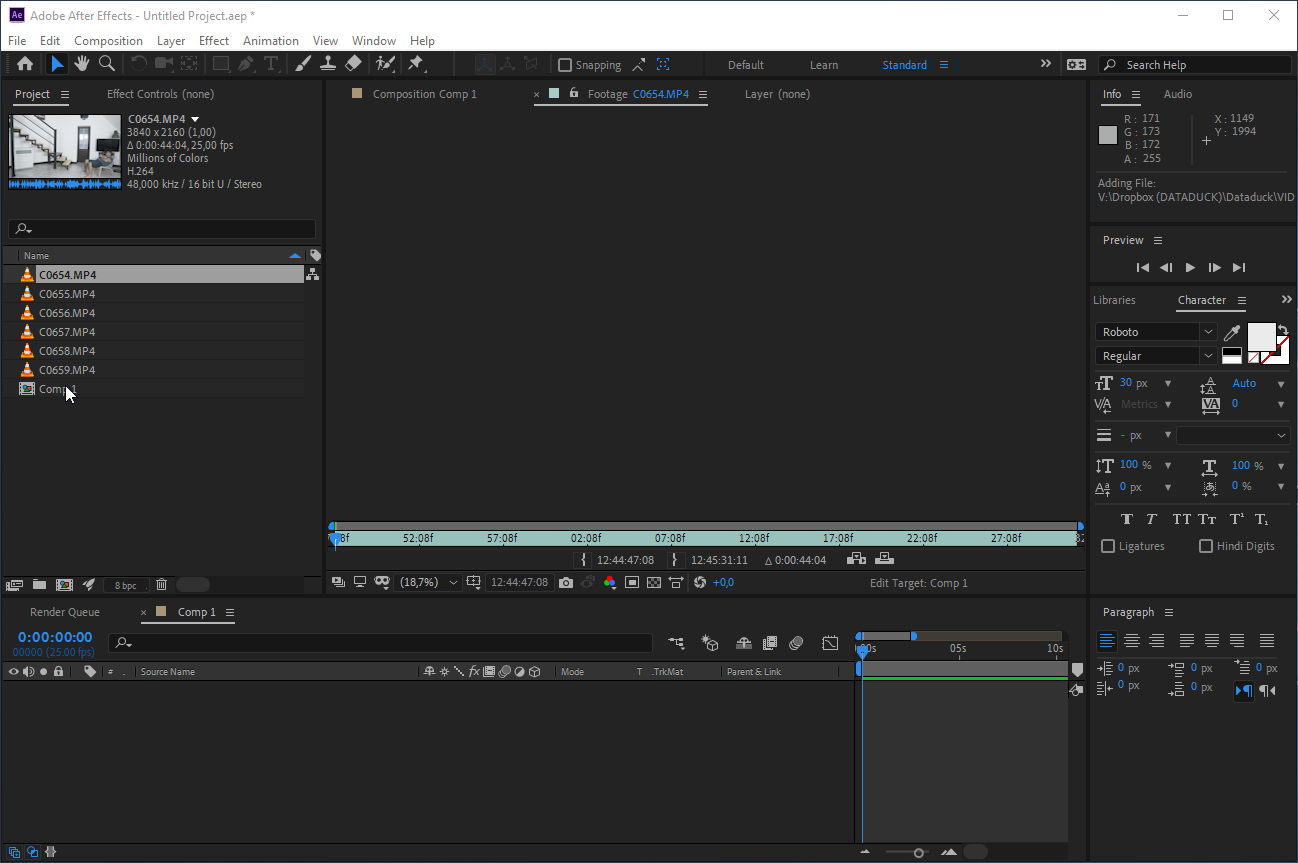
Copy link to clipboard
Copied
Why are you looking at the footage window fviewer and not the comp viewer? You can't preview in the footage window.
Copy link to clipboard
Copied
You're right that I'm definitely overdue for a new computer, but I swear AE was running fine on this laptop before all of this! This didn't start happening immediately after I updated AE but has never happened on earlier versions for me.
My issue looks exactly like the.barbara.v's screenshot except when I import photos or videos, the thumbnail in the project window won't even load and I get the rainbow wheel seconds later.
Copy link to clipboard
Copied
If you have 80 bazillion other applications open in the background, you're running out of memory. 8 gigs is the minimum to run AE ALONE, not AE, Chrome, Spotify, Premiere Pro, Microsoft Word and whatever else.
Copy link to clipboard
Copied
I'm assuming the.barbara.v is looking in the footage window to preview their footage. Neither the footage viewer nor comp viewer will work for me if it's an already existing project file or if I import jpg's or mp4's (just what I've tried so far, PSDs did seem to work though).
I've obviously tried having only AE running even though I've been able to run AE, Chrome, Spotify, and more on this laptop with few issues outside of having a slower playback. Here are two activity monitor screenshots. The first is when I am running a new, simple AE project I made that just has some moving text. The second is after I attempt to import a :50 mp4 to the project. I have memory preferences in AE set to 1.5gb reserved for other apps.
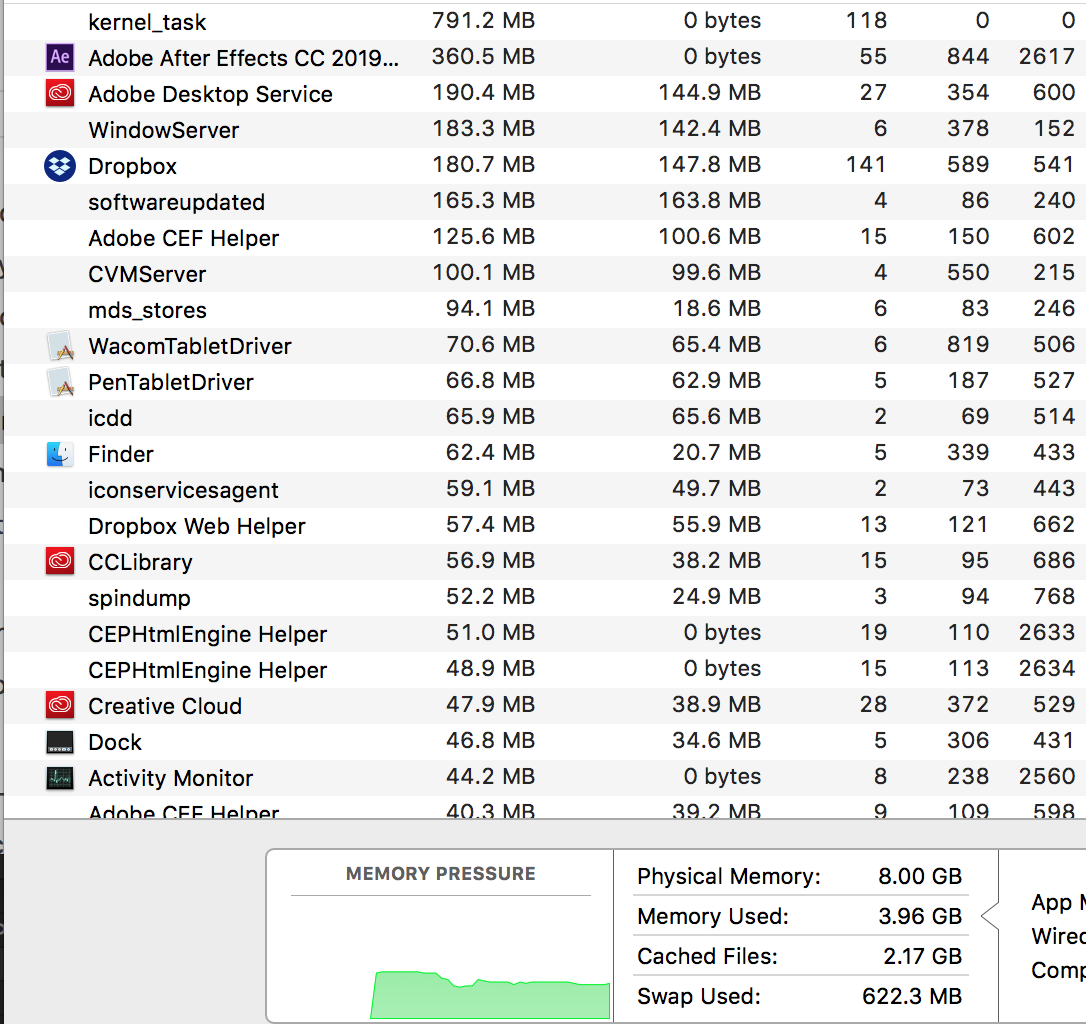
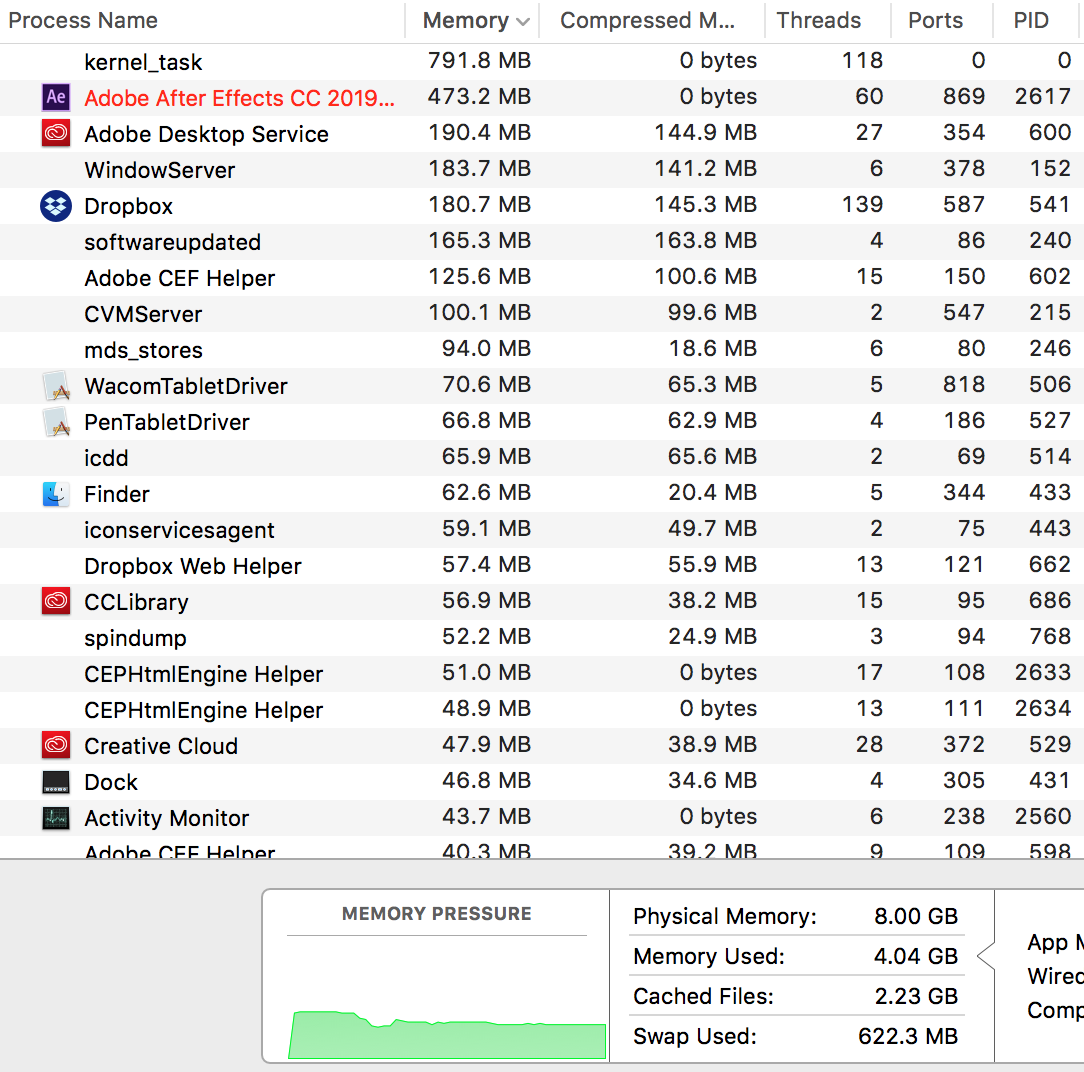
Copy link to clipboard
Copied
really you say before and i don't know what happen between now and before, so i ask you did you face this issue after the latest update? or did you recently install any new application? did you remember any think happen before you face this issue?, also did you have enough space in your hard drive?
anyway try to run your activity monitor and check if you have any application in the background eating your memory, and try to end process all the unnecessary application
Copy link to clipboard
Copied
I don't remember doing anything out of the ordinary before this started happening. I started working on a new AE project in the morning for a few hours, took a break and closed AE for maybe an hour, and then when I came back to start working again the problem began occurring.
I know it may seem likely that this is just a case of this laptop being too old/slow to run AE (and I'm planning on getting a new computer ASAP) but everything really was working fine (even in 16.1.1) until a couple days ago.
Copy link to clipboard
Copied
Did you try to empty you disc cache and did you have enough space in you HD
Copy link to clipboard
Copied
Yes, I've tried both of those.
Copy link to clipboard
Copied
UPDATE: I reverted back to 16.0 and things seem to be working fine.
