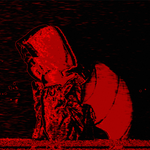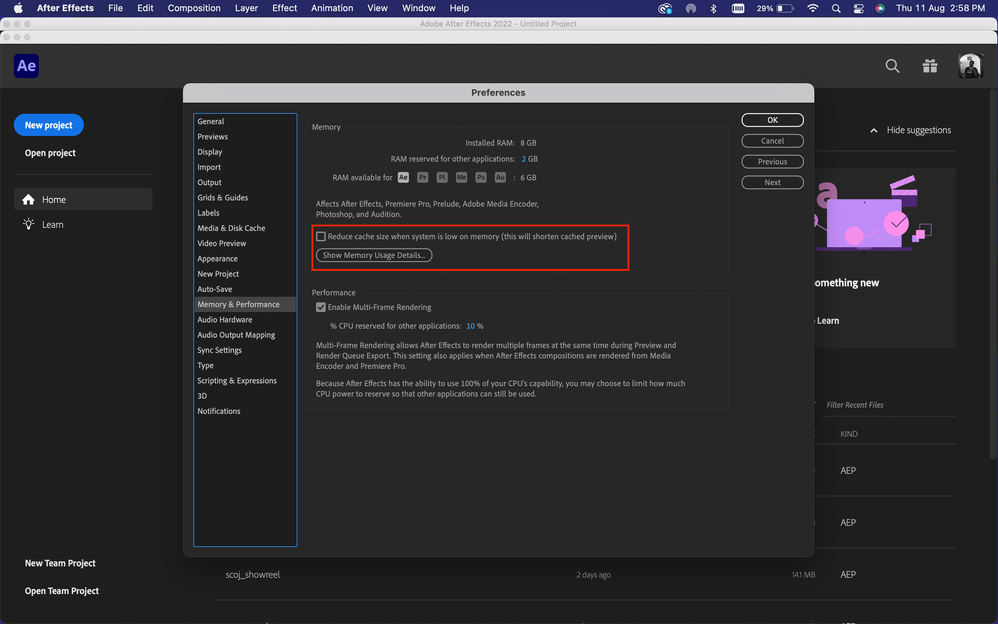- Home
- After Effects
- Discussions
- Re: After Effects Playback Looping
- Re: After Effects Playback Looping
After Effects Playback Looping
Copy link to clipboard
Copied
Whenever I playback a composition in AE with the spacebar, it plays for about 4 seconds and then begins looping the section it rendered. It's totally impossible to watch an entire composition without constantly restarting the playback, and none of the playback settings inside AE seem to change anything.
Copy link to clipboard
Copied
You must be new to After Effects. Ram preview length depends on system resources, composition size, preview resolution and frame rate. The way most AE artists work on HD comps is to have the Magnification factor of the composition panel set to 50% and the Comp Panel resolution set to Auto. Until you develop a good understanding of video standards and formats it is important that your composition settings never say "Custom" and that you always work in square pixel formats. On a typical system with 8GB of ram you may see 7 to 10 seconds of Ram Preview on a comp that is standard 1080 HD and 29.97 fps at 50% Magnification Factor resolution set to Auto. If your system is very clean you may see 10 to 15 seconds with those settings.
This brings up another point. Many newbies start right off editing movies in After Effects that are two or three or even 10 minutes long. Well, sad to say, that's not ever a good idea. After Effects is a program specifically suited to creating Visual Effects shots that cannot be created in a Non Linear Editor like Premiere Pro or Final Cut. My typical comps are one shot and usually 7 seconds or less because most movie projects I work on don't have very many cuts that are longer than 7 seconds. I'm working on a fight scene for a western right now and several of my comps are less than 2 seconds because you only want to work on the frames that are actually going to end up in the movie.
I would strongly suggest that you take a couple of hours and study up on the User Interface and the typical workflow for After Effects. There are about 10,000 switches you can throw in AE so you'll have to go through some training material to keep from getting completely lost. I would suggest you start here: Basic AE
Copy link to clipboard
Copied
I've been using AE since CS5.
My issue isn't with RAM preview, it's that the playback loops back whatever it has previewed, sometimes as little as half a second. No version of AE I've used prior to CC 2017 does that.
Copy link to clipboard
Copied
Try this:
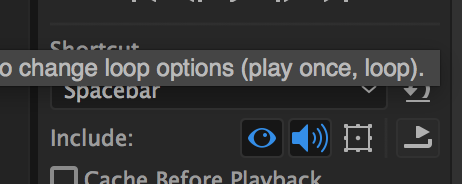
Rather than this:
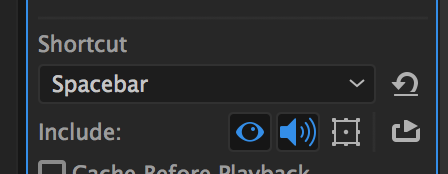
Works for me unless the preview has not cached. If it has cached then it loops once in real time and stops.
Copy link to clipboard
Copied
"You must be new to AfterEffects." Rude. Currently having the same issue.
Dont make people feel badly for asking help questions on a public forum. Thanks.
Copy link to clipboard
Copied
I fully agree. As an 'Adobe Community Professional' its not a good look to be snarky/rude for no reason.
Copy link to clipboard
Copied
This is a common occurance with the trash Adobe Community "experts". Theyre all condescending and arrogant.
Copy link to clipboard
Copied
I find elderly After Effects users to be long winded and rude and always miss the point
Copy link to clipboard
Copied
this is a POS reply, thanks
Copy link to clipboard
Copied
You must be new to proper internet etiquette.
Copy link to clipboard
Copied
Hi KennethM,
Did you follow Rick's advice for preview? How did that work for you? Please let us know if that worked for you or if you still need help.
Thanks,
Kevin
Copy link to clipboard
Copied
Had same problem and even togling these loop and unloop it keept doing it. Restarted my laptop and worked fine but it really makes you waste time trying to figure out how to solve it.
Copy link to clipboard
Copied
...ive had the same problem...turned out i had synced settings with a colegue once i cleared those setting it went all just fine...{in the upper right corner and than relaunch}
Who knows...maybe it helps somebody
Copy link to clipboard
Copied
Genius!! Worked like a charm!
Copy link to clipboard
Copied
Well done that man, I was having the same problem, and clearing th esynch osrted it immediately - Great stuff !!!!
Copy link to clipboard
Copied
How do I clear the settings? A few boxes are checked but I don't know what happens if I uncheck them and I don’t want to mess anything up.. but I'm having the same problem with a second of video repeating and I can't use the rotoscope or anything without having to sit there and babysit it and keep pushing the space bar. It's doing it on simple short clips and I just upgraded to 64 gigs of RAM. Thanks in advance!
Copy link to clipboard
Copied
I've been having the same issue for a couple of days, tried a lot of things from changing cache location to an external SSD to changing RAM allotted to clearing out the general cache from the library, none of it helped at all. Only thing that did was unchecking Reduce cache option in Preferences. Hopefully this helps.
Copy link to clipboard
Copied
Nishanth TG: Thank you so much! It has absolutely something to do with that option. Whenever the issue pops up I just check/uncheck (depending whether it was checked before) this option and I can work as normally again.
Copy link to clipboard
Copied
Absolute legend! I have been pulling my hair out on a new mac mini m2 (with the preview looping in 1 second stints) and this simple change in the settings transformed the whole working in After effects experience. Thank you!

Copy link to clipboard
Copied
Sigh. The newer version of AE has taken out this checkbox. So I can only dream if it would have fixed the problem.
Copy link to clipboard
Copied
Did you get to solve it?
Find more inspiration, events, and resources on the new Adobe Community
Explore Now