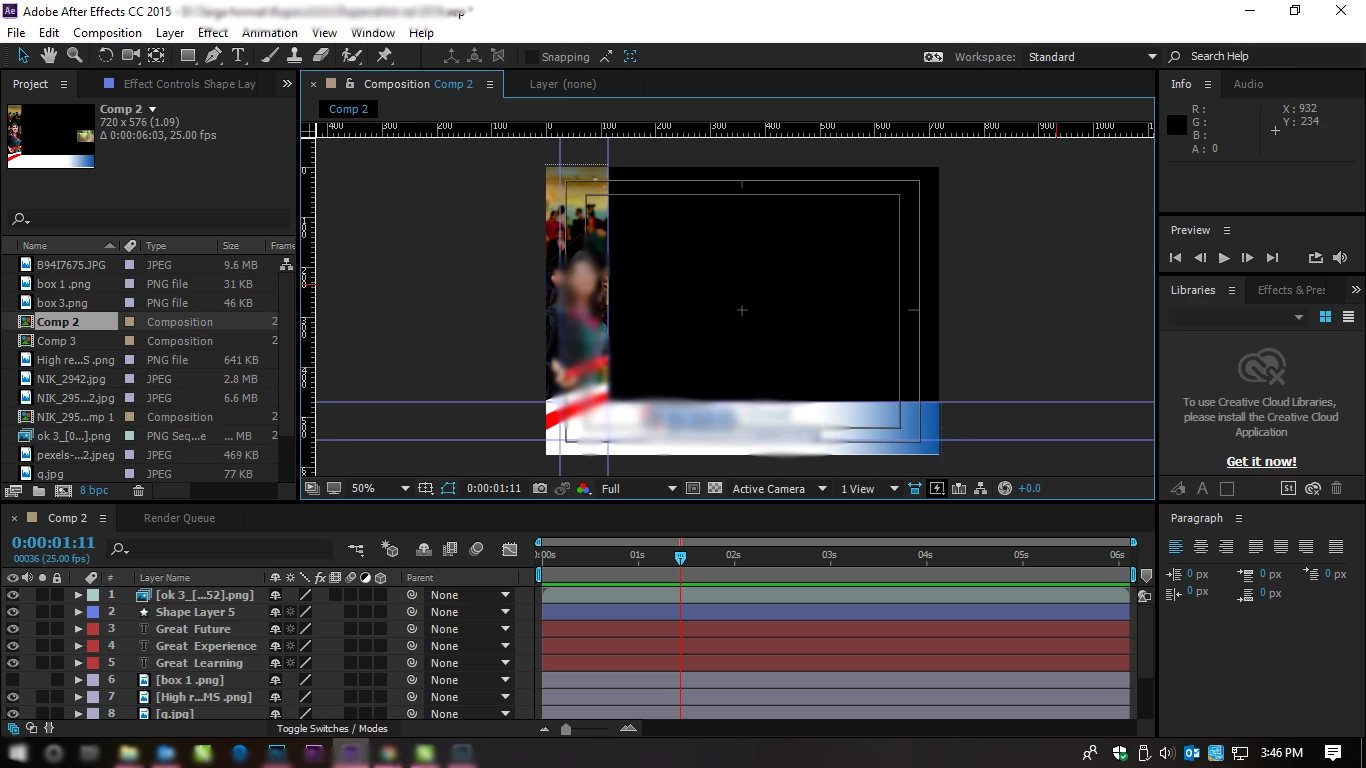After Effects PNG Sequence Export Problem
I am making a 6 seconds Strip ad video. They ask me to make it on PAL D1/DV 720x576, and they ask me to export it in PNG Sequence. I did everything and everything went well. but when I importing the png files. it's only showing 5 seconds. but I export a 6-second video. I did everything. but still its 5 seconds. please help me. why is that? is there a way to make it 6 seconds.