- Home
- After Effects
- Discussions
- Re: After Effects Render time extremely long and i...
- Re: After Effects Render time extremely long and i...
After Effects Render time extremely long and i get a good PC
Copy link to clipboard
Copied
First of all I'm sorry if my English becomes something bad.
It turns out that I'm being delayed more than 12 hours a project in after, the project consists of images that have effects of camera, code, textures and lights, as well as music.
I am aware that the project is a bit heavy, but I have the following PC:
I7 8700k I render with turbo to 4.6
Ram ddr4 16gb dual channel 3200 hz
SSD for rendering
Gtx 1060 6gb
I do not know what to do the truth helps me a lot if they help me to optimize or something, or if in truth the prerender serves? and then I would learn how to do it
Attached capture render now thanks.
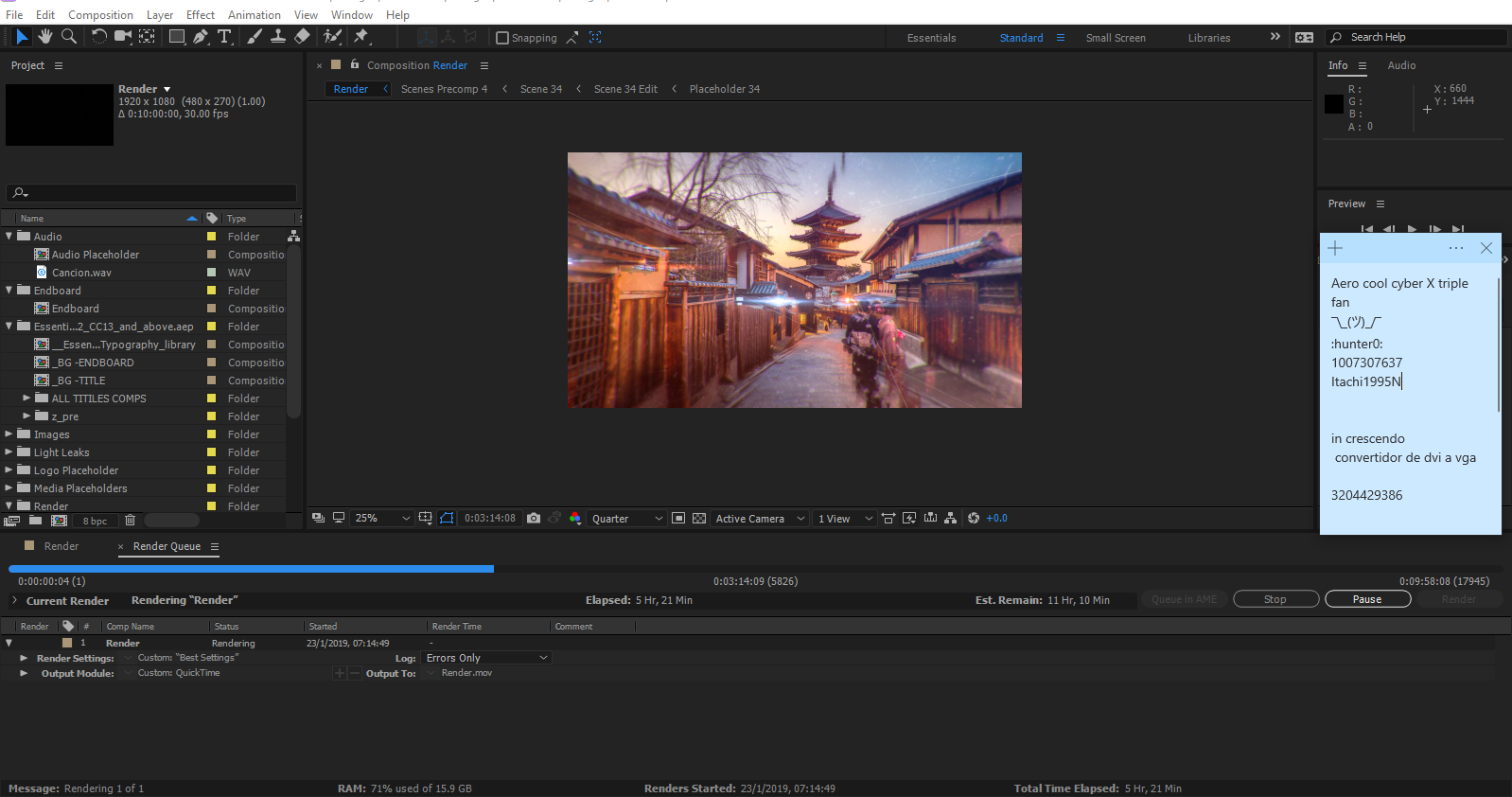
Copy link to clipboard
Copied
We can't really know because we see the Render Queue and not the layers (showing expressions, keyframes, etc.) in the composition.
Copy link to clipboard
Copied


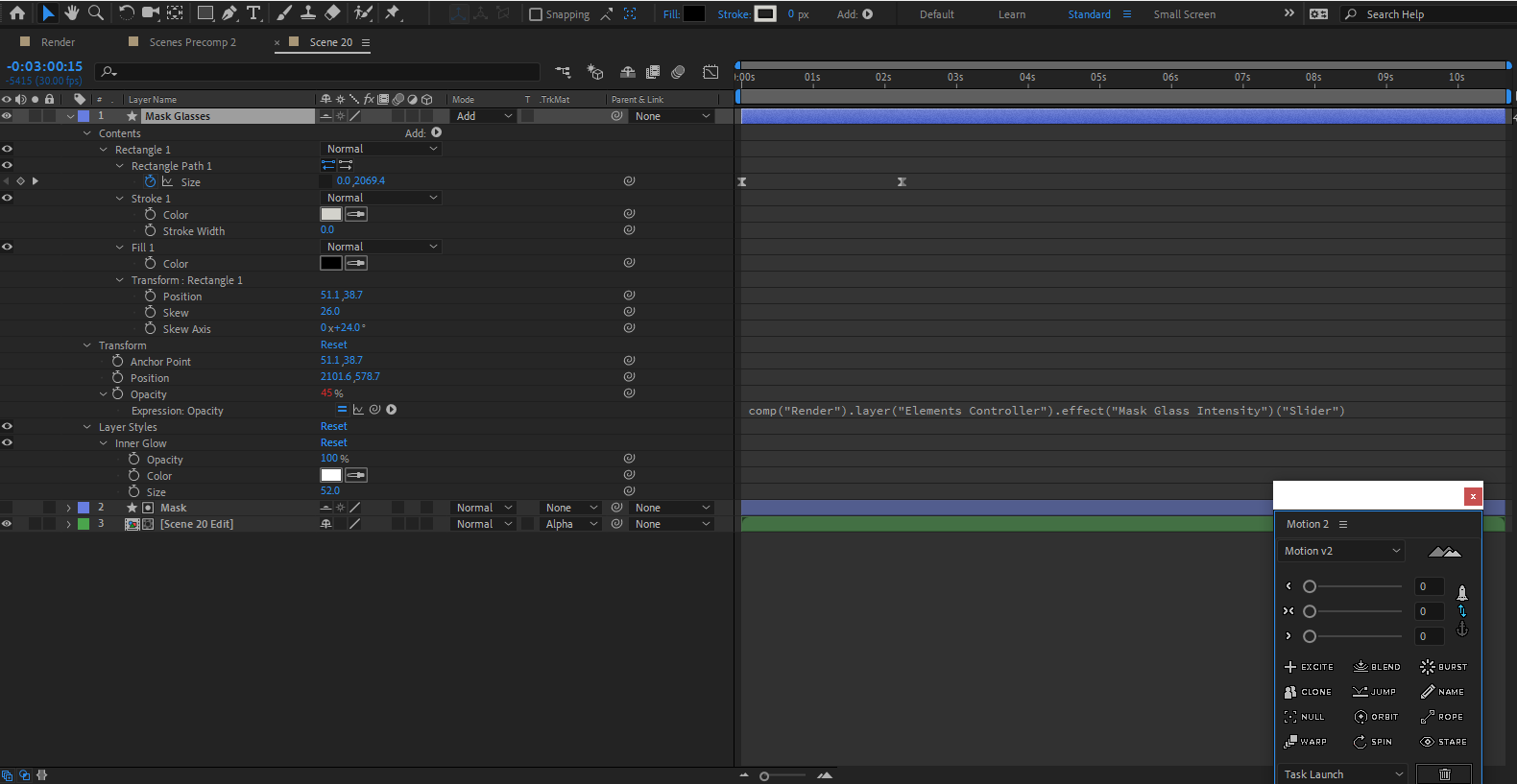
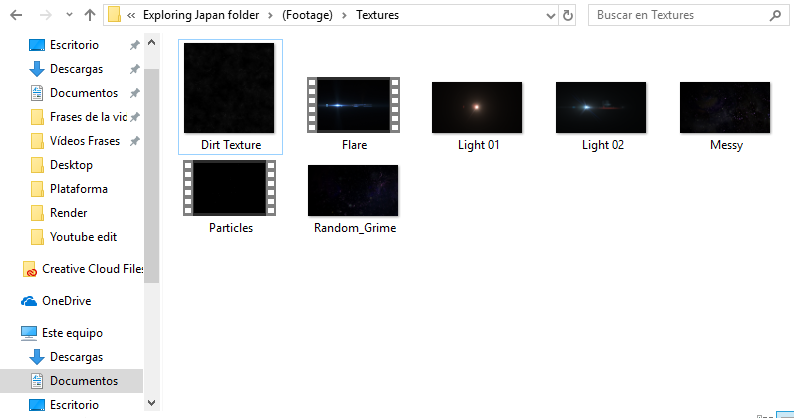
Thanks!
Copy link to clipboard
Copied
Even with what you showed is hard to definitely say what is going on. But even if we would know more - it is possible that this project wil take as much time for render as you say.
Whato you could check:
a) open task manager and open Performance tab and watch how your CPU, RAM, GPU and HDD/SSD works. If any of disk works on 100% - that probably will be the bottleneck - that mean that your storage and/or pace where you export your render is to slow to handle that
b) if your RAM runs at 100% - that is probably a bottleneck
c) if your CPU works on 30-50% that you can change by using plugins like Render Boss or Render Garden or setup seveeral AE instances at one time to use more utilise more CPU (Automated rendering and network rendering in After Effects )
d) if you are using footage in your project like mp4 clips or other like that - you can first convert them to intermediate codecs with AME (f. eg. prores, cineform, animation) and then import them to AE project - that should release some CPU for you and make render faster
e) if you put images into your animation make sure that your images are not bigger than they have to be. I mean that if f. eg. you have your photos/images from camera that shot them in 24 megapixels and you have to downscale them in AE to fit your placeholders - don't do that. Befor you import your photos to your project resize them to size that will fit into your placeholders - anything more will not make (in most cases) any difference in quality but will make your render time much longer
Hope that will help you - let me know.
Find more inspiration, events, and resources on the new Adobe Community
Explore Now