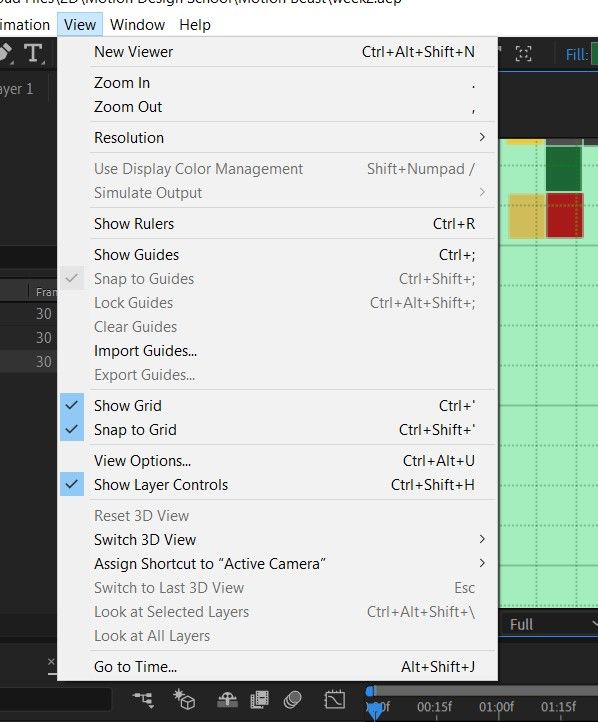After effects snapping not working
Copy link to clipboard
Copied
Having some issues with the snapping to grid feature in After Effects. I watched many tutorials and videos to understand what I'm doing wrong and it doesn't seem the behave the way everyone else is experiencing it. What am I doing wrong...
My snapping is turned on...
And I seem to have all the right options on...
What am I missing???

Copy link to clipboard
Copied
Moving to the After Effects forum from Get Started
Copy link to clipboard
Copied
What. are you trying to snap to the grid. Scale will not snap, Position and Anchor point will. Vertices and bezier handles will snap.
Copy link to clipboard
Copied
We are doing the exact same tutorial, and I am having the exact same issue.
Copy link to clipboard
Copied
Please post a link to the tutorial. I haven't seen this one so I don't know where the explanation and workflow are falling apart. The most common error that I see is selecting Proportional Grid (Alt/Opti+ on + ') instead of Grid (Ctrl/Cmnd + '). There is no snapping to a proportional grid.
Copy link to clipboard
Copied
Its from Motion Design School - Motion Beast course. Few hundred dollars.
Copy link to clipboard
Copied
Try creating the rectangle on a new shape layer.
I am also doing this project, and snapping only worked for me when I created the rectangle on a new shape layer.
Copy link to clipboard
Copied
This does not seem to have been adequately answered? I am now doing this same tutorial, having same issue. Everything set to "Snap to Grid", create new shape layers, and... nothing. Objects just rest flabbily wherever I set them, no snapping whatsoever.
Copy link to clipboard
Copied
Okay follow up: must create New Shape Layer for every single piece, can't nest all in a single new shape layer. This is a bit tedious but yeah, that way it works.
Copy link to clipboard
Copied
Follow up #2: using this method, I then had a whole bunch of shape layers that I wanted to animate as a whole. In the tutorial (to which everyone else here seems to also be referring) the individual units were all nested in the same shape layer, and thus easily manipulated as a whole. But with all of the units on individual shape layers, it seems my only way of uniting them was to pre-compose? And pre-compositions seem to have very different capabilities; when I tried to add an object mask over one the option is greyed out. So I have diverged considerably from my tutorial, all because I wanted to snap to grid!
Copy link to clipboard
Copied
I'm doing the same tutorial! it's from motion design school. In the tutorial when she did this part: it didn't snape for her ether she said " with the help of its duplicates draw a figure according to the grid". apparently, snaping doesn't work when shapes are nested. what you have to do is eyeball it. Good luck everyone on finishing the course!
Copy link to clipboard
Copied
I had the same problem. But there is a misunderstanding here.
In the Tutorial she only aligns the first square with the grid. This is possible with the Shape Layer, but not with each new rectangle, because snaping doesn't work when shapes are nested.
So with snapping, only the first rectangle is in the right position - and thats what she recommends.
By pressing the Shift key, the duplicated rectangles can be moved at the same height.
Even in the Tutorial the dublicated Rectangles dont snap. But you have to look very carefully to see this.
Copy link to clipboard
Copied
Great, i'm also doing the gameboy practice tutorial like everyone else lol. Thanks for clearing that up.
Copy link to clipboard
Copied
I am finding the same thing. When I draw from rectangle tool it doesn't snap ( points or whole shape). When I draw with Pen Tool points and whole snap perfectly. Guides need to be set to snapping of course. Even when Path 1 of the Rect is clicked no snap! I suggest using the pen tool when making shapes that need to snap. Remember that the outer stroke affects the shape size and position cheers