Copy link to clipboard
Copied
I opened After Effects on my 15 inch macbook pro, and the only part of the application window I can see the very bottom. I can't work in it, and I can't even find the options to resize the window. It's just stuck off screen.
The only solution I found is to System Preferences > Displays > Scaled... Then I choose another size text and if I go smaller it's fully on screen but obviously much bigger text and less work area. Please help.
 2 Correct answers
2 Correct answers
'another option is to grab any portion of the window you can and hold down OPTION+SHIFT keys and drag, which will resize the window in any direction'
Found the above from How to Resize a Window That is Too Big or Off Screen in Mac OS
Worked for me ![]()
I figure it out, When it happened, just hold option key and double click bottom-edge of the window, it should works.
Copy link to clipboard
Copied
I had this same problem this morning. The Option + Shift and drag window approach worked... but only just.
I can't believe it's 2019 and we have to deal with stuff like this from Adobe / Apple. Not expecting a fix anytime soon unfortunately
Copy link to clipboard
Copied
If you experience this again theres a really simple fix.
Go to: Window-->Workspaces-->Reset current workspace
AE will will then automatically resize everything you your monitors native resolution
Mo
Copy link to clipboard
Copied
Thank you for the suggestion Mo. That would be great, however at least in the current release, there is no "Reset Current Workspace" option that I can find. (Please see attached). Noting here that the Reset "Standard" to Saved Layout option does not help.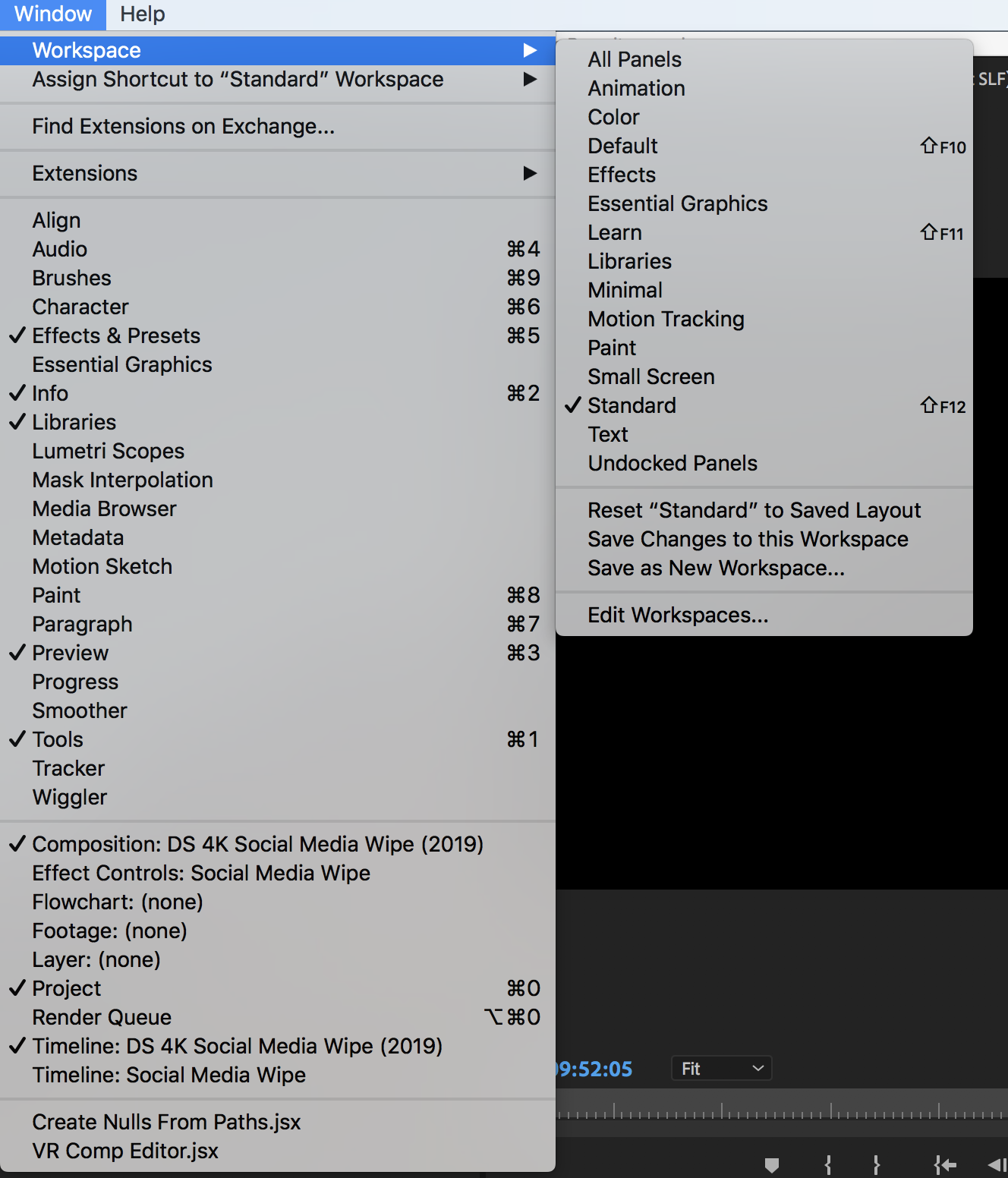
Copy link to clipboard
Copied
Hi
Reset Standard to saved should work unless you had made changes to it.
if it doesn’t the best way forward would be to reset your preferences
Mo
Copy link to clipboard
Copied
Thanks so much!
Copy link to clipboard
Copied
I just went through this, and didn't see the Shift+Option... I'll try that next time it will assuredly happen. What did work (with dual monitors), is switching the "home" monitor. From there, AE moved the entire workspace to the other monitor, which fit in the monitor perfectly, so I scaled the window down, dragged it back to the other monitor. Now when I moved the "home" monitor back, the smaller scale workspace could be dragged back into position. A bit of a PITA, but it worked.
Copy link to clipboard
Copied
This was driving me crazy for some time.
I am sure most of you have tested this solution out before trying all the time consuming ones,
as it sometimes works:
Double click the grey bar on the very top of After Effects.
It magically adjusts the size of my AE window and i could reach the bottom edge.
Probably well known,
but I did not know of it until today.
Copy link to clipboard
Copied
Super helpful tip! Thanks
Copy link to clipboard
Copied
Don't know if you'll ever read this but thank you so much. I had this problem and had no idea what to do. This helped a lot.
Copy link to clipboard
Copied
All way described didn't work for me, I found the CMD+SHIFT and drag the side of the window, that will resize in a scale mode the window ![]()
Copy link to clipboard
Copied
Just happened to me using latest versions of AE and MacOS. Nothing else would work besides zapping the AE preferences.
Copy link to clipboard
Copied
Life saver!
Copy link to clipboard
Copied
Thanks Man, you are a hero ![]()
Copy link to clipboard
Copied
After a lot of struggling, I made it work just by hold option + command and double clicking the bottom edge of the After Effects window.
Copy link to clipboard
Copied
I read this in the AE forum with the same problem and an Adobe Employee posted this:
@stefan_gru wrote:
This happens to me on occasion as I move from large monitor to laptop while on the go. Just press Command+\ (macOS) and everything will snap into view on the smaller monitor. I assume Control+\ does the same thing in Windows. This works in Premiere Pro too.
Also, I found this. It might work with PR:
@Byron Cortez wrote:
1) Close After Effects.
2) Set your screen at resolution you want.
3) Shft + Alt + Cmd immediately when you click in application icon to run it, clic OK.
With this action you clear the preferences and when AE opens it's gonna be ok in fullscreen.
Hope this helps.
Copy link to clipboard
Copied
If you cannot grab any edge, you can do this:
1. change your screen's resolution. This will reset the size of AE window.
2. If you have a second display, move the window to the other display, then return your resolution to its original size.
3. You can now adjust the AE window to any size you wish on either display.
Get ready! An upgraded Adobe Community experience is coming in January.
Learn more

