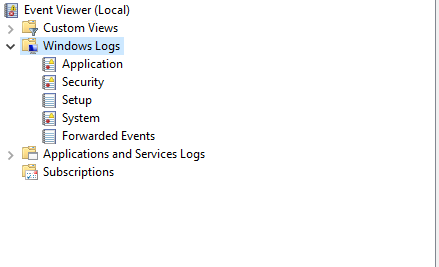- Home
- After Effects
- Discussions
- Re: After Effects stuck on Splash Screen "Cleaning...
- Re: After Effects stuck on Splash Screen "Cleaning...
After Effects stuck on Splash Screen "Cleaning Up" Windows 10
Copy link to clipboard
Copied
Upon starting, After Effects gets stuck on Splash Screen saying "Cleaning Up".
The Cleaning Up states vary from time to time: "Anywhere", "Cineware" and so on.
Sometimes AE loads sucessfully but most of the time it's stuck for a few minutes until Windows recognizes it as frozen. After "force quitting" AE's splash screen it loads on the subsequent attempt.
I tried resetting the preferences, clean reinstalling AE, removing plugins, updating Windows, nothing works. Also, I tried finding solutions in other threads but there was nothing new mentioned that I haven't yet tried.
Perhaps someone knows a way to see a log file somewhere so I can file a proper bug report to Adobe?
AE Version 23.0.0
Windows 10 Pro 22H2 Build 19045.2251
AMD Ryzen Threadripper 2950X 16-Core Processor 3.50 GHz
RAM 128 GB
2x Nvidia RTX 3080
Thanks!
Copy link to clipboard
Copied
Crash info for app hangs appears in your Windows Event viewer and that's what we would need, anyway, to even come close to a diganosis of the whole issue. that said, the freezes being totally random most likely indicates an issue with your harddrive or a sub-process of the whole Adobe shebang being blocked/ killed prematurely, so that would be the first thing to check. Have Task Manager open while AE launches and monitor the behavior of the individual processes and graphs. Something is going to spike and that most likely relates to the faulty process.
Mylenium
Copy link to clipboard
Copied
Thank you. Would you be so kind as to tell me which part of the Event Viewer should I be looking at?
Copy link to clipboard
Copied
System and Application, apparently. Filter it for AfterFX.exe or critical events with a red warning sign.
Mylenium
Copy link to clipboard
Copied
Thanks, will give it a try!
Find more inspiration, events, and resources on the new Adobe Community
Explore Now