- Home
- After Effects
- Discussions
- Re: after effects TEXT animation presets
- Re: after effects TEXT animation presets
Copy link to clipboard
Copied
Hi, I want to do a simple text animation and I have o plugins on my text - animation presets folder?
I only see NUMBERS AND TIMECODE, were are the rest of the plugins that come with after effects?
 1 Correct answer
1 Correct answer
What version of AE? Did you do a custom install? The presets should be there. Your Effects and Presets Panel should look something like this (minus the Custom AE Presets folder at the top - those are all mine).
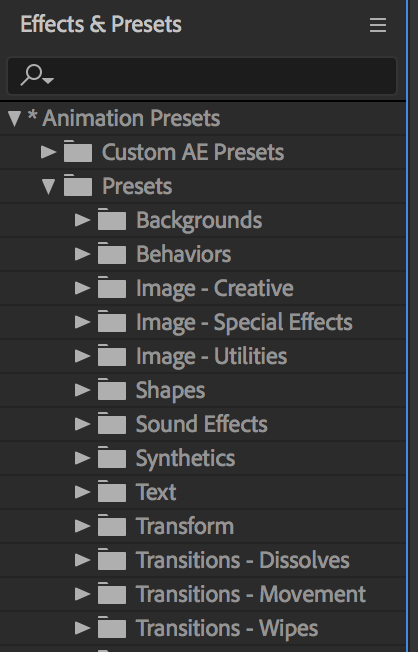
If you are not seeing this then use the Creative Cloud app to uninstall and then install After Effects again.
Copy link to clipboard
Copied
Look in the Effects and Presets panel, not in the Effects Menu. Please start here to learn AE: Basic AE
Copy link to clipboard
Copied
Hi Rick,
Thank you for your help. I am looking in the EFFECTS & PRESETS panel and on the TEXT folder there is only NUMBERS and TIMECODE, there is nothing else showing in the panel, and even when I type TYPEWRITE to see if it comes out, nothing shows is as if I don't have the basic animation plugins in after effects and I don't understand why?
Copy link to clipboard
Copied
What version of AE? Did you do a custom install? The presets should be there. Your Effects and Presets Panel should look something like this (minus the Custom AE Presets folder at the top - those are all mine).
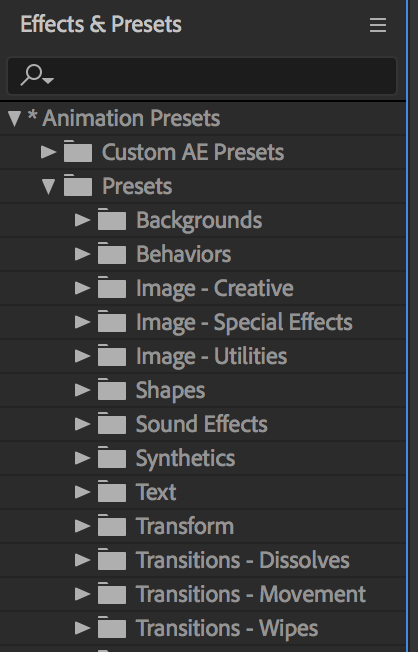
If you are not seeing this then use the Creative Cloud app to uninstall and then install After Effects again.
Copy link to clipboard
Copied
This is how mine looks.
I am working with CC after effects 2018 direct download from Adobe

Copy link to clipboard
Copied
Like I said before, uninstall and re-install using the Creative Cloud app.
Copy link to clipboard
Copied
It worked, Thank you so much Rick
❤️
Find more inspiration, events, and resources on the new Adobe Community
Explore Now