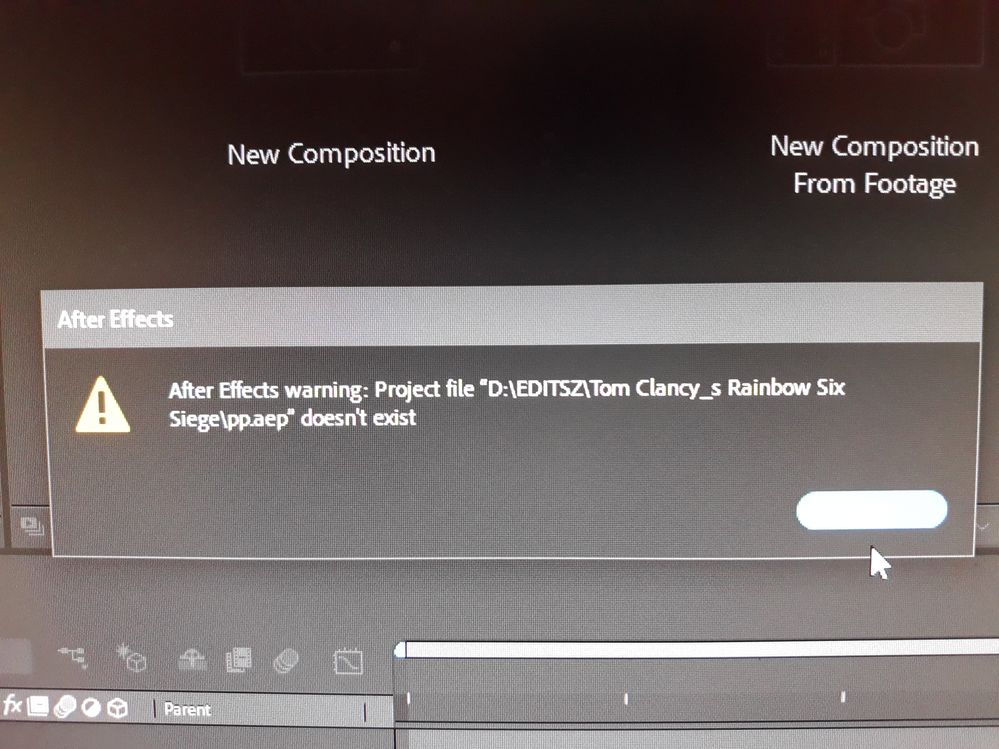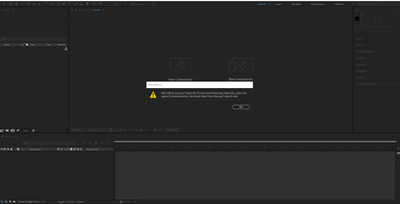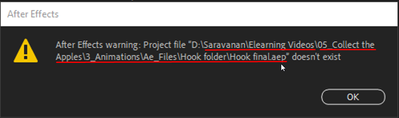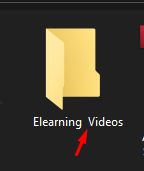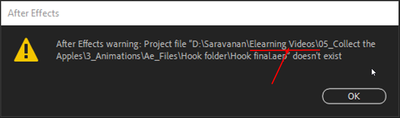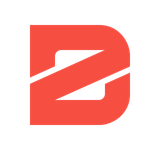- Home
- After Effects
- Discussions
- Re: After Effects warning: project file doesnt exi...
- Re: After Effects warning: project file doesnt exi...
Copy link to clipboard
Copied
 1 Correct answer
1 Correct answer
Hi All,
I have the solution for the error "after effects warning project file doesn't exist"
this is the error
the simple solution is your file or folders should not have any double space or special characters.
the whole projects folder hierarchy should not have any double space or special characters
even if you have a folder with double space, you will get the same error.
look here, my folder has the double space
but in after effects, it shows only one space
this was the issue.
so whoever gets th
...Copy link to clipboard
Copied
Without any explanation on what is going on and things like system info we can't tell you anything. Just showing us screenshots of warnings is not in any way useful when we don't understand what might have led up to it.
Mylenium
Copy link to clipboard
Copied
Hi, Renaming the file works.
Copy link to clipboard
Copied
Copy link to clipboard
Copied
Hey @Rameez_Khan It would help to understand the actual issue so that I can avoid it next time. It seems all i needed to do was rename the file for now.
Thanks
Copy link to clipboard
Copied
This is not a known issue. We need to troubleshoot to figure out the actual issue in your case.
-Rameez
Copy link to clipboard
Copied
Hi I have been experiencing the same issue for the past week or so. I have a specific project that prompt the same error box when i want to opeb it via double clicking on the projet file. It's the only projet that does this. Tried renaming it multiple times, saved it to a diffent drive wtill get the error "this file does not exist".
weirdly enough I can open it is I go to file-open rencent- then click on the projet it works.
For now it lets me work on the projet that i need to finish soon. My main concern here is that the projet might be corrupted and that there might be a chance to lose everyting.
Please Help
Copy link to clipboard
Copied
My main concern here is that the projet might be corrupted and that there might be a chance to lose everyting.
Make multiple and frequent backups.
Copy link to clipboard
Copied
This is what i'm doing. But this is not a real solution to a problem. I would like to have a better idea of what can be causing the problem, so to be able to fix it and prevent the problem in the futur.
Copy link to clipboard
Copied
Hi All,
I have the solution for the error "after effects warning project file doesn't exist"
this is the error
the simple solution is your file or folders should not have any double space or special characters.
the whole projects folder hierarchy should not have any double space or special characters
even if you have a folder with double space, you will get the same error.
look here, my folder has the double space
but in after effects, it shows only one space
this was the issue.
so whoever gets this issue please make sure that the whole projects folder hierarchy doesn't have any double space or special characters
Thanks
Copy link to clipboard
Copied
Thank you very much, your solution works great.
Copy link to clipboard
Copied
tHANK yOU gOOOD sIR!
Copy link to clipboard
Copied
Thanks for the fix, double space it was. Adobe, fix this!
Copy link to clipboard
Copied
Wark's for me as well. Thank you.
Copy link to clipboard
Copied
Like magic, it worked. Thank you.
Copy link to clipboard
Copied
Amazing! I had the same issue and THAT is the solution. Thanks, Detective!
Copy link to clipboard
Copied
Thank you for Paari_GD solving this headache problem.
But one more option when there is the same error. You are not open the direct file.
First of all, you start after effect, then go to< File > option and select the < Import > option. After that, select your file.
You can see your problem is solved.
Copy link to clipboard
Copied
Hi all! I've encountered this problem a ton and it's ALWAYS because of naming either the project file (or the folder containing it) has double spaces. Often it works when you begin the project but it will eventually cause an error. Double-check that your naming in every part of the file address has no double spaces.
Get ready! An upgraded Adobe Community experience is coming in January.
Learn more