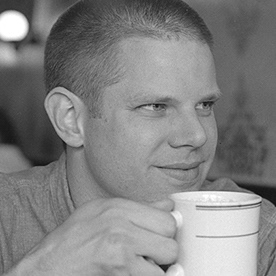AFTER EFFECTS WISHLIST
Copy link to clipboard
Copied
What features would you like to see implemented in After Effects? New ideas for plugins? Interface changes? Post 'em here!
Let's keep bug identification to individual posts, as these will probably be addressed more readily. Let's use this thread for specific ideas about ways that AE can be improved and expanded.
These Forums are for users, not Adobe employees, so don't forget to also fill in an Adobe feature request form.
To view the Wish List posts prior to September 2009, look here.
Copy link to clipboard
Copied
Didnt even know Adobe supported this option!
Is there any chance AE will support Avids Nitrix DX box? This would be the awesomist!
Copy link to clipboard
Copied
moobootoot said:
I have always always wanted to have an output to video from the composition window.
There are many capture cards that support output of the AE comp window. Black Magic is the one that I've used the most. Just plug the output of the card to the projector and set the preferences. You can see the frames as you work.
This even works in DV resolutions through a firewire device (camera or DV deck) if it supports output.
Copy link to clipboard
Copied
Improvement of how AE deals with .exr files. EXR is such a great format for bringing in multiple channeled 3D projects into comp programs, but forget actually working with it in AE. Nuke deals with .exr files fast, with no issues, but while it is great that after effects can read them - on a HD project using exr files is like watching cement cure - SSSSLLLLLLOOOOOOOOW.
Almost unworkeable, which is too bad as most companies probably need this feature to work well.
Also it would be great if After Effects ever takes the bold plunge and becomes a true 3D comp program. 2.5D works to a point, but it would be great to be able to have true 3D space to play around with. Better 3D camera controls would be nice too.
After Effects is a wonderful program, but there is definitely room for improvement particularly in relation to 3D.
Copy link to clipboard
Copied
The plug-in interface needs major reworking. It was fine when all plug-in were just a few knobs and sliders. But modern plug-ins like Particular 2 and MoType have settings that are pages and pages long. How about an GUI API for plug-in developers?
Plug-ins like Magic Bullet Looks, Invigorator, and the upcoming Video Copilot Optical Flares all use custom interfaces that would be impossible to replicate using AE's long column interface.
It would be great if you gave plug-in developers the ability to write to a common UI.
Copy link to clipboard
Copied
This is something minor, but how many times have you changed, say a photoshop file then flipped back to After Effects and it hasn't updated. Rather than go in the timeline and have to "reveal layer in project" then refresh in project window it would be nice to do in the timeline. Minor I know, but when you find yourself doing this over and over every second saved is appreciated.

Copy link to clipboard
Copied
This is something minor, but how many times have you changed, say a photoshop file then flipped back to After Effects and it hasn't updated. Rather than go in the timeline and have to "reveal layer in project" then refresh in project window it would be nice to do in the timeline. Minor I know, but when you find yourself doing this over and over every second saved is appreciated.
If you open the PSD file by going in AE to Edit > Edit Original (this will launch Photoshop if it's not already open), the PSD layers will be automatically updated in AE as soon as you save the file in Photoshop. No need to reveal or refresh anything ![]()
Copy link to clipboard
Copied
it would be awesome if all warning/error/general confirmation popups came to the primary display when in a dual monitor system. Once I have a panel on the secondary monitor, all the popups land there, which don't always get my attention.
Copy link to clipboard
Copied
This is just a small workflow improvement, but it would make my life a bit easier:
When creating a text layer with the text tool, it would be nice to have the option to make the text layer start from the current CTI-position, instead of the beginning of the comp.
It's certainly no big deal, but especially with long and complicated kinetic text animations it would make sure that the text layer doesn't show up earlier than wanted.
This should of course only be a checkbox somewhere, not the default behaviour.
Copy link to clipboard
Copied
> it would be nice to have the option to make the text layer start from the current CTI-position, instead of the beginning of the comp... This should of course only be a checkbox somewhere, not the default behaviour.
from "Layers overview":
"Note: By default, new layers begin at the beginning of the composition duration. You can instead choose to have new layers begin at the current time by deselecting the Create Layers At Composition Start Time preference (Edit > Preferences > General (Windows) or After Effects > Preferences > General (Mac OS))."
Copy link to clipboard
Copied
Ah perfect, didn't know about that one! Thanks for pointing it out Todd!
Copy link to clipboard
Copied
An easy work-around is to simply create your text layer, then with the CTI where you want the layer to start, hit Option + [
Also, Option + ] to end a layer at the current time.

Copy link to clipboard
Copied
Hi, How about adding a lens de-focus/focus
effect
like the Canon ad at the bottom of this page: http://www.bjp-online.com/public/showPage.html?page=871742
Cheers
Copy link to clipboard
Copied
Can't you just reproduce that effect by animating the blur of your choice?
Any effect that does that would require animating anyway.
What would REALLY be nice is a built in Spot Focus effect and a Tilt Shift (focus) effect.
Copy link to clipboard
Copied
This is such a small thing I'm almost embarrased to post it here ![]() Anyway, I just did a huge grid of images in which I had to replace something like 90 layers on the timeline. I selected the layer on the timeline and alt-dragged a replacement for it from the project windows. But here's the problem, sometimes I forget to select the target layer first on the timeline. I naturally realize this only after I have already dragged my replacement to the timeline and the only option is now to move the mouse back to the project window, return to the timeline, select the layer, go back to the project window and drag again. It's not a big deal but when that happens, it really breaks the nice sense of workflow that I'm having and when it happens in a project with tens or hundreds of steps it my old carpal tunnel syndrome starts reminding of itself.
Anyway, I just did a huge grid of images in which I had to replace something like 90 layers on the timeline. I selected the layer on the timeline and alt-dragged a replacement for it from the project windows. But here's the problem, sometimes I forget to select the target layer first on the timeline. I naturally realize this only after I have already dragged my replacement to the timeline and the only option is now to move the mouse back to the project window, return to the timeline, select the layer, go back to the project window and drag again. It's not a big deal but when that happens, it really breaks the nice sense of workflow that I'm having and when it happens in a project with tens or hundreds of steps it my old carpal tunnel syndrome starts reminding of itself. ![]()
So the bottom-line is:
Could you please make the drag and replace function work so that you don't have to select a target layer first but when you drag and hold alt AE determines the target layer automatically from the cursor position? ![]()
Copy link to clipboard
Copied
AE needs scopes and reference monitor (like premiere) really badly. It's hard to match shots without putting an effects on it just to see what your doing (levels, SA test gear, magic bullet).
Copy link to clipboard
Copied
I Abosolutely agree on the Scopes. AE not having its own scopes is kind of absurd, don't you think?
Copy link to clipboard
Copied
One the of big advantages of Test Gear is that you don't need to apply an effect to see what you're doing. It's just always there for you to refer to.
I agree that scopes are an important tool to have. Well worth the cost of the plug-in. But then I'm slightly biased.
Bob Currier
Synthetic Aperture
Copy link to clipboard
Copied
BOB,
You should work out a deal with Adobe. CS5 with SA and Test Gear ![]()
Copy link to clipboard
Copied
How about smarter (or user controllable) truncation of long file names in the project window.
Here's an example. Which clip is which?
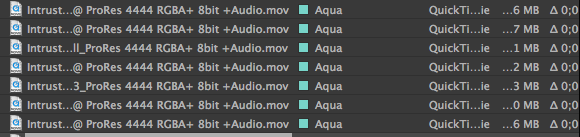
Copy link to clipboard
Copied
That would indeed be handy.
There is A LOT of control available of the AFX workspace (thank you!),
but even more would be nice!
Particularly for those who are working on small, or single monitor set ups.
Copy link to clipboard
Copied
This is more of a change in AE's behavior than a feature request:
When working on a mask layer, with the pen tool selected, you can currently CMD-drag to select multiple points. This is very useful.
However, I often work on a mask on a separate layer tied to footage via an alpha matte (Also, I'll often simply disable the roto layer while I'm working on it for the sake of speed. That way I can see the roto mask and the underlying footage). As a result I often manipulate mask points with layer visibility turned off but that layer selected in the timeline.
In this state, the CMD-Drag functionality doesn't work any more. Instead AE thinks I'm trying to move the underlying layer. I'd appreciate it if CMD drag with the pen tool selected would select multiple mask points on the selected layer whether or not the layer is visible.
Cheers,
Ari
Copy link to clipboard
Copied
I have worked with AE for the last decade or so - and I have never stopped marvelling at the ongoing improvements and power of After Effects - but equally I am constantly dumfounded that interfaces such as 'Curves' - 'Hue and Saturation' - 'Levels' (and so on) continue to remain at a pre-defined and fixed size As screen resolutions grow my daily use of the Curves interface is now reduced to attempting to colour correct a client's work using an increasingly (comparatively) miniscule box. On my new 27" iMac (which boasts a resolution of 2560x1440) - this postage stamp sized interface is becoming increasingly preposterous as a professional colour correction tool.
The 'Curves' interface is 171 x 171 pixels. This is less than one screen/interface pixel per level in an 8 bit (256 levels) channel (!) Users are being asked to fine tune our work using a low resolution tool that offers an arbitrarily crude and imprecise control. Ultimately this renders the tool somewhat less that ideal, and certainly not what I would consider professional (for want of a better phrase). My request would be to offer either the option to enlarge the interface via a button (x2 x4 x8 etc etc) - or, preferably, allow the user to grab the lower right hand corner of the interface and scale it out to a usable size of his or her choice.
These tools are looking increasingly out of place in a modern, professional application like AE - to stick with the example of the Curves tool - this would really not be at all out of place on a piece of software from 1994.
In addition a better application (more control) of the splines would be very welcome - and furthermore I have often wished simple additional controls like a 'mix' or 'blend' slider was also included - sliding the 'mix' value towards 0 (zero) would morph the curve back towards the flat 45° default line - sliding the mix' value towards 100 would morph the line back towards your custom curve - but to be honest just being able to use the interface without a telescope would be great for day to day tasks.
example of a bigger Curves window:
(big image - you will need to scroll to the right to see the larger Curves window)

This request for a usable / customizable interface size is equally applicable to any and all interfaces where precision adjustments are desirable - such as 'Levels' - 'Hue & Saturation' (and so on).
All the best. Lee.

Copy link to clipboard
Copied
Lee: This sounds like a very good (and very reasonable) feature request.
Since this thread (and the forum in general) is more about user discussion, I encourage you to please send it through the official bug/feature request form as well.
Copy link to clipboard
Copied
Hi Adolfo, I did try and use the Adobe feature request form, but it would not work on my machine - I suspect it has something to do with the internet connection I am using (a mobile broadband USB dongle) - as it tends to throw up quite a few strange problems with particular pages and websites.
Could I ask you if you could cut and paste my request into the feature request page ? I would much appreciate it ! ![]()
Cheers for any help.
Lee.

Copy link to clipboard
Copied
No problem, Lee.