AFTER EFFECTS WISHLIST
Copy link to clipboard
Copied
What features would you like to see implemented in After Effects? New ideas for plugins? Interface changes? Post 'em here!
Let's keep bug identification to individual posts, as these will probably be addressed more readily. Let's use this thread for specific ideas about ways that AE can be improved and expanded.
These Forums are for users, not Adobe employees, so don't forget to also fill in an Adobe feature request form.
To view the Wish List posts prior to September 2009, look here.
Copy link to clipboard
Copied
This thread is too big to read it all, so I apologize if this was brought up before:
1. For us, Windows users, can you please include Cut, Copy, Paste, Delete into the pop-up context menus. (I know, Adobe crowd uses keyboard shortcuts, but I spent too much time in Windows and do it faster with the mouse right-clicks and menus)
2. In case of autosave, can you PLEASE remove that annoying message box window when the autosave happens? Mine is set to once every 5 minutes and what happens is that if I'm working on something, like adjusting a mask, or something involving dragging of a mouse, when the autosave message box pops up it throws the mouse process, or selection off. This can be very annoying at times.
3. Maybe there's a way to speed up the loading process for AE. By that I mean selective loading of plug-ins "on-demand", or load them only when we need them.
PS. Thank you to whoever started this thread. Also thank you to Adobe people that might be browsing, and hopefully listening to this.
Copy link to clipboard
Copied
You can rt click and select a command form a contextual menu and then click it faster than you can hit Ctrl-C? I doubt it.
Not trying to be an ass here, but for the few times that I DO use contextual rt click menus, I would be ANNOYED if I had to look at those extraneous commands each time.
Let me help you with the hotkeys:
cut - ctrl/cmd-x
copy - ctrl/cmd-c
paste - ctrl/cmd-v
delete - ummmmmm
As for the autosave, are you talking about the indicator that it is actually saving it? Because I don't know of any other message boxes. If that is what you are talking about I think this would be virtually impossible to remove as it is just going through the process of saving.
I personally don't use autosave, and this is one of the reasons I don't. I don't want it interrupting my workflow. But after years of working and having been brutally BURNED a few times, I generally save a few times per MINUTE, unless the project is getting too large, and then I save as often as I can without severely slowing me down.
Oh, and that's save - ctrl/cmd-s
Copy link to clipboard
Copied
Chas, I agree that most Adobe products are made with an assumption that the keyboard shortcuts will be used instead of context menus (that is mostly due to Mac users that didn't even have right mouse buttons). But again, in my case, by being a long-term Windows user -- this is a habbit that I cannot really do anything about. I also agree that inclusion of such context menu commands may distract the "loyal" AE users, but they may be added upon request in the Preferences window.
As for my personal opinion about keyboard shortcuts, then I definitely like them and use them as well. Obviously, Cut/Copy/Paste are the most commonly used (and universal) ones. But, in my opinion, there are several issues that may arrise due to excessive number of keyboard shortcuts in a product (like AE), namely:
1. For a user interface as "busy" as in AE, it is sometimes difficult [for me] to tell what control/window/pane/element is currently selected. (It is not as strongly highlighted as in other software products.) Thus simply hitting Ctrl+C may copy something that I did not intend to copy, and believe me I've done it so many times. But, right-clicking an element and seleting Copy from the menu will guarantee that the intended element is copied.
2. Having too many keyboard shortcuts may result in an inadvertant activation of some unintended function. I've done this so many times as well. I may accidentally hit a keyboard button, or do it when something else is selected and "mess up" a layer/value only to discover it later when it's too late to undo the damage. (I understand that layers/masks have locks for this purpose but lets face it, it is quite easy to forget to lock a layer or a mask.)
Now regarding the autosave window. I do know about the Ctrl+S shortcut (it is also kinda universal). I was like you, heavily relying on my memory to do the trivial task of saving.... I started using the autosave option after AE suddenly crashed after about 15 minutes of my intense work when unfortunately I didn't remember to save the project manually. And, AE is very good at crashing, especially on complex projects. It taught me a lesson and, as a side note, this autosave option works great except this little nuisance with a popping message box.
And yes, you understood it right. The message box pops up when the actual saving is done to tell me simply that :). But there's one thing I will disagree with you, and that is that this message is absolutely essential. I'm a Windows developer myself and I know quite well that both Windows and OS X are multitasking systems and the job of saving the project can be done in the background thread without the interruption of the workflow. (That is how it's done in the MS Office, for instance.) So it is absolutely possible to accomplish this, and the way it should be done is through a status bar message (at the bottom of the main window) that will not switch a current keyboard/mouse focus to itself like the message box does.
Copy link to clipboard
Copied
See and I feel like, compared to many of the apps that I use (IE - autodesk stuff), the AE interface
is quite clean and lacking in "busy-ness". And I feel like that big yellow border
around the currently selected window is clear enough.
But that's not important, what is, and where we can agree, is that AE just needs to pony up and make its hotkeys CUSTOMIZABLE, just like almost any other powerful app that I use. Max, Maya, Logic, etc etc. This is the BIG BOY step that AE NEEDS to take. Please please please.
FOR EXAMPLE: With customizable hotkeys I could at least fix the HIDE hotkey that Adobe insists on being a primadonna about on the mac platform; it is the only suite I have ever used on OSX that needs an additional modifier besides the universal cmd-H. I mean, c'mon, REALLY? I know this sounds like a niggling detail, but it is annoying, and a customizable set of hotkeys could do away with this, and other, annoyances.
This would also solve your issues, Dan, and also make the app MUCH more customizable for the rest of us. Of course at this point there might not be much I would change since I have been forced into the same hotkeys for going on ten years now. But like I said, STILL MAD about the ctrl-g thing. Like Wayne and Garth said: we fear change. Or FORCED change, at least.
As for the saving thing, yeah I don't write apps so I defer to your expertise in this, and you are probably on to something there.
As for the text expression control: interesting idea, but how would it be implemented? What would it control? I can't really think of a way that this would give you anything over what the over controls do, with the exception of the source text property. And controlling that with an extrenal controller would be redundant. I'm not saying this isn't a good idea, or that their ISN'T a use for it, I just can't think of what that use might be."
Copy link to clipboard
Copied
> AE just needs to pony up and make its hotkeys CUSTOMIZABLE, just like almost any other powerful app that I use.
They are customizable. There's a file that defines the shortcut keys, and you can modify that file. We even provide a script with a pretty friendly user interface (KeyEd Up) for folks that don't want to open the file in a text editor. See "Keyboard shortcuts".
Copy link to clipboard
Copied
Yes yes, Todd, technically you are correct. I should have been more specific.
Adobe needs to implement a NATIVE way to customize the hotkeys (IE - within the app itself).
The way it is set up now is basically a prefs hack. It may be a sponsored hack, and it may work just fine, but it still isn't the same as having the ability to change the hotkeys natively.
I know what you're thinking: "so what? They would both do the same thing and the current solution works fine."
And I agree with you to a point, except that I teach motion graphics at a design school, where our machines are frozen and prefs are reset everyday. The current solution incurs too many variables and issues to make it fully usuable in our current situation.
So yes, boxes outside of my school I could set and forget, but without the ability to natively customize hotkeys within the app there are problems that perhaps the adobe engineers did not consider
Copy link to clipboard
Copied
Yes, I agree Ctrl+Shift+H for such an often-used option is a stretch. And, yes, shortcuts are customizable. Although I wouldn't do it if I were you since if you customize it on your local system and then switch to another copy of AE without such customization you'll be lost.
The text expression control could be a good addition to the AE interface. Here's why:
1. Picture this. You have several layers that display the same text (main layer, shadow layer, adj layer, etc). Currently you have to link the text source fields together, but say, what if that text has to change dynamically (via another script or with the use of keyframes). That's what a text expression control could be very handy for. One can simply add it to the Null adjustment layer along with custom checkboxes, sliders, etc. At the current stage I have to use a separate text layer and link to its text source and make it invisible, that is not as convenient as having a standalone keyframable control.
2. If you noticed, the current user interface in the AE does not have a text field control (it has a number control, but that is different). Such control was actually needed to implement some properties in some effects (ex.: Path Text, where to change the text of the effect one needs to click Edit Text link to open a pop-up window).
Copy link to clipboard
Copied
Den B. 09 wrote:
1. Picture this. You have several layers that display the same text (main layer, shadow layer, adj layer, etc). Currently you have to link the text source fields together, but say, what if that text has to change dynamically (via another script or with the use of keyframes). That's what a text expression control could be very handy for. One can simply add it to the Null adjustment layer along with custom checkboxes, sliders, etc. At the current stage I have to use a separate text layer and link to its text source and make it invisible, that is not as convenient as having a standalone keyframable control.
I teach a method to fake 3D extruded text using an epression to place a layer in z-space based on index value, and then duping that layer until you achieve the desired thickness. In this case I simply link the source text to the original text layer on the first dupe, and then THAT layer is the one I pull out for the extrusion. I never hide anything to control the source text.
Maybe I am just not getting it, but I don't see the point of having a source text controller on a null to do this same thing. It seems redundant to me.
I'm not trying to be hardheaded here, I really want to understand what it is that you are trying to convey, if it involves more than what I described above. Because I love expression controllers and the idea of a text expression controller is intriguing, just can't clearly see the use for it yet.
Copy link to clipboard
Copied
Chas Naylor wrote:
function(){return A.apply(null,[this].concat($A(arguments)))}Den B. 09 wrote:
1. Picture this. You have several layers that display the same text (main layer, shadow layer, adj layer, etc). Currently you have to link the text source fields together, but say, what if that text has to change dynamically (via another script or with the use of keyframes). That's what a text expression control could be very handy for. One can simply add it to the Null adjustment layer along with custom checkboxes, sliders, etc. At the current stage I have to use a separate text layer and link to its text source and make it invisible, that is not as convenient as having a standalone keyframable control.
I teach a method to fake 3D extruded text using an epression to place a layer in z-space based on index value, and then duping that layer until you achieve the desired thickness. In this case I simply link the source text to the original text layer on the first dupe, and then THAT layer is the one I pull out for the extrusion. I never hide anything to control the source text.Maybe I am just not getting it, but I don't see the point of having a source text controller on a null to do this same thing. It seems redundant to me.
I'm not trying to be hardheaded here, I really want to understand what it is that you are trying to convey, if it involves more than what I described above. Because I love expression controllers and the idea of a text expression controller is intriguing, just can't clearly see the use for it yet.
It simply makes it tidy if text field control can be grouped with the rest of expression controls, and if you read my example, it eliminates the use of a separate text layer.
Copy link to clipboard
Copied
Here's an example of an ambiguous selection. Say, if I want to copy the mask of a layer. When you select it there's absolutely no CLEAR indication that the mask itself is selected and not it's parent layer itself (well, one can tell by looking at the keyframes on that mask, but what if those keyframes aren't visible)....
Copy link to clipboard
Copied
Den B. 09 wrote:
Here's an example of an ambiguous selection. Say, if I want to copy the mask of a layer. When you select it there's absolutely no CLEAR indication that the mask itself is selected and not it's parent layer itself (well, one can tell by looking at the keyframes on that mask, but what if those keyframes aren't visible)....
Right, I think that's just where you have to get a handle on what is actually selected via the time
line. I dunno of a way around this, except maybe to implement some sort of sub-object selection mode like Max and Maya incorporate
, where you could ONLY select certain properties. But that might get messy, and layers are not
the same as 3D models.
Copy link to clipboard
Copied
You know, there's one more "request" I want to add: Is there any way to add a Text field control to the existing Slider, Checkbox, etc. in the Effects -> Expression controls?
Copy link to clipboard
Copied
I believe this is accomplished now by pickwhipping to a text layer's "Text Source" property... which is also keyframable! By having an Expression text control, you'd lose all sorts of formatting and manual kerning. If you have used any old effects that require you to type into a text box, it's a pain.
How would a text box be better?
Copy link to clipboard
Copied
That's what I typically do, though there are some instances where I find using the layer name or even a property name (for properties with editable names) is a better solution.
That said, if you are using any of these methods to put text into a text layer's Source Text property, you will lose all that special formatting anyway. Every character will be formatted with the properties of the first character in the modified text layer's original source text.
Copy link to clipboard
Copied
If you use the Duplicate command on a folder, the new duped comp references the old footage. To me, that doesn't make sense. Everything in the duplicated folder should reference the same files, but in the new duplicated path.
I wish this would get "fixed", or have an option for relative vs. absolute duplicates.
| Current Behavior (absolute path) | Desired Behavior (relative path) |
|---|---|
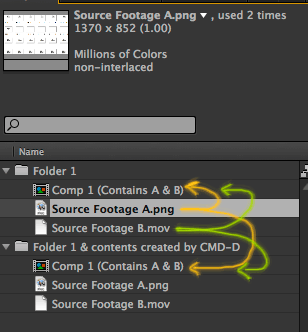 | 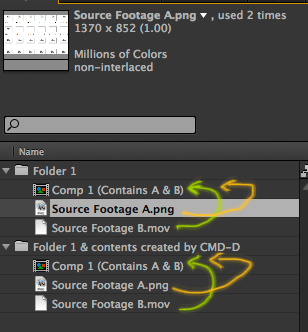 |
Copy link to clipboard
Copied
The complicating factor here is that folders in the project panel don't necessarily reflect the structure of the comp/footage networks you want to duplicate (i.e. the source footage or nested comps might be on an entirely different path). I'd like to see a "duplicate comp network" command to do what you are requesting.
I keep meaning to write a script to do this, but I never quite get around to it.
Copy link to clipboard
Copied
I completely see your point of view. But to me, when you hit Duplicate on a folder, you are cloning the folder "universe", so assets should refer to the relative paths in their "solar system" if possible. The behavior I want is the same as if I did a collect file, then imported that aep as another project.
Copy link to clipboard
Copied
I'd definitely like this capability without the hoops you currently have to jump through to perform this task now, but I'm not sure I'd want this to be the default behavior when duplicating a comp. There are plenty of instances in which I want to duplicate a comp but have the duplicate reference the original nested comps.
Copy link to clipboard
Copied
I'd like to see a Premiere Pro -style cross dissolve effect. Maybe there is some better way that I'm not aware of, but at the moment I'm creating cross dissolves by adding opacity keyframes, which can get a bit tedious if you need a lot cross dissolves in your timeline.
Copy link to clipboard
Copied
I haven't checked to be fully sure, but I'd bet 99% that there is something like this in the animation presets. I do my xsitions by hand so that's why I am not fully sure. But research animation presets and you will find what you are looking for
Copy link to clipboard
Copied
Andy Bay wrote:
I'd like to see a Premiere Pro -style cross dissolve effect. Maybe there is some better way that I'm not aware of, but at the moment I'm creating cross dissolves by adding opacity keyframes, which can get a bit tedious if you need a lot cross dissolves in your timeline.
Have you tried the Behaviours/Fade In+Out Presets? They create automatic, keyframe-less opacity changes at the start and end of the layer they're applied to. Duration can be controlled in frames or milliseconds, and you can save copies with a new default duration if you regularly use a particular duration.
Copy link to clipboard
Copied
The "Fade In Over Layer Below" preset will automatically fade one clip into the other and the transition length is based on how much the clips overlap eachother.
Copy link to clipboard
Copied
Thanks guys -I was hoping there would be something like that! I was simply searching with the wrong terms like "cross" and "dissolve" ![]()
Copy link to clipboard
Copied
I'd love the ability to access the Mesh data of the puppet tool via script. This would allow the export of the vertex points and let you do things such as creating puppet-like animations in real time in Flash (easily using engines such as Away3D, or custom built for this purpose).
Copy link to clipboard
Copied
How about this one -- I'm sure someone brought this up before -- the ability to open more than a single project at once.