AFTER EFFECTS WISHLIST
Copy link to clipboard
Copied
What features would you like to see implemented in After Effects? New ideas for plugins? Interface changes? Post 'em here!
Let's keep bug identification to individual posts, as these will probably be addressed more readily. Let's use this thread for specific ideas about ways that AE can be improved and expanded.
These Forums are for users, not Adobe employees, so don't forget to also fill in an Adobe feature request form.
To view the Wish List posts prior to September 2009, look here.
Copy link to clipboard
Copied
I tend to mark up the main timeline and composition with markers to show where the animation changes will happen. If a client then asks for anything that will add or remove time, then the markers would need be moved individually to the new position if I still needed them as reference. This is a massive pain.
So I'd really like to be able to select and move multiple markers. Also the ability to copy and paste them would be great.
Cheers
Copy link to clipboard
Copied
Support for static properties (those which cannot time vary: no stopwatch / no key / no expression):
(1) shortcut to reveal them
(2) possibility to use the pickwhip even though they can't carry an expression.. Something along these lines:
-upon some event (alt+click the property name or something), the pickwhip shows up, the expression field shows up too but cannot be edited
-pickwhipping another property of the same type than cannot time vary : success, the path of the pickwhipped property is copied in the expression field
-pickwhipping another property of a different type or which can time vary : fail
- alt+clicking the property's name while it is already linked removes the link
Copy link to clipboard
Copied
I think there should be a standart solution for camera projection in 3D Compositing shots.
Maybe be a projector would be added to the program like cameras or lights.
There is one point also. Everytime i create a standart camera projection set up,
although i use the highest shadow map resolution, projected image resolution doesn't appear to be as clear and high res as
the original image. If there'd be a solution for this i would appreciate it.
Copy link to clipboard
Copied
My one and ONLY wish would be to make it the newest version of after effects compatible with my 32 bit computer. I'm stuck with an old CS4 version which has error messages I start after effects. ![]()
Copy link to clipboard
Copied
That is NEVER going to happen. Upgrade dude.
Copy link to clipboard
Copied
MEDIA ENCODER
One thing Adobe have to fix is the complete inconsistancy between the Media Encoder and the built in encoder.
Integrate it into the AE interface.
They remove MP4 in the built in because its buggy.... so you have to use the encoder. Fine I like the background processing... but try and export an Alpha Animation codec or Pro res 4444 with Alpha from Media encoder. Doesn't work
MULTIPROCESSING
Also fix the Multiprocessing. Never works. Fails constantly.
Timeline Curves
Why on earth did they build the timeline curves unlike ANY other application. It makes no sence and
To be honest I think the entire app is a comedy of Errors and needs a complete overhaul like they did with Premiere.
Copy link to clipboard
Copied
They remove MP4 in the built in because its buggy.... so you have to use the encoder.
So far as I know it wasn't buggy. Todd has come forward and stated he removed it so that people would be forced to discover the use of encoder.
Timeline Curves
Why on earth did they build the timeline curves unlike ANY other application. It makes no sence and
To be honest I think the entire app is a comedy of Errors and needs a complete overhaul like they did with Premiere.
The two truest things I've read on here.
Copy link to clipboard
Copied
To be fair it was pretty buggy and missed frames and created errors... though I think this was again the multiprocessing thing.
OH another one...
A proper expressions editor... that lives in it's own panel can links to any expression used in any of the comps and you can change things on the fly without having to dig thought a million layers and find tiny expression fields.
Copy link to clipboard
Copied
> Todd has come forward and stated he removed it so that people would be forced to discover the use of encoder.
That is false.
Copy link to clipboard
Copied
I'm sure many of these have already been said, but here goes:
- Swatches (I mean, seriously guys, how long has it been now?)
- Timeline folders/groups (allowing you to collapse and uncollapse groups of layers similar to grouping in photoshop layers)
- Unmult/premult modes available without needing a plugin
- I've always dreamt of a day in which I could do custom keyboard shortcuts...
Copy link to clipboard
Copied
I'm sure many of these have already been said, but here goes:
- Swatches (I mean, seriously guys, how long has it been now?)
- Timeline folders/groups (allowing you to collapse and uncollapse groups of layers similar to grouping in photoshop layers)
- Unmult/premult modes available without needing a plugin
- I've always dreamt of a day in which I could do custom keyboard shortcuts...
In order
Swatches... About 22 Years. Those little colour blocks are tricky you know.
Timeline Folders. Again been asked for... for about 22 Years. They made it work in Flash no problem... But then the dev seem to get upset about it and Confuse it with "Pre comps" - Well just pre comp it... like you did in 1998. Then they talk about Uber twirl and get all excited and go have a lie down and a sleep. Then forget about it for another year... I know lets add a completely confusing matte tool that take 2 hours to set up then it loses all it's information and you have to start from scratch.
Unmult: There are a lot of things that Should just exist without Plugins... but at least Knoll Unmult is free.
Custom Keyboard Shortcuts: Get a mac ![]() You can just use the System built in Custom Keyboard shortcuts .... or KeyedUp script - though some seem to find that is not working in 2014. Or you can use the 'reveal preference folder button' Preferences at the bottom in General and edit the txt file... But yes.... again this is something asked every year... for you guessed it... 22 years
You can just use the System built in Custom Keyboard shortcuts .... or KeyedUp script - though some seem to find that is not working in 2014. Or you can use the 'reveal preference folder button' Preferences at the bottom in General and edit the txt file... But yes.... again this is something asked every year... for you guessed it... 22 years
Copy link to clipboard
Copied
Andrew, why am I not surprised? Seems like very common requests and I figured I wouldn't be the first for any of them... For the keyboard shortcuts, I'm on a mac, not sure what relevance is there, but I will look into those other methods. Thanks!
Andrew Flatt wrote:
In order
Swatches... About 22 Years. Those little colour blocks are tricky you know.
Timeline Folders. Again been asked for... for about 22 Years. They made it work in Flash no problem... But then the dev seem to get upset about it and Confuse it with "Pre comps" - Well just pre comp it... like you did in 1998. Then they talk about Uber twirl and get all excited and go have a lie down and a sleep. Then forget about it for another year... I know lets add a completely confusing matte tool that take 2 hours to set up then it loses all it's information and you have to start from scratch.Unmult: There are a lot of things that Should just exist without Plugins... but at least Knoll Unmult is free.
Custom Keyboard Shortcuts: Get a mac You can just use the System built in Custom Keyboard shortcuts .... or KeyedUp script - though some seem to find that is not working in 2014. Or you can use the 'reveal preference folder button' Preferences at the bottom in General and edit the txt file... But yes.... again this is something asked every year... for you guessed it... 22 years
Copy link to clipboard
Copied
On a mac you can just go to:
1: Mac System Preferences > Keyboard > Shortcuts
2: Left panel > App shortcuts
3: + to add after effects from the Application
4. Type in the Exact Menu Title such as:
Add to Render Queue
Add to Adobe Media Encoder Queue...
Trim Comp to Work Area
5. Add the short Cut.
If it's in the Menu you can add it.
Copy link to clipboard
Copied
Thanks Prowl, this is a useful resource to know about for other apps as well!
Copy link to clipboard
Copied
Oh and Non modal pop up windows....Like properties and Comp settings etc. Just have them as normal Panel. Damn I hate Modal windows. Main reason I stopped using 3DS Max.
I know it's hard to allocate features vs Fixes to programmers, but seriously the engine of AE really needs an overhaul.
Multi proc fails constantly.
Export is now both a joy and a pain in equal measures.
To be honest I'd be off to nuke studio in a shot if their pricing was better.
Copy link to clipboard
Copied
> but seriously the engine of AE really needs an overhaul
That's what nearly the entire After Effects team has been working on for most of a year now.
Copy link to clipboard
Copied
Todd_Kopriva wrote:
> but seriously the engine of AE really needs an overhaul
That's what nearly the entire After Effects team has been working on for most of a year now.
Now that is good news ![]() - Was that anything to the mysterious blank 'Performance' panel that appeared for a while?
- Was that anything to the mysterious blank 'Performance' panel that appeared for a while?
Now if you could only whip out some...
OpenCL love for the 3D.
More intuitive timelines curves
Nodes and uber twirl ![]()
and for the love of Zod... a 3d workspace that makes sense like an actual 3d program...
Copy link to clipboard
Copied
Top Bug:
- AE Crashing when dragging files into the project list just as the app is showing the auto-save progress bar… (“ae.blitpipe making new context”, every time) - Filed as a bug report
Top Niggles:
- Resolve the performance hit introduced with the layer cache in CS6 that basically kills expressions that look forward or backwards on the timeline. I really shouldn’t have to keep CS5.5 around just to animate some bouncy text…
- Start being more intelligent about multiprocessing and memory allocation in general, instead of the current crap-shoot.
- Start telling me exactly which layer/effect is causing multiprocessing to be disabled. AE must *know* which one, in order decide whether to disable it or not. Why is it so hard for it to tell me?
- Stop including the time taken to initialise the background processes in the calculation for the render time estimate. The other day I got an initial estimate of 17 hours for a render that ended up taking 35 minutes… I appreciate that estimates are just that, but simply waiting until the background processes had fired up before starting to consider the remaining time would instantly increase the accuracy and usefulness of this feature by about 1000% - Filed as a feature request
Top Feature Requests:
- Colour swatches. The continued absence of this feature is just silly - Filed as a feature request
- Allow me to animate a camera’s Point Of Interest as separate dimensions - Filed as a feature request
- Allow me to delete more than one marker at a time (And no, “Delete All” doesn’t count) - Filed as a feature request
- Separate script editor panel - Filed as a feature request
- Separate Layer Effects panel, rather than digging down into individual layer attributes - Filed as a feature request
- Timeline folders - Hahaaaa, just kidding.
- How about being able to split the timeline window (á la Excel)? Like a previous poster, I often use a layer as a control surface which I usually keep at the top or bottom of the stack. At some point I will always end up working on layers at the opposite ends of the stack, but need to be working on keyframes for both. If we could split the window (horizontally or vertically, I could see a value in both) that would be a big convenience win, perhaps without the redevelopment overhead of adding layer folders.
Also, just so you know, the CAPTCHA on the feature request/bug submission form is one of the most user-hostile pieces of crap I've ever had the misfortune to use. And I used to use Flash a lot, so... just saying.
You might find you got more bug reports if you didn't expect people to tell the difference between lowercase "L" and uppercase "I", upper and lowercase "J, V, W, C, O" etc. etc. etc.
Copy link to clipboard
Copied
tiny request: I'd love to have the labels color picker to show the actual colors of the labels instead of using their names. It makes me crazy every time ![]()
Copy link to clipboard
Copied
Well I think that's because you can rename them to be whatever you want... but I see your point. The layers in C4D are much more adaptable - Actually can you please make the whole interface like C4D which is completely customisable. That'd be nice.
Copy link to clipboard
Copied
Also, when I make an error in an expression, THAT alert box... I hate it! Just turn the stopwatch to red, and just let me do as many errors as I want. Super annoying! ![]()
Copy link to clipboard
Copied
I'm of two minds about this. The dialog can be annoying when I am writing an expression and just need to do something outside the editor and jump back in or when AE's interface quirks cause it to exit the editor while, say, I'm pick-whipping something. On the other hand, having expressions break silently when you aren't actually writing them can be a major drag, and there has to be some mechanism for getting the error message even when you are writing them. I have similar thoughts about the automatic disabling of broken expressions.
For now, if you really want to avoid throwing errors, you can always write your expression in the try block of a try/catch statement with a default value in the catch block.
Copy link to clipboard
Copied
We're completely overhauling how expression errors are handled in the version of After Effects that is slated for release in the spring.
Copy link to clipboard
Copied
Loving all the little teasers here Todd.
Any chance of actually telling us what you are working on? Perhaps a blog post?
I think you need a proper wish list voting thing where people can add a wish and people can vote on it. Would obviously need to be moderated to avoid doubles etc.
Crossing my fingers for Uber Twirl and nodes ![]()
Copy link to clipboard
Copied
A couple more while I think about them:
- Workspaces that don't explode when you touch them. Also, why in Zarquon would I want CMD-W to close a freaking palette??? Such a stupid, counter-intuitive shortcut that has messed my workspace up more times than I can count. Which leads me onto…
- A workspace management tool that actually makes sense. Right now, I can alter a current workspace (let's call it "Custom 1"), and if I change to a different workspace, say "Effects" and then back, it will return the workspace to how "Custom 1" was, just before I switched layouts, complete with whatever changes I made to that layout since it was first created. However, if I then choose Reset "Custom 1"… from the Workspace menu, then my workspace gets reset to whatever "Custom 1" was when I first saved it. This is NUTS, and gives me no warning of what is about to happen, or that the fact that I won't be able to undo it. Either save the updates to my workspace as I make them, or warn me that making changes will not be saved unless I choose to re-save the workspace. Like so many things, look at Cinema 4D for the right way to do this.
- Give the workspace files meaningful names. An endless list of "UserWorkspace.xml" files is not meaningful.
- Start writing error messages that mean something to your Users rather than just your own developers. Seriously, what the heck does this even mean:
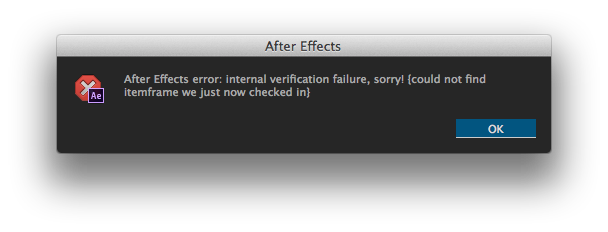
More to the point, what do I do about it? It is fundamental to human-computer interfaces that error messages do not just state what has gone wrong, but also state WHY, and if possible what remedial action to take. This is only one step above spitting out some obscure error code, and Adobe as a whole is really bad at this.