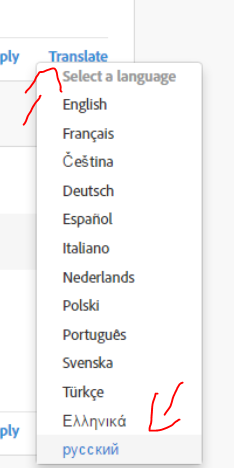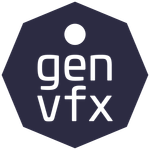AFTER EFFECTS WISHLIST
Copy link to clipboard
Copied
What features would you like to see implemented in After Effects? New ideas for plugins? Interface changes? Post 'em here!
Let's keep bug identification to individual posts, as these will probably be addressed more readily. Let's use this thread for specific ideas about ways that AE can be improved and expanded.
These Forums are for users, not Adobe employees, so don't forget to also fill in an Adobe feature request form.
To view the Wish List posts prior to September 2009, look here.
Copy link to clipboard
Copied
Dude,
Just make yourself a template project folder with all the sub directories you want. Every time you start a project just duplicate the parent folder and rename it. If you're ambitious, with a tiny bit of research you can write your own executable that will create the directories for you. Just open your command prompt, create some folders and watch what the commands are. Or you type "help" in the command prompt and you will get a list of every (or alot of) system commands. Buying a plugin or the AE team coding this feature is a waste of resources.
Copy link to clipboard
Copied
Precomps are kind of like folders in Photoshop. You just have to duck into them instead of twirling them open on your timeline.
If you'd rather have it be like folders, well...there has been much discussion among users here and the AE team. Here's an old blog post about it: top After Effects feature requests of 2013, plus a peek at what we’re thinking about for the near fu... (Go down to the part about top feature requests they hadn't implemented in CC [version 12])
Copy link to clipboard
Copied
Thank you Szalam for the link. Funny that people that I work with wish you guys just put folders structure to clean things up a bit.
And to Gutter-Fish... my name is Joe not "Dude"! You make a good point, but it sounds like a lot of work. The plugin looks like it will work for now until AE team places folder structures within their timeline. I shown the team here were I worked at. And we are getting the plugin. I just wanted to see and ask the AE team about this request.
Copy link to clipboard
Copied
The plugin actually looks pretty cool. I though you were talking organizing assets in the project panel
Copy link to clipboard
Copied
Joe Casillas wrote:
Thank you Szalam for the link. Funny that people that I work with wish you guys just put folders structure to clean things up a bit.
Sorry for the confusion, I'm a user like you that just helps out a lot; I'm not Adobe staff at all. ![]()
Now, if you just want to keep things clean, you can very easily use layer colors as a selection method and shy the ones you want to see or not. There's also a very handy script for this called Zorro, I think.
Copy link to clipboard
Copied
Arrays of hideables would be good - does Zorro do that? To explain a bit: all the layers pertaining to text could be one array and all the shapes could be another
Copy link to clipboard
Copied
You can essentially do this with select label groups. For instance if you right click on the label of any text layer you can "select label group" at the top of the menu & AE will select every layer that shares that label color. You can then hide them or shy them or whatever. At least in CC2014 you can.
Copy link to clipboard
Copied
Please NO folder structure in the layer panel. That doesn't clarify structure, or accelerate work. But I really whis AE would have an usable flow chart! Since they already have it, why not make it usable, with multidimensional linking??
Copy link to clipboard
Copied
Are you thinking that the flow chart could be beefed up to bring us a nodal workflow paired with AE's powerful layers-based workflow? Best of both worlds, you say?
Intriguing.
Copy link to clipboard
Copied
I would wish multiple clips in same layer in AE just like PP. As of now, if you have to cut a single stream of video or audio to trim out unwanted data, the newer clips need to be put in new layers. This makes it cumbersome and lot of layers and real estate to manage.
Copy link to clipboard
Copied
Hey ,
today I have seen that in Premiere you have the ability to connect a midi controller.
I would love to have this in AE.
Imagine how nice it would be , if we could make the functions of particular, so that you could
interact with it.
I use a controller for my vj app and I would not work without it.
What do you think ?
A BCF2000 would be great, or?
kind regards
When you realize there is nothing lacking,
the whole world belongs to you.>Be content with what you have;
rejoice in the way things are.
When you realize there is nothing lacking,
the whole world belongs to you.
Copy link to clipboard
Copied
I would love to have finally a new way to map our shortcuts.
Something that works beyond editing a text file
Something that shows me the keyboard or maybe some other interface
what do you thing ?
kind regards
When you realize there is nothing lacking,
the whole world belongs to you.>Be content with what you have;
rejoice in the way things are.
When you realize there is nothing lacking,
the whole world belongs to you.
Copy link to clipboard
Copied
3 features that may or may not already exist that I'd like to exist:
(please do tell me if it already exists)
When making shape layers, rather than using only merge paths implements - how about an actual mask tool within shape groups?
Or a stencil alpha in the compositing effects dropdown-> then a black shape could act as a clipping mask within a shape layer group
OR within merge paths add a 'path only' option/section that ignores fill values?
usage: for complex shapes where merge paths has undesirable effects.
Grouping layers within comps as has been already suggested
A 'thisGroup' type code for expressions.
Usage example:
Random moustache generator
Expression control slider number (1-5)
5 moustache shapes named 1,2,3,4 & 5
- on slider:
- seedRandom(0,1);
- random(1,5);
- on each moustache groups transparency
- if(thisGroup.name == effect(moustache number)) 100 else 0;
Easy to then duplicate moustache layers and add more types without modifying code each time
Copy link to clipboard
Copied
So we were still using CS6 until recently... I know we may have been the last people in the country to get up to date, but we're finally current. The playback in After Effects has been driving me crazy ever since and I was wondering if there were any workarounds or discussion about why they made certain changes...
Problem 1: I hit RAM Preview, I leave After Effects to do something else on my computer, sometimes that thing involves sound... then a minute or three later After Effects finishes previewing and just starts playing audio from that comp, whether I'm actually in AFX or am in something else like Chrome or what have you. This drives me crazy, is there any way to get it to finish its preview but have it wait for me to return to just start playing?
Problem 2: I set in and out points for some portion of my comp, then I preview it... it's not a terribly heavy comp so it previews pretty quickly, but it either plays slowed down audio, or no audio if I set it that way, until it's ready to play in real time. But, by the time it's ready to play in real time it's 2 or 3 or however many seconds into playback. So now I've missed the beginning of what I'm trying to view, and have to wait until it gets to the end and starts over. Sometimes that's 2 seconds, sometimes it's 20 or 30 or more.
So my two issues that I'd like to see options or fixes for (and please do tell me if I'm missing some settings somewhere), would be that RAM Preview waits for you to come back to AFX before just playing when it finishes, and that playback doesn't begin until it's ready to actually play the whole thing - basically, like it used to be.
Thanks for looking.
Copy link to clipboard
Copied
So... just goign tofire these off here again... I know that we need to use the request link.
Feature Request/Bug Report Form
But need to actually get people to put in more requests
3D Space
Make it more like a 3d Application. It's all very forced 2D now
3D Connection Support
Interface
Goddamn easy Keyboard shortcut customisation on windows! it's 2016!
Kill all the Modal pop ups - like the comp settings. Make it a panel so you can change it on the fly or be able to select multiple comps and change them.
Same for any other modal pops - lights / cameras / Solids / placeholder - All of them! Make them panels!
Copy link to clipboard
Copied
Ability to add 3d layers to be a true 3d space precomp
Like when 2 or more 3d layers are precompd together you have an option for true 3d space
Copy link to clipboard
Copied
I would really like to if there was a way to have a layer override so that you could preview at, say, a quarter res, but have an override that makes one layer, for example a safe overlay image from a client, at full res so you can completely make out the edges.
It sounds simple in my head, but I'm sure it'll be a nightmare ![]()
G
Copy link to clipboard
Copied
You could work in 1/4 res and in comp settings, make sure "Preserve Resolution When Nested". Then put that precomp into your logo comp that's full res. You'd see the logo at full res and the pre comp at 1/4 res at the same time. You'd still need to step into your pre comp to make changes, so it's not entirely what you are asking.
Maybe this would be easier to implement: a variable opacity full-res guide layer similar to Show Snapshot? But have Show Snapshot persistent or toggle on/off (Instead of a momentary button like it is now)?
Copy link to clipboard
Copied
Hi Navarro
Yes, that does work, but , as you say, it's a kind of reviewing comp and that's inefficient when it comes to making edits.
What I would really like is a small toggle button next to the Cont. Rasterize. Maybe instead of the shy button, that allows for Full/half/quarter res for reviewing work - Showing F/H/Q with a colour change making it obvious which override is on. A global button for toggling it on and off like they have for Blur.
I know, it'll never happen, but this is a Wishlist ![]()
G
Copy link to clipboard
Copied
For the love of all that's holy I wish AE was even partway intelligent about locating missing footage. In other Adobe apps like InDesign, finding one missing asset automatically leads to the app locating any other missing files in the same folder, or even in the same relative folder structure. AE is dreadful at this. The number of times I end up having to manually re-link a whole bunch of images in the same folder is just maddening.
Copy link to clipboard
Copied
My AE behaves the way you are wishing for. I relinked one thing and had it find 49 others by itself just the other day.
I would be frustrated as heck if it hadn't done that.
I wonder why yours isn't behaving. The assets involved wouldn't happen to be JPEG sequences or JPEGs, would they?
Copy link to clipboard
Copied
They were JPGs and now I see why. Hopefully the fix in 14.2 will solve things.
Copy link to clipboard
Copied
They were JPGs and now I see why. Hopefully the fix in 14.2 will solve things.
tell us if it does or doesn't please ![]()
Copy link to clipboard
Copied
А Вы не могли бы писать по-русски?А то я с трудом перевожу то,что вы мне присылаете.Ведь я не знаю китайский и английский
>Суббота, 6 мая 2017, 18:17 +03:00 от Roei Tzoref <forums_noreply@adobe.com>:
>AFTER EFFECTS WISHLIST created by Roei Tzoref in After Effects - View the full discussion
Copy link to clipboard
Copied
марияо97201278 don't know a lot of Russian...
you have a translate option here in the comments... try it.