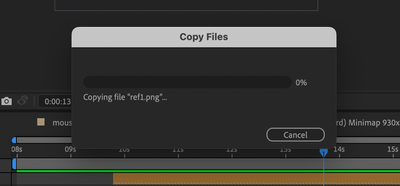Adobe Community
Adobe Community
- Home
- After Effects
- Discussions
- AfterEffects keeps crashing whenever I collect fil...
- AfterEffects keeps crashing whenever I collect fil...
Copy link to clipboard
Copied
Every time I try to collect files, AfterEffects freezes and stops responding. I have tried this with the latest version v22.2 and v 18.4.4. Both have the same issue. I've also tried using different AE files to ensure my file is not corrupted. Please help
 2 Correct answers
2 Correct answers
I have the same exact issues. I'm running Mac Os 12.0. Apple M1 pro chip. After Effects 2022 version 22.2.1 (Build 3). When saving to my computer it just copies some of the files and freezes.
What does work is if I collect files adn save to an external hardrive.
Please fix asap. Thx!
Hey @Joseph241885944ea6 . Thank you so much! you save my life) Collecting to the external drive works well for me also!!
Copy link to clipboard
Copied
Hi, we’re sorry about this.
Can you let us know your system details(OS, CPU, RAM, GPU)? Are there any specific error codes or messages? Where are your file saved (external, internal, or shared)?
Let us know. We’re here to help!
Thanks. ^Kartika
Copy link to clipboard
Copied
Thank you, Kartika
I'm on a PC
Processor: AMD Ryzen Threadripper 3960X 24-Core Processor 3.79GHz
RAM: 128GB
System type: 64-bit operating system, x64-based processor
No error message, just hangs and in the window says "Not Responding"
Files are saved on an internal hard drive.
Copy link to clipboard
Copied
Copy link to clipboard
Copied
Sorry for your issue, 21923309h11k and thanks for the details.
Could you try removing the third-party plug-ins that you're using? If that doesn't help, try changing the permissions as instructed in the following article: https://helpx.adobe.com/in/x-productkb/multi/preferences-folder-read-only-error.html
Let us know the outcome.
Thanks,
Nishu
Copy link to clipboard
Copied
Thank you, Nishu! I uninstalled RG Universe (subscription), and it worked.
Would the best workaround be to uninstall the plug-in, then collect files and re-install after?
Copy link to clipboard
Copied
Thanks for trying and updating the thread.
Definietly that's not the best workaround. Would you mind contacting the Red Giant support and see if they are aware of any known issue at their end or they can help in fixing it.
Looking forward to your response.
Thanks,
Nishu
Copy link to clipboard
Copied
Hey @nishu_kush I have the same problem on Macbook M1 Pro Max. And have no third-party plug-ins, only some scripts. I uninstalled all scripts - but it doesn't helped. Also checked your second recomendation and all that folders have "read and write". So I don't know what to do... Do you have any other suggestions??
Copy link to clipboard
Copied
Hi Misha,
Thanks for writing in.
What's the exact version of After Effects you're using? Are you using the 22.3? What error do you see when you try to collect files?
Let us know.
Thanks,
Nishu
Copy link to clipboard
Copied
Hi Nishu, Thanks for quick answer!
Yes, I just updated AE to 22.3 but it still freezes up when I'm trying to collect project. I also tried it on more old versions and even on 22.4(beta version), but got thae same problem
I do not see any error AE just freezes on copying files.
And there is a strange thing: AE copying around 5-10 small files and after that feezes. If the project is small with only few small files - AE collecting it without problems, but on more complex projects with more than 10 files it stucks...
Copy link to clipboard
Copied
I'm getting the exact same issue too. Updated to the latest version of AE & still getting the issue. Really annoying.
Copy link to clipboard
Copied
hey @Spahny11 did you fix that or still not? What machine and OS do you have?
Copy link to clipboard
Copied
I have the same exact issues. I'm running Mac Os 12.0. Apple M1 pro chip. After Effects 2022 version 22.2.1 (Build 3). When saving to my computer it just copies some of the files and freezes.
What does work is if I collect files adn save to an external hardrive.
Please fix asap. Thx!
Copy link to clipboard
Copied
Hey @Joseph241885944ea6 . Thank you so much! you save my life) Collecting to the external drive works well for me also!!
Copy link to clipboard
Copied
Copy link to clipboard
Copied
Hi badabink,
That's strange! Sorry for your issue.
Could you try changing the permissions as instructed in the following article: https://helpx.adobe.com/in/x-productkb/multi/preferences-folder-read-only-error.html
If it doesn't help, try creating a new user account on your computer and test After Effects in it.
Let us know how it goes.
Thanks,
Nishu
Copy link to clipboard
Copied
Hi Nishu,
Copy link to clipboard
Copied
Thanks for getting back.
Another area I can think of which can cause such issues is if After Effects has a problem accessing the particular location. It is common in the case of shared location but happens with internal and external storage too.
Try changing the location of the files that are being used in the project. Also, try changing the location where you're trying to collect the project.
Let us know the results.
Thanks,
Nishu
Copy link to clipboard
Copied
Hello!
May I ask if you have resovled this issue? As I am currently facing the same one right now, what is stated above and it did not work. Please help. 😞
Thank you
Copy link to clipboard
Copied
Try uninstall and install back your current version of AE. It works for me after I did that. Do let me know how it goes!
Cheers,
Sean
Copy link to clipboard
Copied
Thank you badabink! I've tried that too it didn't work for me, I also tried downgrading it as well.
Adobe please help. 😞
Thank you!
Copy link to clipboard
Copied
I am having the exact same issue as badabink described!
and the solution is not working.
I even tried downgrading my AE to an old version.
Copy link to clipboard
Copied
Adobe please help!
all the files are on the desktop for a month already.
Copy link to clipboard
Copied
Hi there,
Sorry for the delay.
Have you tried creating a new user account and testing After Effects in it?
Let us know the results.
Thanks,
Nishu
Copy link to clipboard
Copied
not working.
-
- 1
- 2