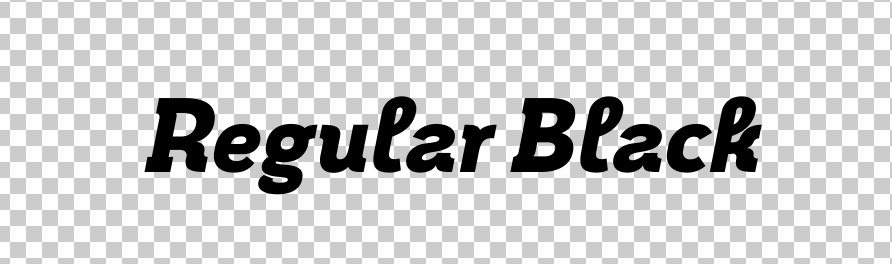Alternate / Weird font
Copy link to clipboard
Copied
Hi,
A client sent me an .otf font, Adoquin. In the Font Book on my mac, the font is looking like the first picture. In illustrator, it looks the same way as in the Font Book. In After Effects, it looks like the third picture. Is there a setting that I can change so it looks like the one in the Font Book? I tried to clear the system font cache by it did nothing.
Thanks
Copy link to clipboard
Copied
This most likely is a conflict with another font, so do a little housekeeping and actually remove some fonts. The substitute font being so irregular also suggests that there may be an issue with faux italic/ faux bold, so check your chracter panel and reset its options. Also check the original vendor of the font and look for an updated version if necessary.
Mylenium