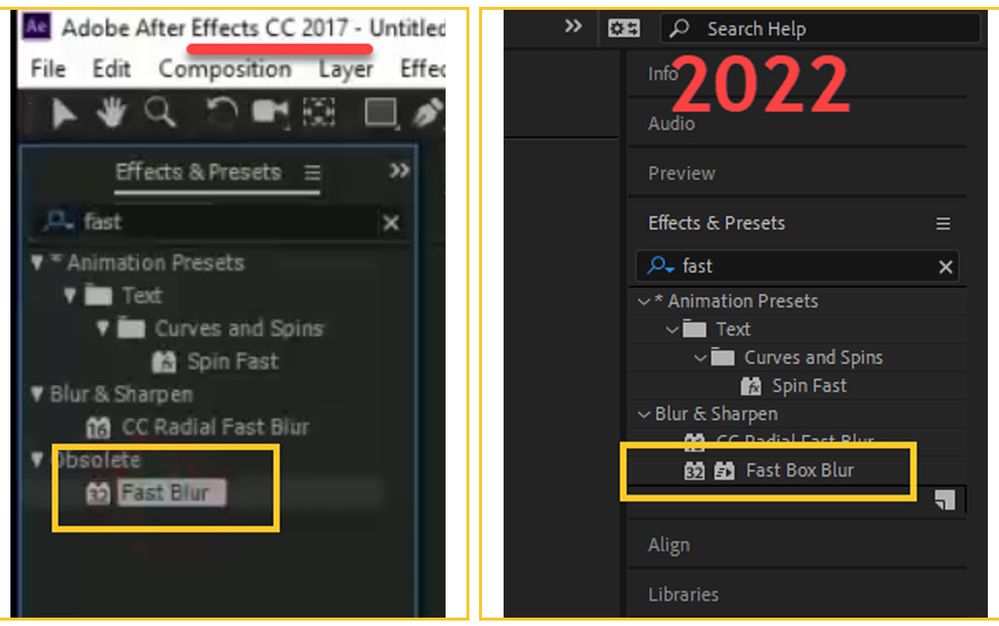Copy link to clipboard
Copied
I am doing a tutorial made with Ae 2017 version which had Fast Blur effect. Mine is a 2022 version which has Fast Box Blur only not has Fast Blur. Is there any alternative to Fast Blur in 2022 version?
There is an issue I think because of incorrect effect.
 1 Correct answer
1 Correct answer
Hi MahaB82A,
Fast Box Blur is the replacement for both Fast Blur and Box Blur, hence the name. It uses the same gaussian blur approximation as both of these, and also supports rendering on the GPU. Fast Blur was hard wired at three iterations, so Fast Box Blur at the default Iterations setting has the same quality. I don't recall if the radius values match between the two so you might need to adjust that for your tutorial.
Cheers,
Jason
Copy link to clipboard
Copied
You can use the Gaussian Blur Effect. The obsolete Fast Blur was used because in earlier versions of After Effects, the Gaussian Blur effect didn't incorporate any edge treatment and could cause transparent edges in the boundaries of the layer. Fast Blur effect had a parameter called Repeat Edge pixels to avoid this behavior. In the latest versions of After Effects you have the Repeat Edge Pixels parameter inside the Gaussian Blur Effect and also it is GPU accelerated so there is no need for more Fast Blur Effect. The Fast Box Blur is not an alternative for the old Fast Blur Effect as it generates a rather different blur than Gaussian Blur Effect (you can appreciate a boxed pattern when blurring that dissapears as soon as you increment the iterations getting an even smoother blur than the gaussian blur)
Copy link to clipboard
Copied
many templates that rely on softening mattes are going to need editing. I hope we can get the exact same funtionality at low values.
Copy link to clipboard
Copied
Hi MahaB82A,
Fast Box Blur is the replacement for both Fast Blur and Box Blur, hence the name. It uses the same gaussian blur approximation as both of these, and also supports rendering on the GPU. Fast Blur was hard wired at three iterations, so Fast Box Blur at the default Iterations setting has the same quality. I don't recall if the radius values match between the two so you might need to adjust that for your tutorial.
Cheers,
Jason
Copy link to clipboard
Copied
Thanks for the help.
Copy link to clipboard
Copied
This is that YouTube video. Issue with exact time is 20:18.
https://www.youtube.com/watch?v=Yia9r7jyYO4&t=510s
Copy link to clipboard
Copied
There's a script that ships with After Effects under the Files > Scripts menu called "UpgradeLegacyBlurs." Give this a go and it should run through your project and upgrade all instances of Fast Blur to Fast Box Blur and Gaussian Blur (Legacy) to Gaussian Blur. The biggest downside here is that the effect name of say, "Gaussian Blur (Legacy)" will be retained, even though the effect has been upgraded. You'll know the upgrade happened because the "Repeat Edge Pixels" box will show up.
Copy link to clipboard
Copied
Copy link to clipboard
Copied
You had the Effects & Presets panel active when you ran the script. Try selecting in your timeline of the composition then run it again.
Copy link to clipboard
Copied
Gaussian blur sould be fine.