- Home
- After Effects
- Discussions
- Re: Alternative to QuickTime Animation - alpha cha...
- Re: Alternative to QuickTime Animation - alpha cha...
Copy link to clipboard
Copied
- I'm searching for a replacement to the QT Animation codec I used to use for video files needed with an alpha channel on a Windows system.
- Apple QuickTime does not support Windows anymore and I'm scratching my head to find a good intermediate video container/codec that supports alpha channels for graphical overlays. I'm looking for something that exports a 10 minute clip to smaller than or around 1 or 2 gigs. Compression is acceptable. I reuse these overlays on every video I export and I found there was a large time reduction in exporting RGBA footage rather than Dynamic Link to After Effects.
- My best guess is to use JPEG 2000 Level 1 in an .MXF wrapper? Any other suggestions or thoughts?
 1 Correct answer
1 Correct answer
- JPEG 2000 lvl1 it is. I receive an error in premiere when importing JPEG 2000 MXFs, but somehow overnight the error went away. The 10 minute file came in at 976,326 KB which is ~1.5 GB smaller than the QT Animation codec. Should have been using that all along.

- I tried the PNG sequence, and it was the smallest (I think), but the fact it cannot be contained in a single file makes it unusable in our workflow.
- I tried Targa sequence, which was much larger 34k vs 8,000k.
- I tried GoPro Cineform, which
Copy link to clipboard
Copied
Your best guess sounds correct. However, I wouldn't 10 minutes at just 1 or 2 gigs. I expect the file size will be larger.
But I've been known to be wrong.
Copy link to clipboard
Copied
For what it's worth, QuickTime 7 works just fine on Windows 10 for me.
Copy link to clipboard
Copied
.png sequence?
Copy link to clipboard
Copied
- JPEG 2000 lvl1 it is. I receive an error in premiere when importing JPEG 2000 MXFs, but somehow overnight the error went away. The 10 minute file came in at 976,326 KB which is ~1.5 GB smaller than the QT Animation codec. Should have been using that all along.

- I tried the PNG sequence, and it was the smallest (I think), but the fact it cannot be contained in a single file makes it unusable in our workflow.
- I tried Targa sequence, which was much larger 34k vs 8,000k.
- I tried GoPro Cineform, which although is listed as QT still worked without QT installed. It worked well, but the files turned out to be astronomical in size and much larger than QT Animation.
- I tried DNxHD, but the files were too large, and I didn't find any RGBA options for export even though the format spec supports it.
- I tried AVI (uncompressed), wow. File size would have taken a hard drive per clip.
Thanks for the help and suggestions, if anyone reading this knows of a better way please share.
Copy link to clipboard
Copied
Did you try QT JPEG 2000. You should be able to access that from any version of AE on any platform. AE and PPro will decode the footage even without the QT Player installed.
Copy link to clipboard
Copied
You can't be the only guy trying to find an alternative. The QT for Windows support pages on apple.com must have some vivid and likely censored threads on what your folks are going to do now.
I had to look up JPEG2000 to check the alpha ability. Never knew that codec could carry an alpha. Learn something new all the time.
Copy link to clipboard
Copied
Thankyou! I've just spent the last hour trying to find an alpha codec replacement for a bunch of Quicktime Animation files I regularly use and this helped!
Copy link to clipboard
Copied
Ahhh the search of the Holy D.I. - the ultimate question - how do I get lossless quality and small size and reasonable render time? what to do when I need Alpha? how about 10bit? how can we make a living without Quicktime support? after going back and forth with this for a long time, making comparison tables and consulting with Ae users on different platforms (CreativeCow, AElist, and here), what I have found out is this:
- Quicktime Support on Windows - to my understanding this topic is still in debate with no definite answer from Apple or Adobe. what I understand is that the problem is with Quicktime player so a rule of thumb based on advice given here and on other platforms is to install just the basic install of Quicktime with the main components, and not the player, and you will be fine.
- Quicktime Png - will give you smallest file size and maximum quality + Alpha support - for small sequences that you need to deliver via Web it is the best. the downsize that it will render the slowest. this is a comparison table but not taking into account the Alpha.
tested with 3:33 minutes of compressed MP4 Video File 2880x2880. No Alpha
| Codec | File Size | Render Time |
|---|---|---|
| QT Png | 20GB | 135 minutes |
| QT Animation | 40GB | 15 minutes |
| QT PhotoJpeg 100% | 9 GB | 12 minutes |
Quality Test after: look exact at 400% scanning for noise and Luminance/Color differences
- DnxHD - heard about it only recently because editors wanted to work with that and to get this codec back - can be 10bit and Alpha - you just need to put the settings right in Ae. the interface is too complicated.
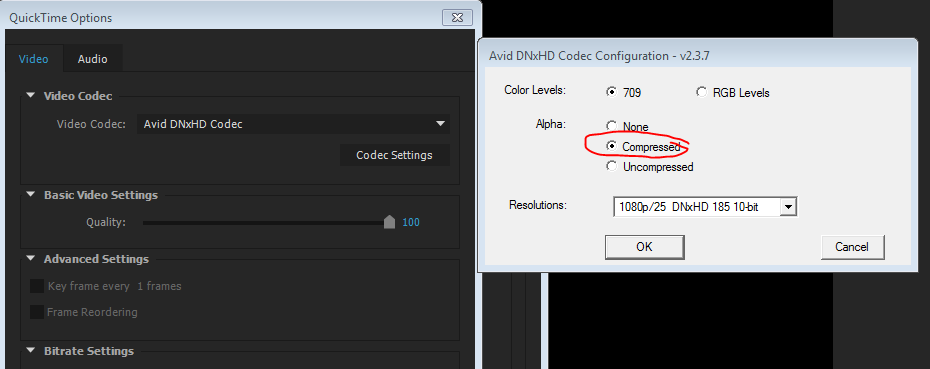
- Quicktime Animation will render very fast and it is reliable and popular codec that support alpha with the maximum quality. it will give you a very large file size, but if you are in a server based environment (I work also in a news channel) and need to deliver fast without a problem in terms of file size - this is the way to go.
- Png Sequence - is great if you need to render bit by bit (you can select "skip existing files") and it does have 10bit and alpha. it can be your best friend if you have a big high resolution project and you want to pre-render certain parts so it won't take forever at the end.
- MagicYUV - I just finished a project using that codec and the results were amazing. on Windows you do need to install the codec (it's free). it does have Alpha and 10Bit but did not run full tests. (only made sure it can produce an Alpha)
tested with 5 seconds of 9624x1080 Composition in Ae rendering a pre-render layer of Png Sequence
| Codec | Size | Render TIME |
|---|---|---|
| Animation | 3.3GB | 36 Seconds |
| DNxHR 8 BIT HIGH QUALITY | 0.55GB | 33 Seconds |
| Cineform Pro | 0.45GB | 22 Seconds |
| PhotoJpeg 100% | 0.58GB | 33 Seconds |
| MagicYUV-8BIT | 1GB | 13 Seconds!!!! |
Tested the same Composition with Effects and Animation without the pre-rendered layer
| Codec | Size | Render TIME |
|---|---|---|
| Animation | 673MB | 1 minute,25 Seconds |
| DNxHR 8 BIT HIGH QUALITY | 213MB | 1 minute, 24 Seconds |
Quality test After: at 200% - Photojpeg - a mild grainines, Cineform and DNxHR that look a bit washed on the reds.
- PhotoJpeg - will render fast and give good quality. on some cases it is a good D.I. on other cases (especially with graphics) it can give poor results
- Jpeg2000 - did not know it could carry Alpha
 will give you good results and same render time and size as Photojpeg and better quality when you render half or quarter size for Proxy or Preview. thinking to work with that instead of Photojpeg.
will give you good results and same render time and size as Photojpeg and better quality when you render half or quarter size for Proxy or Preview. thinking to work with that instead of Photojpeg.
My Conclusion and Workflow so far:
1. if I need to deliver 10 seconds of graphics on Alpha on the Web - I will use QT PNG. if it's in a server based environment where I need to deliver fast - QT Animation.
2. if I need proxy or preview of a high res composition- I will render Photojpeg 75% or Jpeg 2000 and set resolution to quarter.
3. if I need High Res (above HD) D.I for delivery to an editor - I will use MagivYUV. and if it's on Windows I will give them the installation file.
4. if I need HD for delivery to an editor, 10Bit, Alpha or No - I will give him DNxHD.
5. if I need a D.I but to be the smallest file size and render time and it's not a graphic I will try PhotoJpeg 100%.
Copy link to clipboard
Copied
This is great info thanks Roei,
One quick question though... (for the future in light of the lack of support for Quicktime)....
If MXF-JPEG2000 is
- better quality than PhotoJPEG
- a lot faster than QT-PNG (5-6x faster on my machine)
- carries an alpha channel at RGB4444 8, 10, or 12bits...
Wouldn't it make sense to use that for almost all of the deliveries?
I just did a 8-bit JPEG2000-lvl 3 render, it was roughly 6x faster than the QT-PNG, half the size, and I can't see the quality difference between it and QT-PNG at 400% zoom... thoughts apprecited!
Copy link to clipboard
Copied
hey Daniel. if we are talking about the same Jpeg2000 (choosing Quicktime and on Format Options choosing Jpeg2000 - 100% Quality), I made another test on a recent project in 1920x1080 Composition with two types of Footage, Rendered as 8-bpc (there's is not 10bpc for these codecs):
1. All Graphics on Alpha - We will call this Graphics
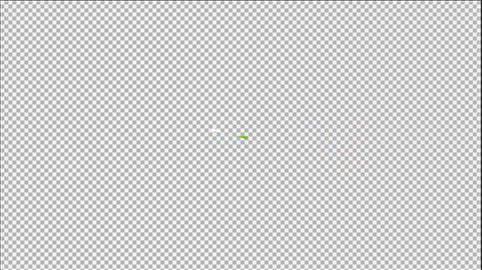
2. Vfx on Video Footage in the format of MXF 10bit - we will call this Video

here is the Table
| Type | Codec | Render Time | File Size |
|---|---|---|---|
| Graphics | Jpeg2000 RGB+Alpha | 13 Sec | 12.2MB |
| Graphics | QT Png RGB+ALPHA | 19 Sec | 6.42MB |
| Video | Jpeg2000 RGB | 7 Sec | 11.4MB |
| Video | QT Png RGB | 6 Sec | 11.8MB |
Quality test: Exactly the same scanning for Luma/Chroma Changes or Noise Levels at 1600%
as you can see Png wins here in terms of file size on Alpha - almost half the size. on vfx shots, graphics that tend to be pretty short on Alpha, QT Png is my best bet for now and the test confirms it. the Video test is also not so good for Jpeg2000. but I believe that as the video will be longer, Png will lose. I am guessing that for short duration D.I, I will stick with Quicktime Png, unless the editor want's 10Bit - in which case both Qt Png and Jpeg2000 do not support.

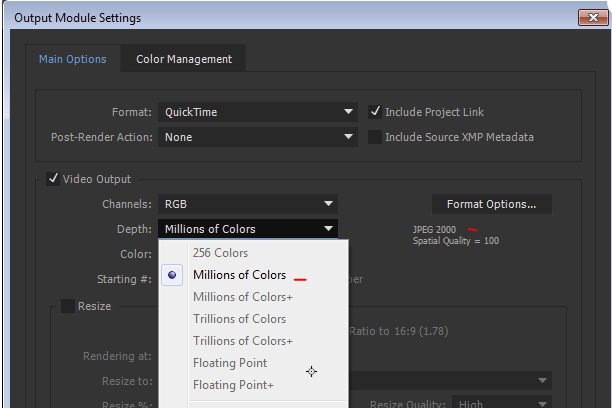
Copy link to clipboard
Copied
Ah I was using Media Encoder's JPEG2000 MXF OP1a settings... can you try that one?
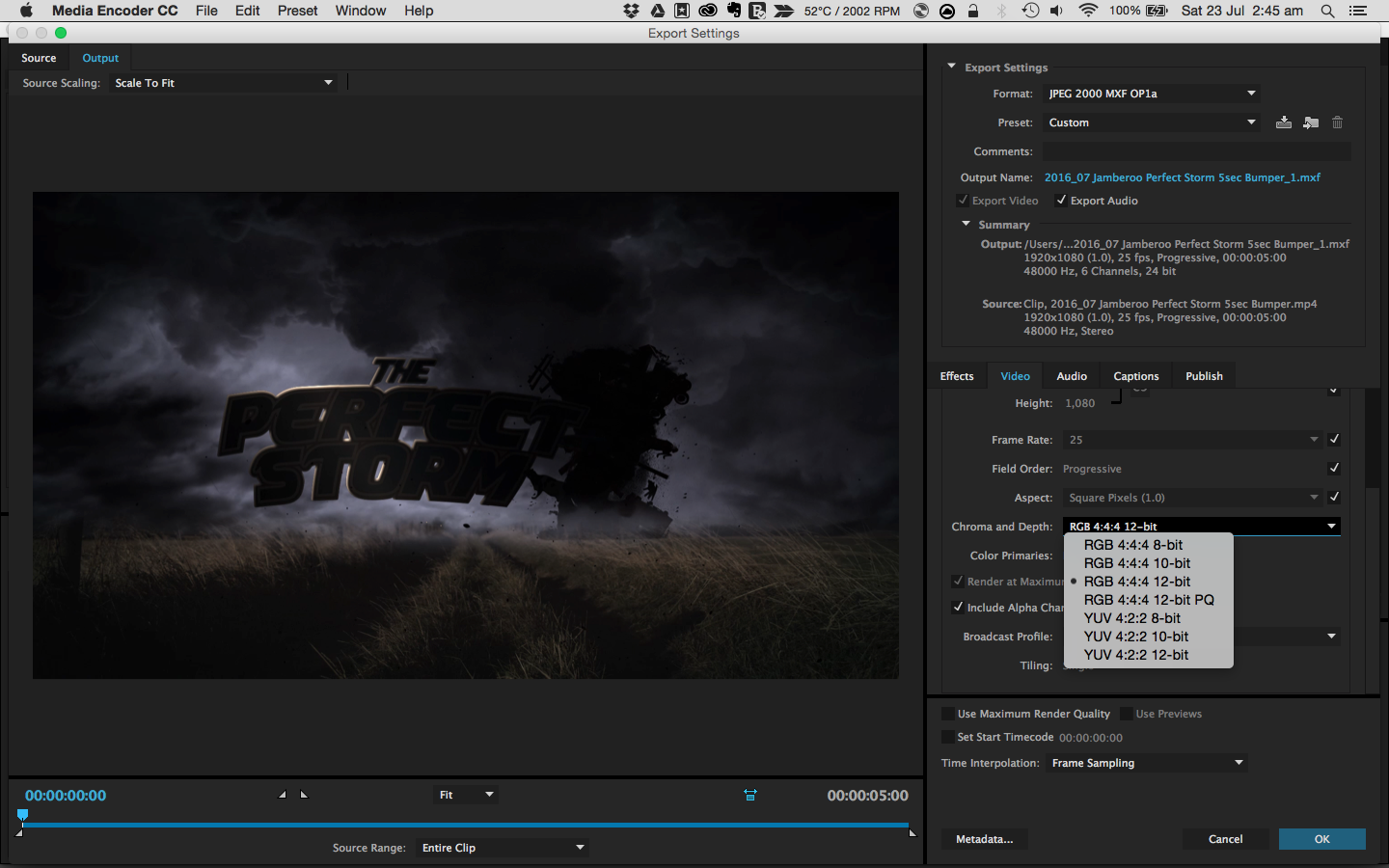
Copy link to clipboard
Copied
sure there it is:
Type | Codec | Render Time | File Size |
|---|---|---|---|
| Graphics | Jpeg2000 RGB+Alpha | 13 Sec | 12.2MB |
| Graphics | QT Png RGB+ALPHA | 19 Sec | 6.42MB |
| Graphics | JPEG2000* MXF OP1a RGB+ALPHA | 26 sec | 15.8MB |
| Video | Jpeg2000 RGB | 7 Sec | 11.4MB |
| Video | QT Png RGB | 6 Sec | 11.8MB |
| Video | JPEG2000* MXF OP1a RGB | 7 sec | 4.47MB |
*these were the settings for Jpeg2000 mxf op1a

quality test: all look the same
Copy link to clipboard
Copied
Hi guys, wow was this a helpful thread! Thanks so much for all this great info! Kudos to Roei T for taking the time to put all this info together.
I do have one question if anyone has time to answer. (Google didn't help me.).
What are the "Broadcast Profiles" in the AME settings, and why is "Level 5" the choice above? Just curious, as I like to understand these things rather than just using the "follow the cookbook recipe" approach.
Cheers,
Lori
Copy link to clipboard
Copied
I made a mistake in the the table of MagivYUV and wrote DNxHD instead of MagicYuv

Copy link to clipboard
Copied
also if you use more transparency than it becomes a smaller file with QT PNG codec
Copy link to clipboard
Copied
Careful when using the JPEG2000 MXF OP1a codec. I've encountered issues with codec producing an unwanted black pixel bar on the top of the video clip. This happens when exporting OP1a to H264.
Copy link to clipboard
Copied
as of today, Adobe released ProRes export on windows. so you can do ProRes4444 and the file will be rather small.
Copy link to clipboard
Copied
Thank you so much for this post. I've been trying to export out of character animator with a transparent background and the file size of the default Cineform GoPro codec is just outragiously large. Settings as JPG2000 MXF with 4:4:4 8-bit Alpha at broadcast level 3 has super crisp edges and file size is much more managable. thanks!
Copy link to clipboard
Copied
Apple ProRes4444 with Alpha
Skip everything else.
Get used to large files.
Find more inspiration, events, and resources on the new Adobe Community
Explore Now