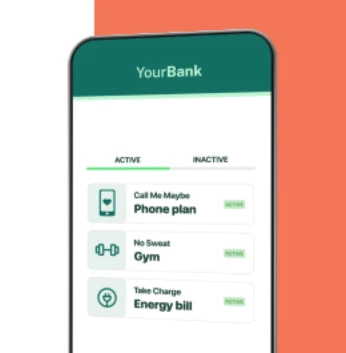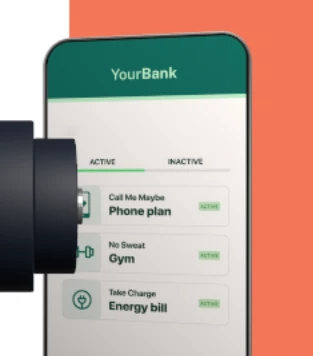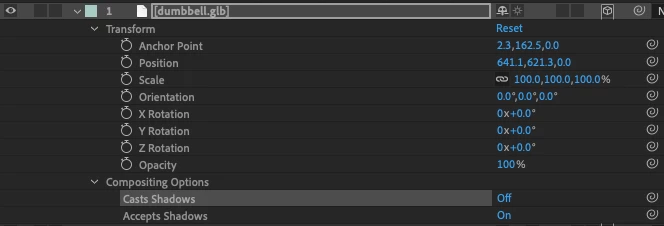Question
An unwanted shadow casting on my comp when I add a glb file
Hi, I've exported a .glb file from blender and imported into aftereffects. As you can see in the images below, when I add it to my comp, a shadow appears on other layers below like my phone asset, which I have no control over. Where am I going wrong? How can I remove it? Thanks!