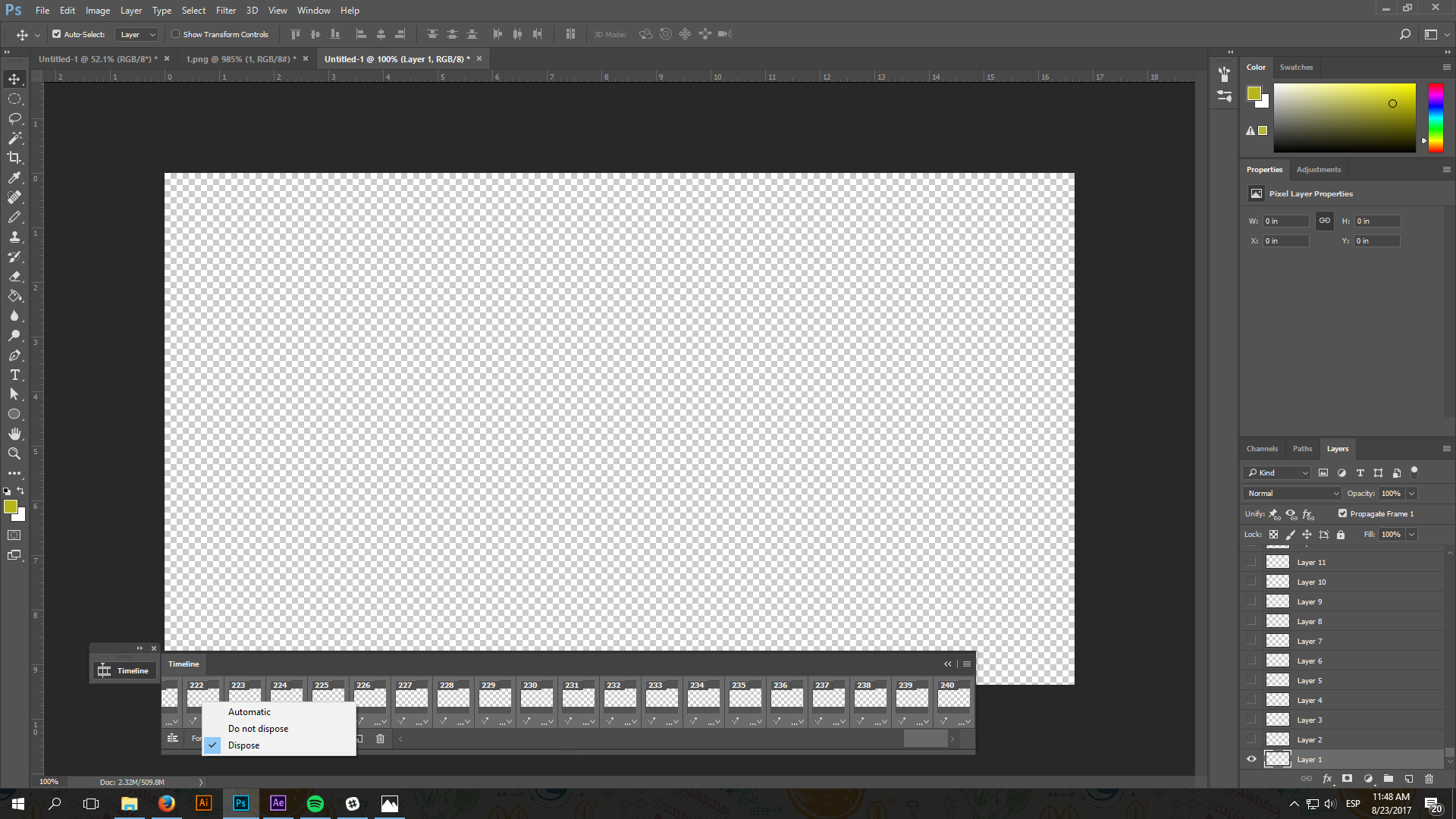Copy link to clipboard
Copied
Hello I don't know why sometimes this happens:
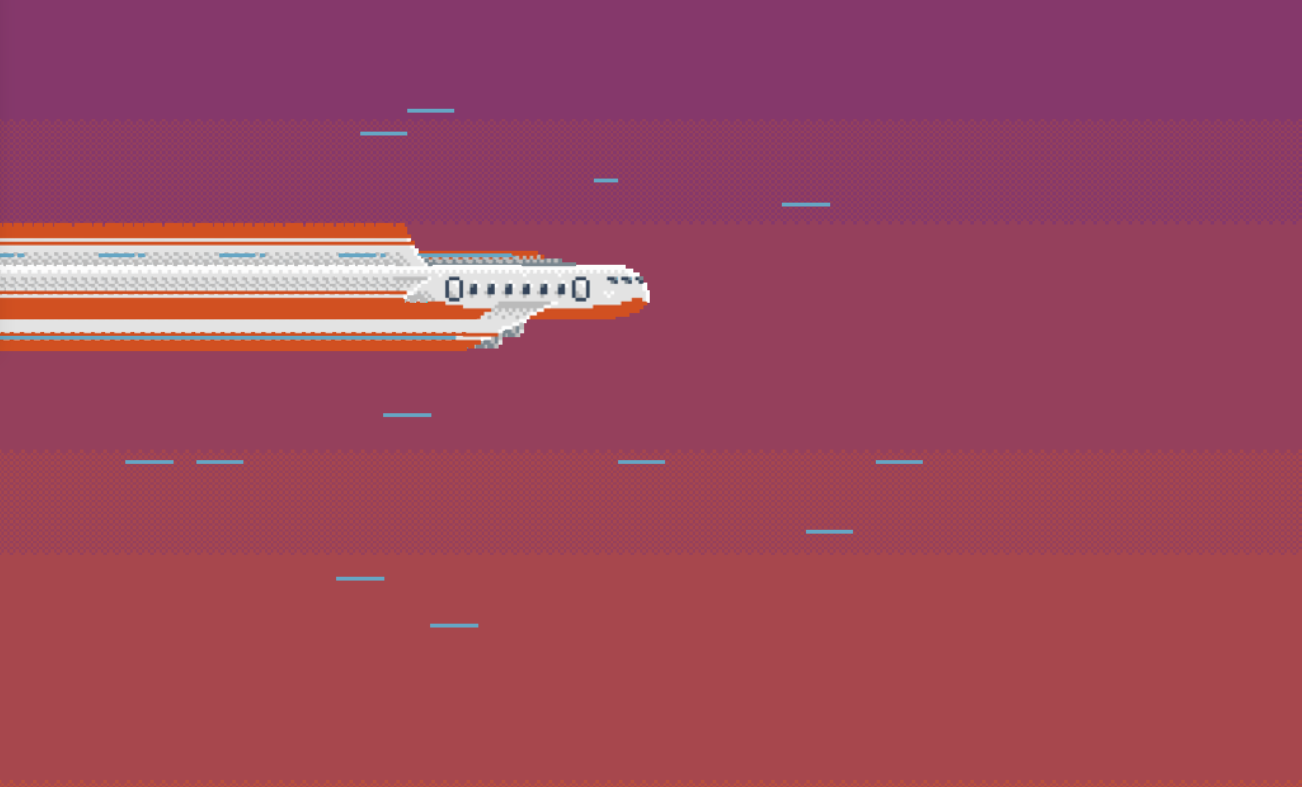
I have a simple background and an animated gif of a airplane with transparency. But I don't know why, sometimes this kind of gifs keep the previous frame util the end of the gif.
I saw that this happen when you have empty frames before the animation start but in is not this case.
Anyone knows why? Any solution?
I did the movement with AFX and later I tried exporting like video, mov and png secuence and finally I exported for web from Photoshop.
Thank you.
 1 Correct answer
1 Correct answer
Hello, finally I think I solved the problem. I know Media Encoder can export as a gif but I prefer sometimes export png secuence. So when you open it in Photoshop, you have to open the timeline, select all the frames, right click and set Dispose option. When you export for web, the gif preserves the transparent background and doesn't repeat the frames. Now I can watch it perfectly.
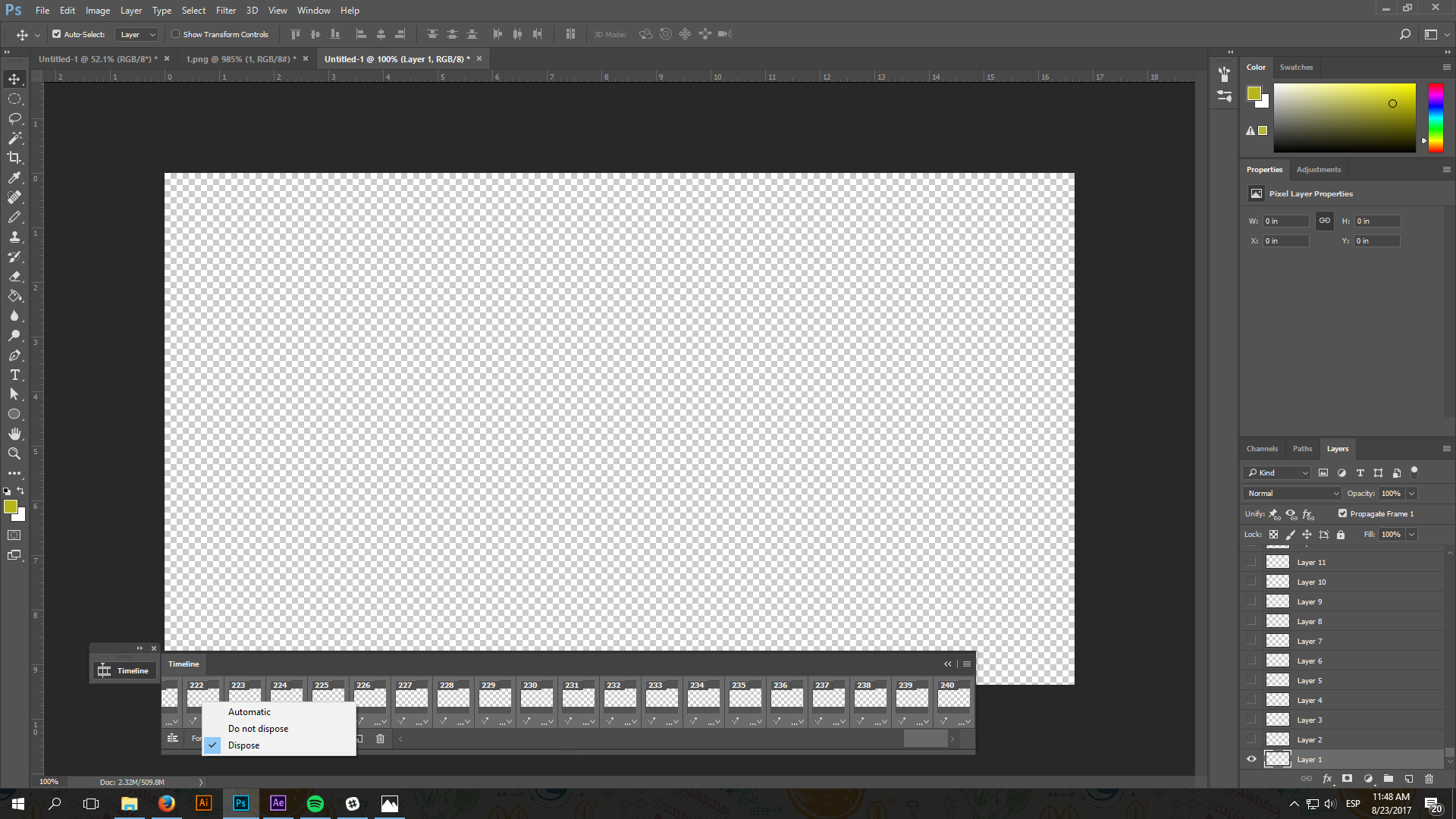
Copy link to clipboard
Copied
Are you sure you're exporting it correctly from AE? I recommend using Media Encoder for this. There's a preset "Animated GIF". Maybe this will help:
https://bluefx.net/make-animated-gifs-effects-post-facebook/
Copy link to clipboard
Copied
Hello, finally I think I solved the problem. I know Media Encoder can export as a gif but I prefer sometimes export png secuence. So when you open it in Photoshop, you have to open the timeline, select all the frames, right click and set Dispose option. When you export for web, the gif preserves the transparent background and doesn't repeat the frames. Now I can watch it perfectly.